Shortcuts are small functions that are actually a combination of two or more than two keys. Here I am talking about windows 10 shortcuts. Shortcuts increase your productivity and enhance your working speed. In this guide, I will show you some special Windows 10 shortcuts.
Users are always searching for shortcuts to save their time and to do their operations quickly and easily. Windows 10 is a new version of Microsoft windows that bring some more improvements. This is a user-friendly operating system. Let see and try some useful Windows 10 shortcuts.
WARNING: Mentioned below are some useful Windows 10 shortcuts, use all shortcuts carefully during your’s operations. We www.guidebeats.com are not to be held responsible for any mishap.
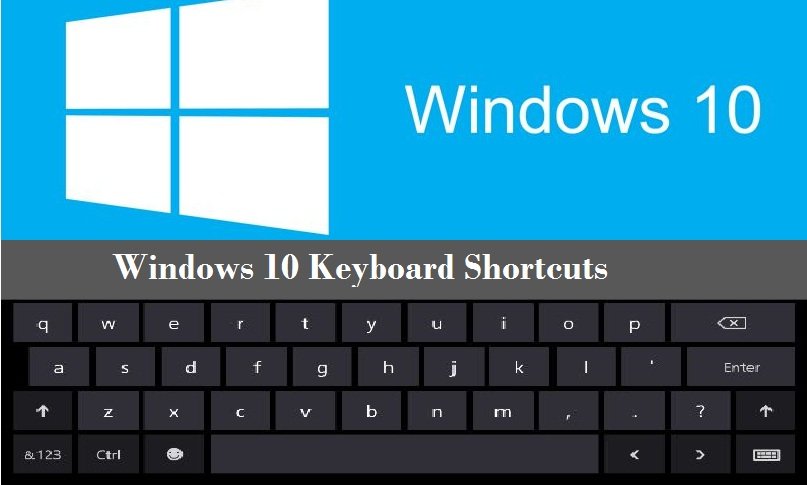
Here are Windows 10 shortcuts
Press Keys Results/ Operations
- Win + Alt + R. Stop recording.
- Win + Alt + G. Start recording on-screen activity.
- Win + G. Run Game DVR recorder.
- Win + PrtSc. Take the screenshot and save on Pictures folder.
- Win + TAB. Access all running programs to view on Taskbar.
- Win + Ctrl + F4. Close on screen app.
- Win + Ctrl + Right. Cycle through the desktops on the Right side.
- Win + Ctrl + Left. Cycle through the desktops on the left.
- Win+ Ctrl + D. Creates a new virtual desktop.
- Win + Down. Snap active window on the bottom of screen.
- Win + Up. Snap active window on the top of screen.
- Win + Right. Snap active window to the Right.
- Win+ Left. Snap active window to the left.
- Win + X. To open Start button context menu.
- Win + A. To open Windows 10 Action Center.
- Win+ I. To open Windows settings pane.
- Win + S. To open Crotona for text input.
- Win + Q. To open Crotona for voice input.
- Win + Shift + Left/ Right. Move apps from one monitor to another.
- Win + 1/2/3 Open apps that are pinned on the task bar. The first placed app is numbered 1.
These are the useful Windows 10 shortcuts…




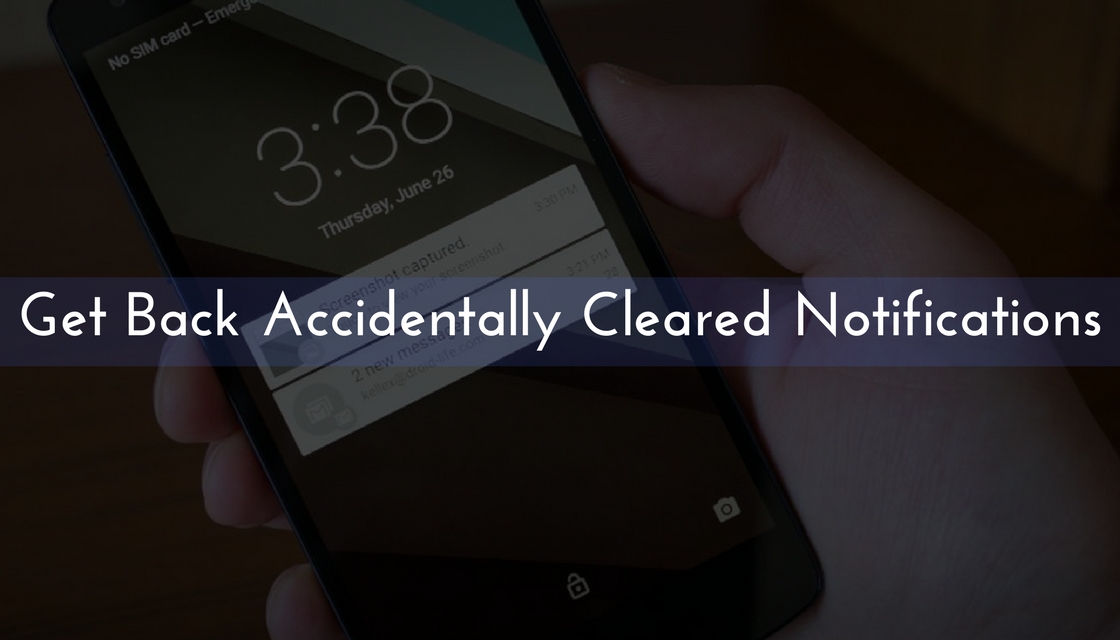
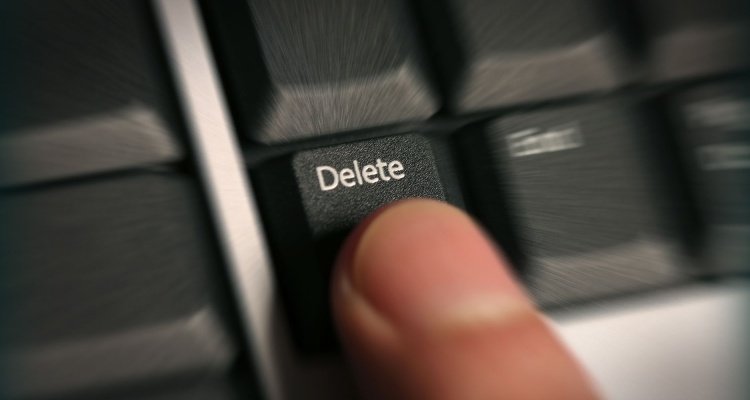
![How to Extend Laptop Battery Life upto 25% [13 Tips] Tips to Extend Laptop Battery Life upto 25%-](https://d13porlzvwvs1l.cloudfront.net/wp-content/uploads/2016/10/Extend-Laptop-Battery-Life-upto-25-13-Tips.jpg)

Leave a Comment