PayPal Holdings, Inc. is an American company which operates a worldwide online payments system that supports online money transfers and serves as an electronic alternative to traditional paper methods like checks and money orders. There is no physical bank or card provided to you. There is no way to send the direct payment from PayPal to Pakistan.
It is an industry standard. Most of the advertisers are comfortable with the service and give it priority over other services. Currently, PayPal has only Personal PayPal accounts. Those are for your personal transactions, for freelancers to use for sending & receiving payments and also for shopping from different websites using this account.
Features of PayPal Account:
- An account on your own name.
- Use your account in Pakistan using local internet
- 60% Verified Account
- Easily see sent & received transactions.
- Pay subscription payment on any website, auto payments.
Contents
Type of Accounts:
There is two type of verified accounts. One is 60% Verified and another one is 100% verified. Both differ in cost & verification.
- 60% Verified Account:-
Here only credit card will be verified. It will work smoothly without any error/problem. - 100% Verified Account:-
In this, you will get the verification through following options.
1. Credit card verified
2. Bank Verified
3. Phone Verified
Problems with PayPal verification:
As PayPal is not available all around the world. So the verification problem is that there are some countries that are unsupported. While trying to make an account at PayPal.com, you will notice that a bunch of countries isn’t listed there.
Steps to verify PayPal Pakistan account:
First to create a PayPal account.
Steps are:
- Apply for PayPal Account:
Go to PayPal.com and create an account. Enter your name and all the necessary fields. Then you will be taken to the main menu/dashboard. You would notice that in the status bar it mentions that the account is ‘Unverified’.
Once the entire process is completed, this would turn up to ‘verified’.
- Apply for Payoneer Debit Card:
Go to Payoneer website and signup to get Payoneer Debit Card. Fill in all the details. Once done, you would then be asked to verify your Payoneer account. You will get an email for verification. It would lay down the details of how you can verify your account. Usually, they will ask you to upload your ID Card or a drivers license, passport etc. Any of these would work.
- Get Approval:
In 3-4 days you will get the email that your Payoneer account has been verified. That will ship your card to your home.
- Apply for US Payment Service:
PayPal account and its verification require a US bank account. If you do not have that then you will get that via Payoneer US Payment Service. Now you have your very own PayPal verified account.
Now to verify PayPal Pakistan account.
- Click on Summary. It’s a tab in the upper-left part of the window.
- Then scroll down slowly.
- Click on See how much you can send with PayPal.
- It’s in the “More about your account” section.
- Click on Get Verified. It’s near the top of the window.
- Follow the onscreen steps to get verified.


![Download and Install Marshmallow B898 on Huawei P8 Lite [OTA Update] [L21-Vodafone] Download and Install Marshmallow B898 on Huawei P8 Lite [OTA Update] [L21-Vodafone]](https://d13porlzvwvs1l.cloudfront.net/wp-content/uploads/2016/12/Download-and-Install-Huawei-P8-Lite-Marshmallow-B898-OTA-Update-L21-Vodafone.jpg)




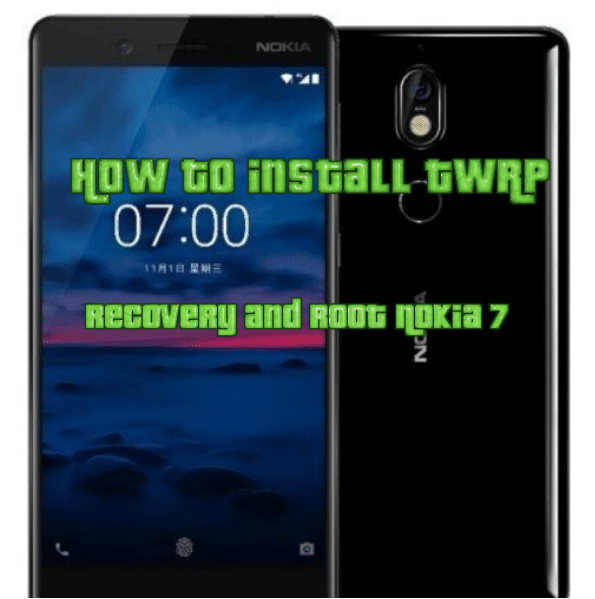
Leave a Comment