Whatsapp is one of the most common android apps for text and voice conversation on android smartphones. It’s a very nice and excellent social application. Nowadays almost all android users are using it on android smartphones and tablets but the problem is that how to use it on the computer. We have noticed that the users of Windows and other operating systems also willing to use Whatsapp on their computer. Today we are going to solve your this problem to use Whatsapp on PC, send messages from PC to Android and vice-versa
Yes, now you can use Whatsapp on PC to send messages from PC to Android. In this guide, I will show you multiple methods to use Whatsapp on PC. Simply follow one of the two methods step by step.
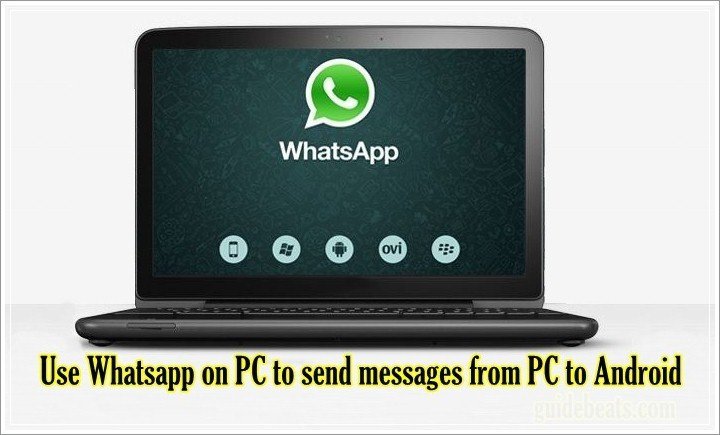
Steps to Use Whatsapp on PC to send messages from PC to Android
Method-1: Whatsapp Web Application.
- Install Whatsapp updated version on your Smartphone.
- Connect your device to the network via the data network or Wi-Fi on your phone.
- Open whatsapp.com web on your PC.
- Now Open Whatsapp on your phone and press menu button. > Then choose “Whatsapp web” option.
- Now scan the code with your phone to log-in that is shown on whatsapp.com web on your PC.
- Don’t turn off the phone network. It should be connected every time when you are using web version on the computer.
- Once it login you can use it and send messages from PC to Android.
Method-2: Whatsapp using Bluestacks Simulator.
This is an alternative method, simply use Android simulator “Bluestacks”. Just download and install the latest version of Bluestacks app on your PC.
- First download and install Bluestacks Simulator on your PC. [Download Link]
- Once the Bluestacks installs on the PC. > Search for Google play store.
- Install play store and then enter google account and enable app sync.
- Now download Whatsapp from play store on your PC and install.
- After Whatsapp installs enter the phone number to activate Whatsapp.
- Wait for confirmation and then enter it to start using.
- After Whatsapp activation, you can use it on your PC while you are connected to the network.
That’s how to Use Whatsapp on PC to send messages from PC to Android.




![Download and Install Marshmallow B898 on Huawei P8 Lite [OTA Update] [L21-Vodafone] Download and Install Marshmallow B898 on Huawei P8 Lite [OTA Update] [L21-Vodafone]](https://d13porlzvwvs1l.cloudfront.net/wp-content/uploads/2016/12/Download-and-Install-Huawei-P8-Lite-Marshmallow-B898-OTA-Update-L21-Vodafone.jpg)



Leave a Comment