Android 6.0.1 based CM13 Custom ROM for Xiaomi Mi 4i has been provided by Cyanogen team. Thanks a lot for this nice development. This is a very stable and full of the latest features ROM yet. If you want to Update Xiaomi Mi-4i to Android 6.0.1 via CM13 then here I have mentioned the direct link to download and an easy tutorial to flash it.
Some of the main features are Multi-window, New system UI, pre-rooted, battery lite increased. If you really interested to Update Xiaomi Mi-4i to Android 6.0.1 via CM13 then simply download and go through the steps below to install.
DISCLAIMER: Using this tutorial update Xiaomi Mi-4i to Android 6.0.1 via CM13. Not competible to flash on any other device. Also, we www.guidebeats.com have no particle experience yet. Flash it at your own risk.
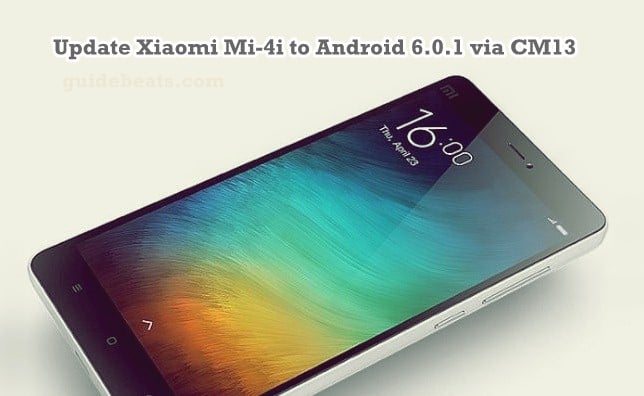
Preps| Downloads:
- Perform Backup your entire contents earlier from processing.
- Do charge the Mi 4i battery sufficiently before starting the process.
- Install USB driver of Xiaomi in the PC. [Download here].
- Mi 4i should have already MIUI 6 build.
- Download CM13 zip file for Mi 4i from here. [Link] – [Size: 377 MB].
- Download Gapps for CM13. [Link]
Steps to Update Xiaomi Mi-4i to Android 6.0.1 via CM13.
- Follow all preparation first, download CM13.zip and Gapps.zip files at the PC.
- Properly connect Mi 4i to PC and copy the downloaded CM13 and Gapps zip files into micro SD.
- Turn off Mi4i and then boot in TWRP recovery via [Holding pressed the VOL UP + POWER buttons both at once.
- Now in TWRP Recovery main screen tap Install then choose zip from SD card. >> Locate and add CM13 and confirm via swipe on the bottom.
- Repeat Step 4 but this time select Gapps zip file and confirm to install.
- Come back to recovery primary menu and tap reboot.
That’s how to Update Xiaomi Mi-4i to Android 6.0.1 via CM13.


![How to Update Huawei P8 Lite to B574 Android Marshmallow [ALE-L21C185B574] How to Update Huawei P8 Lite to B574 Android Marshmallow [ALE-L21C185B574]](https://d13porlzvwvs1l.cloudfront.net/wp-content/uploads/2018/03/Update-Huawei-P8-Lite-to-B574-Android-Marshmallow-ALE-L21C185B574.png)



![Download and Install Marshmallow B898 on Huawei P8 Lite [OTA Update] [L21-Vodafone] Download and Install Marshmallow B898 on Huawei P8 Lite [OTA Update] [L21-Vodafone]](https://d13porlzvwvs1l.cloudfront.net/wp-content/uploads/2016/12/Download-and-Install-Huawei-P8-Lite-Marshmallow-B898-OTA-Update-L21-Vodafone.jpg)

Leave a Comment