Android 6.0.1 the latest build of Marshmallow has been provided by Samsung for Galaxy A9. Samsung has also updated their other latest smartphones like S5 and S6. This latest build has some improvements and bugs fixings. Users of several regions are getting OTA alerts and updates. However, if you have no OTA alert or not able to update via OTA then do it manually. Here are the steps to update Samsung Galaxy A9 to Marshmallow Manually. Simply download the official marshmallow firmware and then flash it to A9 via Odin tool.
DISCLAIMER: Update Samsung Galaxy A9 A9000 only to Android 6.0.1 via this guide. Download the specific firmware for your particular variant and then flash by applying the below steps. Also, backup the data and proceed at your own risk.
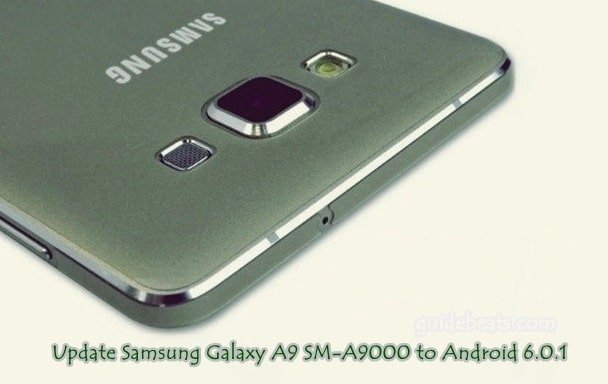
Preps| Downloads:
- Perform backup for all necessary data on A9 before proceedings.
- At least 70% charge in battery is necessary.
- Install Samsung latest USB driver at your PC. [Download Link]
- Enable USB Debugging Mode and OEM Unlock at A9, from Settings. > Developer options.
- Download Odin3 flash tool latest version at the PC. [Link]
- Download Android 6.0.1 for A9 A9000 from SamMobile. [Link].
Tip: Before downloading login to SamMobile with already existed account or Signup for new account then login.
Steps to Update Samsung Galaxy A9 to Android 6.0.1 Marshmallow.
- Download and Unzip A9 latest build from the link and then extract at the PC.
- Extract Odin and then Run Odin at the PC.
- Turn off A9 and boot with pressing VOL DOWN+ HOME+ POWER at once and release at vibration, then press VOL UP to enter into downloading mode.
- Now connect A9 to PC, Odin detects your device, and turning ID:COM Blue and shows added
- Press AP and add firmware file tar.md5.
- Now ensure the re-partition is not checked and then click “Start”.
- Wait for flashing completion and auto PASS text at green color at screen.
- Now device reboots automatically in normal mode running Android 6.0.1 Marshmallow.
That’s how to Update Samsung Galaxy A9 to Android 6.0.1 Marshmallow.


![How to Update Huawei P8 Lite to B574 Android Marshmallow [ALE-L21C185B574] How to Update Huawei P8 Lite to B574 Android Marshmallow [ALE-L21C185B574]](https://d13porlzvwvs1l.cloudfront.net/wp-content/uploads/2018/03/Update-Huawei-P8-Lite-to-B574-Android-Marshmallow-ALE-L21C185B574.png)



![Download and Install Marshmallow B898 on Huawei P8 Lite [OTA Update] [L21-Vodafone] Download and Install Marshmallow B898 on Huawei P8 Lite [OTA Update] [L21-Vodafone]](https://d13porlzvwvs1l.cloudfront.net/wp-content/uploads/2016/12/Download-and-Install-Huawei-P8-Lite-Marshmallow-B898-OTA-Update-L21-Vodafone.jpg)

Leave a Comment