OnePlus 2 launched in 2015, came with the android lollipop and upgradeable to android marshmallow then, while OnePlus has announced that its smartphones with android Oreo won’t be available until mid-2018’s. till then are we stuck with the old android version? who says’ so? you can upgrade your OnePlus 2 to Android Oreo 8.0.0 with these simple easy steps.
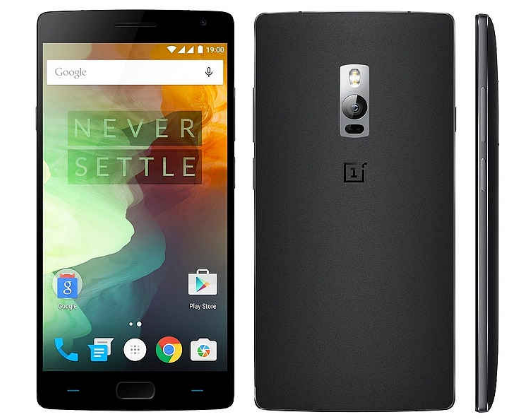
Disclaimer: before starting update, backup your phone memory and data. charge your phone fully before starting the process, or else the phone might get bricked. the process will take 15-20 minutes, so be patient and don't rush through functions. last but not the least, follow the instructions carefully step-by-step for the updating.
STEP BY STEP PROCEDURE:
1) First Download 8.0.0 Delight ROM and Google Apps for OnePlus 2 to your computer or the smartphone. if you have downloaded it on your computer then connect and mount your OnePlus2 to the computer using USB data cable. make sure your phone is debugged for USM mounting. once connected, copy paste the downloaded zip files into the phone memory. once downloaded, turn OFF your phone and dismount it from the computer.
2) now get into the recovery mode of your phone by pressing and holding volume down button and power button together. you will get into Team Win Recovery Project (TWRP) of your phone. TWRP on OnePlus2
3) when in the TWRP mode, Swipe the “swipe to factory reset” option present at the bottom of the screen. but perform a full data wipe before.
4) now go to the main menu page and tap the install button. from that list select the zip file of Android Oreo and Google Apps that were downloaded (copied from the computer) and wait until they are installed on the smartphone.
5) when done with the installation, press ‘wipe/cache’ to clear the junk. how to.
6) now click the ‘reboot system’ button to reboot the smartphone. this may take up-to a while(5-7minutes) to fully reboot the smartphone.
Once rebooted, go to the settings and in the about phone option, verify it. you now have successfully installed Android Oreo 8.0.0 on your OnePlus2. you are good to go.






![How to Update Huawei P8 Lite to B574 Android Marshmallow [ALE-L21C185B574] How to Update Huawei P8 Lite to B574 Android Marshmallow [ALE-L21C185B574]](https://d13porlzvwvs1l.cloudfront.net/wp-content/uploads/2018/03/Update-Huawei-P8-Lite-to-B574-Android-Marshmallow-ALE-L21C185B574.png)

Leave a Comment