Motorola official Android 6.0 Marshmallow updates for Moto G 2015 XT1550 is live in India and the users are getting the OTA notifications. This is a stable and official released for Moto G 2015. Anyone who has still not updated their device to this new firmware version by any reason can use this tutorial to Update Moto G 2015 XT1550. Here is a direct link to download the Android 6.0 OTA package and then flash it by stock recovery on the Moto G.
DISCLAIMER: Use these instructions only to Update Moto G 2015 XT1550 on Android 6.0 Marshmallow OTA. Never try on any other device. You solely will be responsible for any mishap.
Advertisements

Preps:
- Backup your completed data on the device.
- Keep the device battery fully charged.
- Install Motorola USB driver on the PC. [Click here].
- USB Debugging should be enabled on Moto G. go to [Settings >> Developer options].
- Your device must have stock recovery to flash this package.
- You must have an un-rooted device.
Download Marshmallow OTA Link. |Click here|.
Steps to Update Moto G 2015 XT1550 to Android 6.0 Marshmallow OTA
- Download the OTA package from the provided link on your PC.
- Connect Moto G to your computer via USB cable. Then transfer the downloaded OTA package “Blur_Version.23.51.65_____2gb.retasia.en.03.zip” file on the root folder of the external microSD card. Without extracting the zip.
- After the copying completes, Disconnect the device from the PC. And then turn the device completely OFF.
- Now boot the Moto G in bootloader mode, via [Press and hold Vol. down+ Power button] until you see bootlloader menu.
- From bootloader menu, select recovery mode. Press and hold volume up + power button if you found the “no command” message there.
- Now you will enter into recovery mode. Select “Apply update from Sdcard” and then locate and select the OTA package on the microSD card.
- Confirm to flash the updates.
- After process completion, go back to recovery main menu.
- Select reboot on the main recovery menu, to boot your device normally, running Android 6.0 Marshmallow.
That’s how to Update Moto G 2015 XT1550 to Android 6.0 Marshmallow OTA.




![Upgrade Huawei Honor 5X to B310 Marshmallow Firmware [Middle East] Upgrade Huawei Honor 5X to B310 Marshmallow](https://d13porlzvwvs1l.cloudfront.net/wp-content/uploads/2016/10/Upgrade-Huawei-Honor-5X-to-B310-Marshmallow-Firmware-Middle-East.jpg)
![Download and Install Huawei Mate 8 B192 Marshmallow Firmware [NXT-L09/ L29] Install Huawei Mate 8 B192 Marshmallow Firmware](https://d13porlzvwvs1l.cloudfront.net/wp-content/uploads/2016/10/Download-and-Install-Huawei-Mate-8-B192-Marshmallow-Firmware-NXT-L09-L29.jpg)
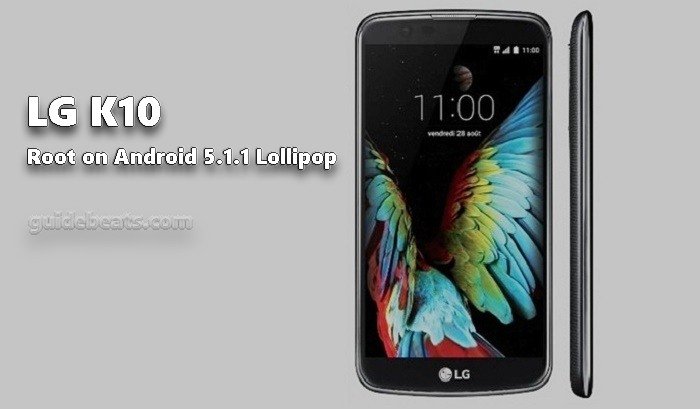
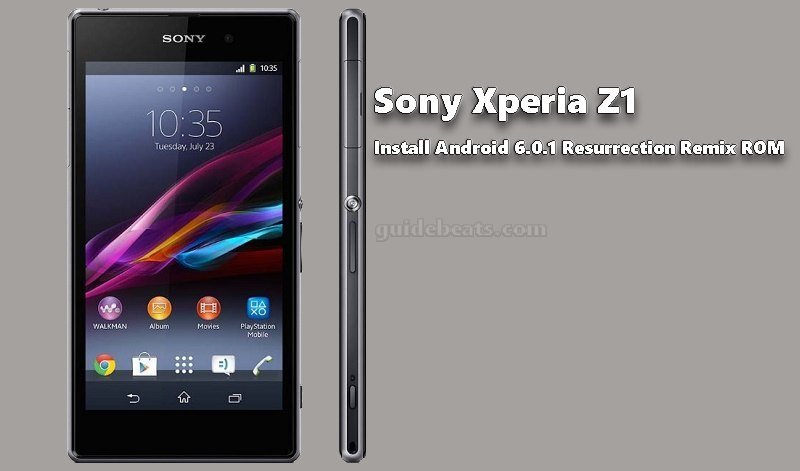
Leave a Comment