The users of Huawei Honor 4C have received another official EMUI 4.0 B540 build, based on Android 6.0 Marshmallow. They can now update their devices via OTA and Manual process both. The build has improved security patch and optimized performance. The users who have still not received the OTA notification or they just will to manually Update Huawei Honor 4C CHM-U01 to C10B540 Marshmallow can use this guide. Here I have mentioned the official link to download this firmware and stepwise guide to flash it. Follow the guide completely.
DISCLAIMER: Only Update Huawei Honor 4C CHM-U01 via this guide to C10B540 Marshmallow build no other device. Also, users will have to flash and proceed at their own risk. www.guidebeats.com will not be responsible for any mishap.
![Update Huawei Honor 4C CHM-U01 to C10B540 Marshmallow Firmware [Russia] Update Huawei Honor 4C CHM-U01 to C10B540 Marshmallow Firmware [Russia]](https://d13porlzvwvs1l.cloudfront.net/wp-content/uploads/2016/08/Update-Huawei-Honor-4C-CHM-U01-to-C10B540-Marshmallow-Firmware-Russia.jpg)
Firmware Info:
- DEVICE MODEL: Huawei Honor 4C CHM-U01.
- FIRMWARE: [Android 6.0 Marshmallow- EMUI 4.0].
- BUILD NO: CHM-U01C10B540- B540.
- COST NO: CUSTC10D001.
- FIRMWARE REGION: Europe.
- COUNTRY: Russia.
- STATUS: Official Full firmware – (stable).
Preps| Downloads:
- Perform a complete backup of your required data at Honor 4C.
- Also, charge the Honor 4C’s battery at least 80% before proceeding.
- Install Hi-Suite or USB driver of Huawei at the PC. [Download Link].
- Honor 4C should be running on anyone of the following firmware build.
- CHM-U01C10B530.
- CHM-U01C10B502.
- CHM-U01C10B320.
Download C10B540 Marshmallow for Honor 4C: |Official Link| – |Size: 1.42 GB|
File: [Honor 4C_ Firmware_ CHM-U01_Android6.0_ EMUI4.0_ C10B540_ Russian Federation_ Channel- Others.zip].
Steps to update Huawei Honor 4C CHM-U01 to B540 Marshmallow.
- Download the B540 firmware zip file and then extract.
- Now at extracted folder find dload and copy it to micro SD home folder.
- Disconnect after copying dload folder and turn off.
- Now boot while holding pressed the VOLUP+ DOWN+ POWER at the same time, until the update process initiates.
- Now just wait for update installation and normal reboot.
That’s how to Update Huawei Honor 4C CHM-U01 to C10B540 Marshmallow Firmware.



![Guide to Use Autofill on Android Oreo via Password Manager [Step By Step] Guide to use Autofill on Android Oreo](https://d13porlzvwvs1l.cloudfront.net/wp-content/uploads/2018/06/Guide-to-use-Autofill-on-Android-Oreo.png)
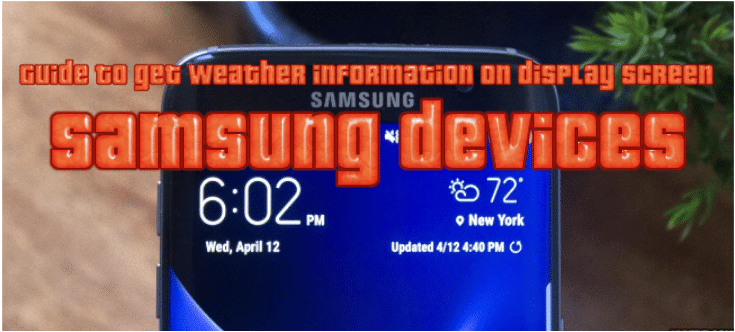


Leave a Comment