Huawei Ascend G620S is receiving B265 official updates of Android 4.4.4 KitKat from the manufacturers. The users of European region are getting the updates notifications. And the other regions might not yet notified for these updates. If you have any problem via OTA updates or by any reason you are not able to update via OTA and willing to do it manually, then you are at the right place. Today I will show you an easy method to Update Huawei Ascend G620S.
Read the complete tutorial carefully. Simply download the firmware update.app package from the providers link, and then flash it manually on your device, to Update Huawei Ascend G620S L01. Don’t skip any step.
DISCLAIMER: This guide and firmware are only to Update Huawei Ascend G620S L01 with B265 Stock Firmware having CUSTHUNC150D007 custom number. Don’t use it for any different device. Solely you will be responsible for any mishap.
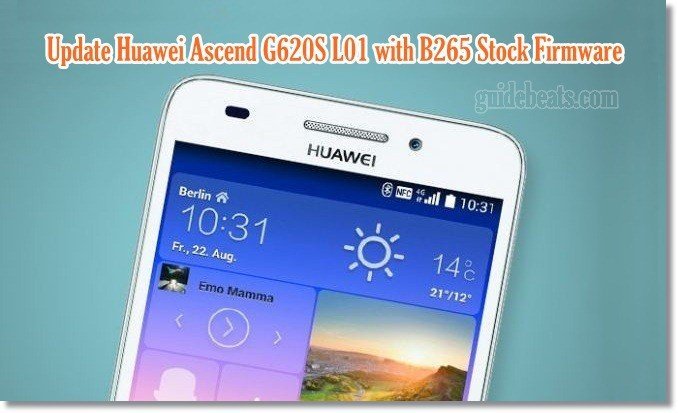
Preps:
- Completely backup all your important data on the device. before updating process.
- Fully charge the Ascend G620S battery before proceeding.
- Also, install the USB driver of Huawei or HiSuite on your computer. [Download Link].
Firmware Details.
- Device Model: Huawei Ascend G620S – G620S-L01.
- Firmware: Android 4.4.4 KitKat – EMUI – 2.3.
- Firmware Build: V100R001C150B265.
- OTA Region: Europe.
- Firmware Status: Official.
Firmware Download Link: |Official Mirror| – |Size: 1.02 GB|.
Firmware File Name: G620S-L01 V100R001C150B265CUSTHUNC150D007.zip.
Steps to Update Huawei Ascend G620S L01 to Android 4.4.4 KitKat
- From the above link download the update.app package on your PC.
- Extract the update package and you will get “dload” folder.
- Now connect the Ascend G620S to your PC and Copy the “dload” folder in the root folder of the microSD.
- After copying successful. Disconnect the device from PC.
- Go to main, app drawer. > Updater app. > select menu.> choose local update. > Locate and select firmware update package. > do it confirm.
Done! That’s how update Huawei Ascend G620S L01 to Android 4.4.4.
If you feel any issue, don’t hesitate to contact us.


![How to Update Huawei P8 Lite to B574 Android Marshmallow [ALE-L21C185B574] How to Update Huawei P8 Lite to B574 Android Marshmallow [ALE-L21C185B574]](https://d13porlzvwvs1l.cloudfront.net/wp-content/uploads/2018/03/Update-Huawei-P8-Lite-to-B574-Android-Marshmallow-ALE-L21C185B574.png)



![Download and Install Marshmallow B898 on Huawei P8 Lite [OTA Update] [L21-Vodafone] Download and Install Marshmallow B898 on Huawei P8 Lite [OTA Update] [L21-Vodafone]](https://d13porlzvwvs1l.cloudfront.net/wp-content/uploads/2016/12/Download-and-Install-Huawei-P8-Lite-Marshmallow-B898-OTA-Update-L21-Vodafone.jpg)

Leave a Comment