Huawei is a nice replacement of giant manufacturers and Honor 6 is one of the famous smartphones of Huawei honor lineup. Honor 6 recently received official update Android 6.0 beta. In Indian region, the users got the OTA beta updates. Here we are providing you the manual to Update Honor 6 L04 to Marshmallow [Beta].
The Emotion UI-4.0 base Android 6.0 is a beta version and the device may be little unstable and may have some bugs. If you still willing to update Honor 6 L04 then you can download from the available links. If anyone willing to update Honor 6 L04 to Marshmallow [Beta]. Then follow this manual completely and step by step.
DISCLAIMER: This tutorial is only to Honor 6 L04 to Marshmallow [Beta] running B550 build. Don’t try to install on any different device. We cannot guarantee that the information is 100% correct. Try it at your own risk.
![Update Honor 6 L04 to Marshmallow [Beta] EMUI 4.0 OTA H60-L04C675B803 Update Honor 6 L04 to Marshmallow [Beta]](https://d13porlzvwvs1l.cloudfront.net/wp-content/uploads/2016/01/Update-Honor-6-L04-to-Marshmallow-Beta-.jpg)
Contents
Pre-requisites:
- Do backup yours all important data on the device prior updating.
- Make sure the Honor 6 battery is 70% charged.
- Do install the latest USB driver of Huawei on your PC. [Click here].
OTA Firmware Info:
- Device Model: Huawei Honor 6 H60-L04.
- Android: Android 0 Marshmallow – EMUI 4.0.
- Firmware Build Number: H60-L04C675B803.
- Required Version: B550.
- Region: Asia Pacific.
- Status: Official (Beta).
OTA Firmware Download Link: |Mirror 1 |. – | Mirror 2|. – |Size – 721 MB|.
Steps to Update Honor 6 L04 to Marshmallow [Beta].
- Download the OTA updates of Android 6.0 from the available links. That should be named by “update.zip”.
- Connect Honor 6 to your computer via USB cable.
- Copy the download OTA firmware package “Update.zip” into “dload” folder on the root directory of the external microSD card.
- After copying completes. disconnect your device from the PC.
- Navigate to [Settings. > Tap Menu. > Select “Locale update”. > then locate and select the Update.zip firmware file and confirm to install it.
- Now your device goes to reboot automatically and boots into recovery mode to start the flashing update process.
- After flashing do a Hard reset your device.
That all, Update Honor 6 L04 to Marshmallow [Beta] done successfully.



![Upgrade Huawei Honor 5X to B310 Marshmallow Firmware [Middle East] Upgrade Huawei Honor 5X to B310 Marshmallow](https://d13porlzvwvs1l.cloudfront.net/wp-content/uploads/2016/10/Upgrade-Huawei-Honor-5X-to-B310-Marshmallow-Firmware-Middle-East.jpg)

![Download and Install Huawei Mate 8 B192 Marshmallow Firmware [NXT-L09/ L29] Install Huawei Mate 8 B192 Marshmallow Firmware](https://d13porlzvwvs1l.cloudfront.net/wp-content/uploads/2016/10/Download-and-Install-Huawei-Mate-8-B192-Marshmallow-Firmware-NXT-L09-L29.jpg)
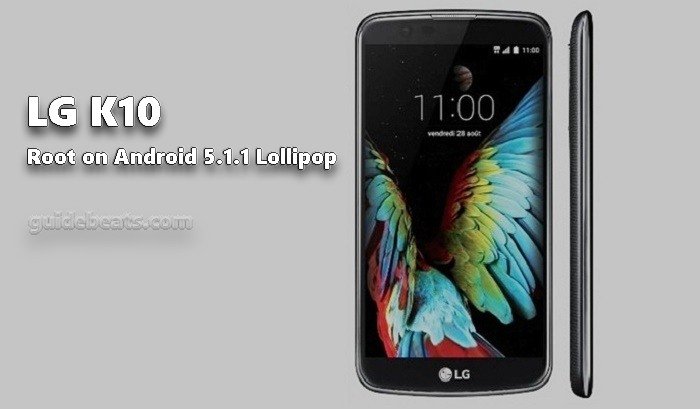
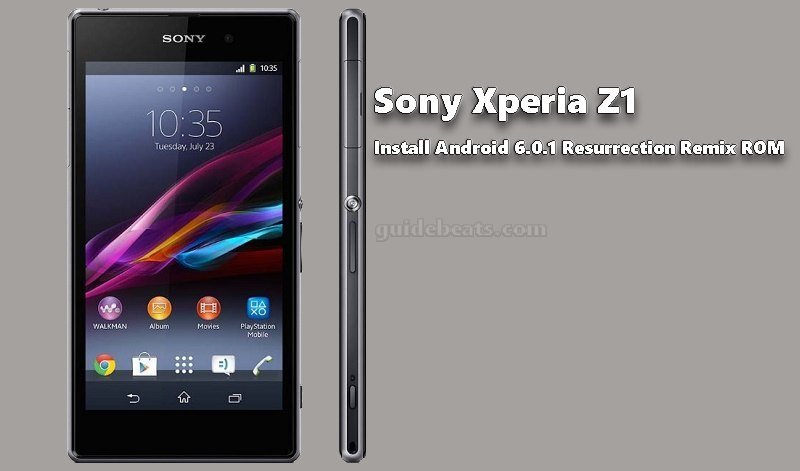
Leave a Comment