Honor 4C the thinnest smartphone of Huawei come out of the box with very nice shape and hardware. Recently Honor 4C official updates of Android 5.1 Lollipop are started in Indonesia. The owners of this superb device are shifting to this latest firmware gradually. If someone who do able to update Honor 4C to EMUI 3.1 B340 firmware via OTA, can do it through manually downloading the B340 firmware package from the link mentioned below. Use the updater app to Update Honor 4C to EMUI 3.1 B340 firmware. These updates are specific for Indonesia Honor 4C. Any willing to get updated, then execute the below steps entirely.
DISCLAIMER: The mentioned here guide is to Update Honor 4C with market number C636Bxx only to EMUI 3.1 B340 firmware [Android 5.1 Lollipop]. Don’t try to execute on any other device. Also, in case there is any mishap, solely you will be held responsible for that.
![Update Honor 4C to EMUI 3.1 B340 firmware Update Honor 4C to EMUI 3.1 B340 firmware [Android 5.1 Lollipop]](https://d13porlzvwvs1l.cloudfront.net/wp-content/uploads/2016/02/Update-Honor-4C-to-EMUI-3.1-B340-firmware-Android-5.1-Lollipop.jpg)
Firmware Info:
- Device Model: Huawei Honor 4C CHM-U01.
- Firmware: Android 5.1 Lollipop EMUI: 3.1.
- Firmware Build: CHM-U01C636B340.
- Region/ Status: Asia Pacific [Indonesia] / Official (Stable).
Preps| Downloads:
- Try to take a complete backup of all the data on Honor 4C.
- Also, check and ensure that the device battery is charged sufficiently.
- Install Huawei USB driver, for Honor 4C with PC connectivity. [Download Link].
- Firmware Download Link: |Official Link| – |Size: 1.20 GB|.
Firmware File Name: [Huawei_CHM-U01_Firmware_(Honor 4C_C636B340_Android_5.1_EMUI_3.1).rar].
Steps to Update Honor 4C to EMUI 3.1 B340 firmware.
- Download the Honor 4C updates .rar package from the link. And then extract, you gets ‘dload’ folder in contents.
- Next connect Honor 4C to the computer through USB cable. Move the updates extracted ‘dload’ folder over microSD directly on the root folder.
- Now on Honor 4C go to main ‘app drawer’. > choose Updater app. > then choose ‘Local update’ from the ‘Menu’.
- Finally, choose and select the update app file from downloaded and extracted package.
- Next do confirm, Honor 4C ‘Reboots’ auto and begins
That’s how to Update Honor 4C to EMUI 3.1 B340 firmware [Android 5.1 Lollipop].




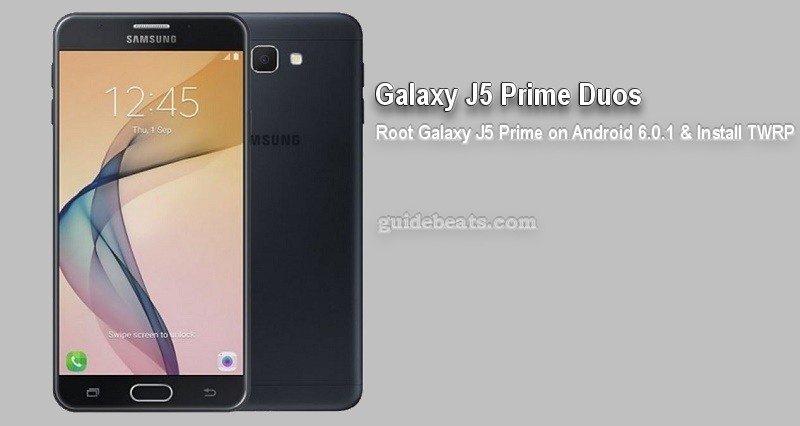
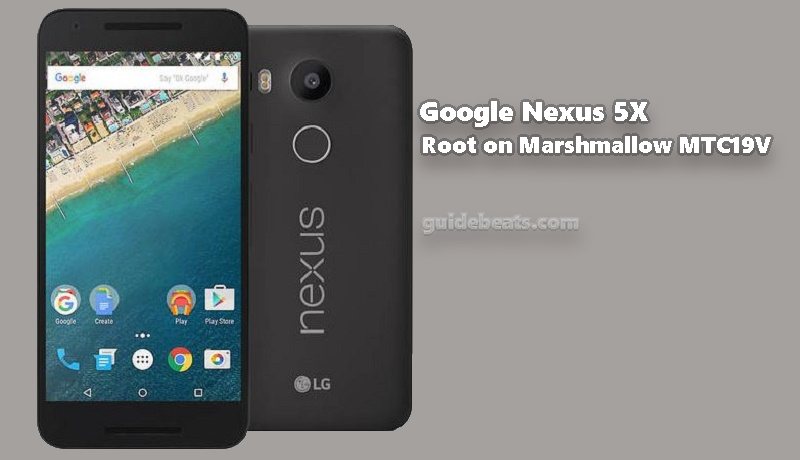

![Root Nexus 6 on Android 6.0.1 [MOB30M] Firmware Using SuperSU 2.74 Root Nexus 6 on Android 6.0.1 [MOB30M] Firmware](https://d13porlzvwvs1l.cloudfront.net/wp-content/uploads/2016/10/Root-Nexus-6-on-Android-6.0.1-MOB30M-Firmware-Using-SuperSU-2.74.jpg)
Leave a Comment