Honor 4C users getting updated Marshmallow B530 build for their devices. this official updates has been provided recently and is available by OTA and Manual download. Here are guidelines and official download lin. Download to B530 Marshmallow Build and Update Honor 4C CHM-U01 via following easy steps.
DISCLAIMER: You can update only Honor 4C CHM-U01 to B530 Marshmallow using these instructions and firmware. Never try on any other model/ variant. Also, keep continued only at your own risk.
![Update Honor 4C CHM-U01 to B530 Marshmallow Build [India] Update Honor 4C CHM-U01 to B530 Marshmallow Build [India]](https://d13porlzvwvs1l.cloudfront.net/wp-content/uploads/2016/08/Update-Honor-4C-CHM-U01-to-B530-Marshmallow-Build-India.jpg)
Firmware Info:
- Device: Huawei Honor 4C -CHM-U01.
- Firmware: Android 6.0 (Marshmallow)- EMUI 4.0.
- Build NO: CHM-U01C675B530 -B530.
- Region: Asia Pacific [India].
- Status: Official – (Full firmware) stable.
Preps| Downloads:
- Perform a full data backup for the data at Honor 4C prior starting the update process.
- The battery charge of Honor 4C should be more than 70%.
- USB driver or Hi-Suite of Huawei should be installed at the PC. [Download Link]
Download B530 Marshmallow Build for Honor 4C. |Official Link| – |Size: 1.33 GB|
File: [Honor 4C_ Firmware_ CHM-U01_ Android 6.0_ EMUI 4.0_ C675B530_ India_ Flipkart IndiaPvtLtd.zip]
Steps to Update Honor 4C CHM-U01 to B530 Marshmallow Build
- First download B530 build zip file from the link given above, then extract at your PC.
- Find “dload” folder containing update.app there at the extracted folder.
- Now connect Honor 4C via cable to PC & Copy that “dload” folder at the home directory of the SD card.
- Next, unplug Honor 4C and Power OFF.
- Now do reboot Honor 4C while holding pressed the VOL UP+DOWN+ POWER keys all at once for a few seconds.
- Release all these keys when the update process initiates.
- Wait until completion.
Alternatively dial *#*#2846579#*#* at the main dialer pad. Select >> Software Upgrade > SD Card Upgrade > “Ok” at the project menu.
Enjoy! Update Honor 4C CHM-U01 to B530 Marshmallow stable build completed successfully.



![Guide to Use Autofill on Android Oreo via Password Manager [Step By Step] Guide to use Autofill on Android Oreo](https://d13porlzvwvs1l.cloudfront.net/wp-content/uploads/2018/06/Guide-to-use-Autofill-on-Android-Oreo.png)
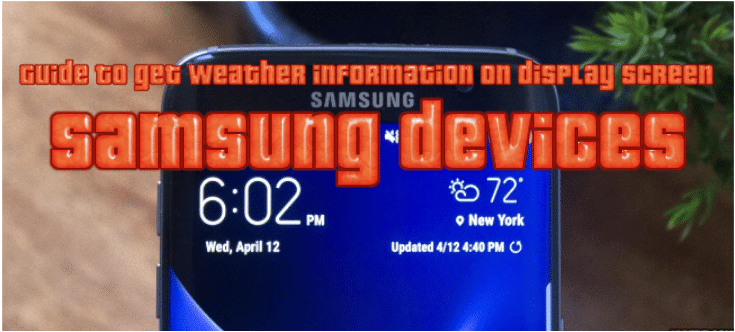


Leave a Comment