Like USB Debugging Mode, OEM unlocking is another needful option in all Samsung Smartphones. Users must have some know about how to enable OEM before starting some special tasks on Samsung devices. We have prepared this tutorial on how to enable OEM. Just to tell you that first you have to Enable Developer options then you can perform Enable OEM on any Samsung smartphone or tablet.
OEM unlocking is not challenging but a necessary task prior customizes any Samsung device. Once you enable OEM on your device then you can perform any custom option such as to unlock the bootloader, Root or install custom ROM. OEM is a new security feature in all the latest and upcoming Samsung devices running on Android 5.0 or higher. Follow the mentioned below guide, step by step to Unlock/ Enable OEM on Samsung devices.
WARNING: Guidebeats.com only providing the latest guides for the assistance of users. And for any mishap during or after any operation, you only will be responsible.
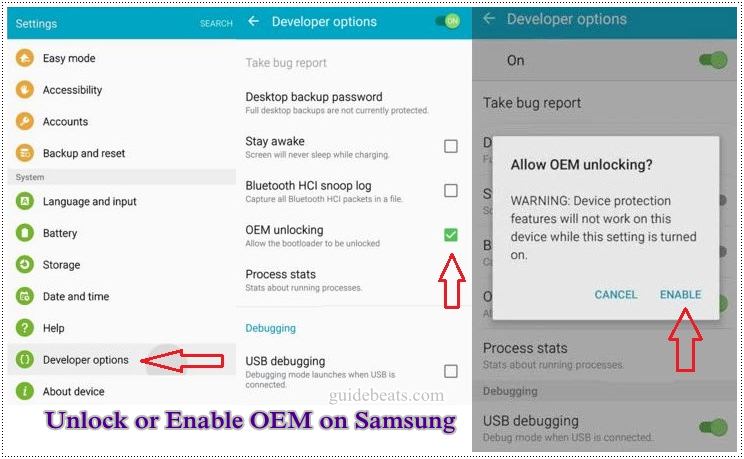
Steps to Unlock or Enable OEM on any Samsung device.
- Once your Samsung device is ON, running normally and screen unlocked.
- Go to device “Settings” from app drawer. > find “Developer options” via scrolling below on settings menu.
- If you didn’t found then find and tap on “About device”. > Then tap more than 7 times the “Build number” option. This will enable Developer options.
- Then come back to main settings menu and tap Developer options.
- Now search for “OEM Unlocking” and tap the checkbox before of that to enable.
- You will get a warning alert text “Allow OEM Unlocking”. Tap “Enable” at the popup to confirm.
That’s how to Unlock or Enable OEM on any Samsung device running Android 5.0 Lollipop and higher.
You might also like: How to Enable USB Debugging Mode on your Android Smartphones.
If you have any inquiries do contact us.


![How to Update Huawei P8 Lite to B574 Android Marshmallow [ALE-L21C185B574] How to Update Huawei P8 Lite to B574 Android Marshmallow [ALE-L21C185B574]](https://d13porlzvwvs1l.cloudfront.net/wp-content/uploads/2018/03/Update-Huawei-P8-Lite-to-B574-Android-Marshmallow-ALE-L21C185B574.png)



![Download and Install Marshmallow B898 on Huawei P8 Lite [OTA Update] [L21-Vodafone] Download and Install Marshmallow B898 on Huawei P8 Lite [OTA Update] [L21-Vodafone]](https://d13porlzvwvs1l.cloudfront.net/wp-content/uploads/2016/12/Download-and-Install-Huawei-P8-Lite-Marshmallow-B898-OTA-Update-L21-Vodafone.jpg)

Leave a Comment