Contents
HOW TO UNLOCK BOOT-LOADER, INSTALL
TWRP AND ROOT ESSENTIAL PH-1
The Essential Ph-1 is a gorgeous Android phone with an edge-to-edge screen, clever modular design, and refreshingly clean software, but the camera is a real letdown. It takes a lot of guts to go up against Samsung and Apple these days if you’re a Smartphone startup. And it takes an equal amount of guts to release a phone with a key feature that is as rough as what you’ll find on the new Essential Phone. Andy Rubin is its founder and CEO, he helped create Android. The company also has several ex-Apple and ex-Google employees among its ranks. Investments already place Essential’s value at more than $1 billion.
About
Essential isn’t just making a phone, either. It’s trying to build an ecosystem that includes a new smart home assistant to go head-to-head with the Amazon Echo and Google Home. Available through Sprint or unlocked, the handset sports a stunning titanium design with an edge-to-edge display, a clever modular system that has the potential to top what’s already out there and a generous 128GB of storage
this post aims to guide you regarding, “HOW TO UNLOCK BOOT-LOADER, INSTALL TWRP AND ROOT ESSENTIAL PH-1”
ESSENTIAL PHONE’S SPECS
| Display size, resolution | 5.7-inch; 2,560×1,312 pixels |
| Pixel density | 504ppi |
| Dimensions (Inches) | 5.6×2.8×0.31 in |
| Dimensions (Millimeters) | 142x71x7.8 mm |
| Weight (Ounces, Grams) | 6.5 oz; 185 g |
| Mobile software | Android 7.1.1 Nougat |
| Camera | 13-megapixel camera (RGB), 13-megapixel (Monochrome) |
| Front-facing camera | 8-megapixel |
| Video capture | 4K |
| Processor | 2.4GHz octa-core Qualcomm Snapdragon 835 |
| Storage | 128GB |
| RAM | 4GB |
| Expandable storage | None |
| Battery | 3,040mAh |
| Fingerprint sensor | Back |
| Connector | USB-C |
| Special features | Magnetic pin connector for accessories |
Just follow the guide below and enjoy additional features.
Unlock Bootloader Benefits:-
After unlocking the device, you can root the device also you can install TWRP Recovery.
Rooting Benefits:-
After rooting the device, you can remove bloatware Stock apps, and you can also customize your device in Android 7.0. TWRP recovery will help you to install custom ROM’s mods viper for android, Xposed framework, and other modes.
Preparation:-
- Charge your device minimum 50-60%.
- Backup Phone Apps, Contacts, SMS all important things.
- Enable developer options.
Go To Settings > About Phone > Tap On “Build Number” 7 Times To Enable Developer Options.
- Enable USB Debugging.
Go To Your Settings > Developer Options > Tick The “Usb Debugging” Checkbox .
- Enable OEM Unlock.
Go To Your Settings > Developer Options > Tick The“Oem Unlock” Checkbox
Download “adb-fastboot-tool-2016.zip” TWRP, ” Magisk v14.3 ” and modified boot image.
Read Guide.
Guide To Unlock Bootloader:-
1.) Read Preparation.
2.) Download and extract “adb-fastboot-tool-2016.zip”.
3.) Connect your phone.
4.) Go To adb-fastboot-tool-2016 Folder and Open Command Promot There By (Shift + Mouse Right ) -> Open Cmd Here.
5.) Now Type This command then hit enter to switch your phone into bootloader mode.
adb reboot bootloader
6.) Use this command to Unlock Bootloader of Essential PH-1.
fastboot oem unlock
7.) Confirm the unlocking on the phone it will erase phone data and reset the device.
Guide To Install Twrp Recovery on ESSENTIAL PH-1:-
1.) After Unlock The Bootloader Download Twrp recovery file.
2.) Download “adb-fastboot-tool-2016.zip” unzip it Download TWRP recovery.
3.) Rename TWRP recovery IMG file ” twrp-mata_2.img ” to “recovery.img” and copyto adb-fastboot-tool-2016 Folder.
4.) Open cmd windows in adb-fastboot-tool-2016 folder by Shift + Mouse Right click.
5.) Connect your phone to PC.
6.) Now paste this command on command window and hit enter to reboot your phone into bootloader (FASTBOOT) mode.
7.) Flash TWRP recovery by this command.
8.) Reboot the device.
9.) Now go to the root step.
Guide To Root ESSENTIAL PH-1:-
- Download and Copy ” Magisk v14.zip “.
- Turn your phone into recovery mode by (Volume Up + Down + Power).
- Go to Install and flash for install Magisk v14.zip file.
- Do Wipe Dalvik Cache and Reboot.


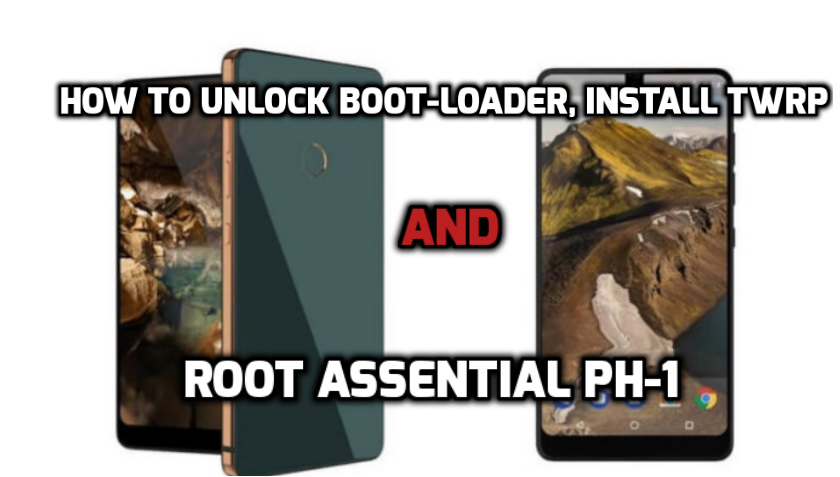
![Guide to Root LG G7 ThinQ [All Steps] Guide to Root LG G7 ThinQ [All Steps]](https://d13porlzvwvs1l.cloudfront.net/wp-content/uploads/2018/06/1523366899_lg-v30s-thinq-mwc-2018-mobile-world-congress-lg-v30s-thinq-1.jpg)





Leave a Comment