Hi friends, As all of you know the importance of screenshot in smartphones. But when you are getting a new modle phone or change your phone modle it is very necessary to become familiar with this function of how to take a screenshot.

if you are confused for How to take screenshot with LG smartphones, which is a very neeful function of all smartphones, don’t worry today i am giving you some tips about How to take a screenshot with the LG smartphone.
There are two ways for capturing screen, have a look at the following tips.
1.Pressing The Physical Buttons:
This is the mostly used method for taking screenshot in smartphones
With Pressing the physical buttons which are placed on the back or sides of the LG smartphone.
simply press and hold the power button and the volume down button at once for just a movement, you will hear a sound and see an animation appear on the display capturing the screen.
2.Using LG app “Quick Memo”
This is the unique feature in LG smartphones firmware in almost all latest models.
This Second method to take screenshot is a software feature that is Quick Memo. Which LG placed on the upper taskbar of the smartphones . You can take a screenshot by using this app With easier way, with only one-handed operation.
This feature even give you the option of editing screenshot after you take screen shot.
Swipe down the upper task bar and tap on Quick Memo icon.
A task bar of Quick Memo will appear on the top of your phone.
A draft down menu appears, Tap on the Save button on that menu and then tap on Gallery button.
It will automatically take and save screenshot of your’s phone screen in the gallery.
Screenshots:
That’s it.
Enjoy…
Visit www.guidebeats.com for further assistance.


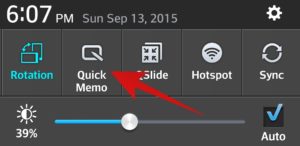

![Download and Install ZTE Nubia Z9 Max CM14 ROM [Unofficial] Download and Install ZTE Nubia Z9 Max CM14 ROM [Unofficial]](https://d13porlzvwvs1l.cloudfront.net/wp-content/uploads/2016/10/Download-and-Install-ZTE-Nubia-Z9-Max-CM14-ROM.jpg)
![Download and Install Huawei P8 Lite B589 Marshmallow [Vodafone UK] Download and Install Huawei P8 Lite B589 Marshmallow [Vodafone UK]](https://d13porlzvwvs1l.cloudfront.net/wp-content/uploads/2016/10/Download-and-Install-Huawei-P8-Lite-B589-Marshmallow-Vodafone-UK.jpg)
![Install Huawei P8 B361 Marshmallow Firmware [EMUI 4.0.1] [Middle East] Install Huawei P8 B361 Marshmallow Firmware](https://d13porlzvwvs1l.cloudfront.net/wp-content/uploads/2016/10/Install-Huawei-P8-B361-Marshmallow-Firmware-EMUI-4.0.1.jpg)
![Download and Install Huawei P8 Lite B560 Marshmallow Firmware [ALE-L21] [Middle East] Download and Install Huawei P8 Lite B560 Marshmallow Firmware [ALE-L21] [Middle East]](https://d13porlzvwvs1l.cloudfront.net/wp-content/uploads/2016/10/Download-and-Install-Huawei-P8-Lite-B560-Marshmallow-Firmware-ALE-L21-Middle-East.jpg)
![Install Huawei Watch Sturgeon M6E69F Marshmallow [OTA Update] Install Huawei Watch Sturgeon M6E69F Marshmallow](https://d13porlzvwvs1l.cloudfront.net/wp-content/uploads/2016/09/Install-Huawei-Watch-Sturgeon-M6E69F-Marshmallow-OTA-Update.jpg)