After downloading necessary files and reading pre-requisites section follow these steps
Step-1: Copy both downloaded .zip files (Firmware and Gapps files) to the device internal storage
(Don’t extract any file/ don’t place any file into subfolder of device storage)
Step-2: Unplug your device from your PC and Turn-off.
Step-3: Boot and enter your device into Recovery Mode, to do so:
[Press hold Volume down button + Power button > release when LG logo displays > Press again immediately until reset menu appears, > Press Power button once]
[Use Volume keys for navigation between the options here]
Step-4: Create a backup of your existing ROM, Which can be restored after, if there is any issue in the new installed ROM
* In TWRP Recovery Mode select Backup > When backup process completes Go back to recovery mode
Step-5: Now perform Factory Reset on the device > Tap on Wipe > then tap on “Swipe to factory reset” at the bottom of the screen.
Step-6: Now on Main Recovery menu tap on “Install” button and locate the Firmware____.zip file and tap on it.
Step-7: Then on Install menu tap on “Add More Zips” button > Locate and tap on gapps-________.zip
Step-8: Now on that screen tap on “Swipe” button at the bottom of that screen to confirm and start flashing both ROM and Gapps files.
Step-9: After flashing process completes now go back to main TWRP Recovery Menu and tap on Reboot button then tap on System to reboot your device and boot running on new installed Android ROM.
Return to Previous ROM: boot into recovery mode, select “Backup” and then “Restore” then select previous ROM backup to restore your previous ROM.
That’s it.
These were the steps on TWRP Recovery that you had to follow in order to flash firmware on LG devices.
Cheers! After successful installation now your device is running on the new firmware.
In case of any query do comment us,
Thanks,
TEAM Guidebeats.COM



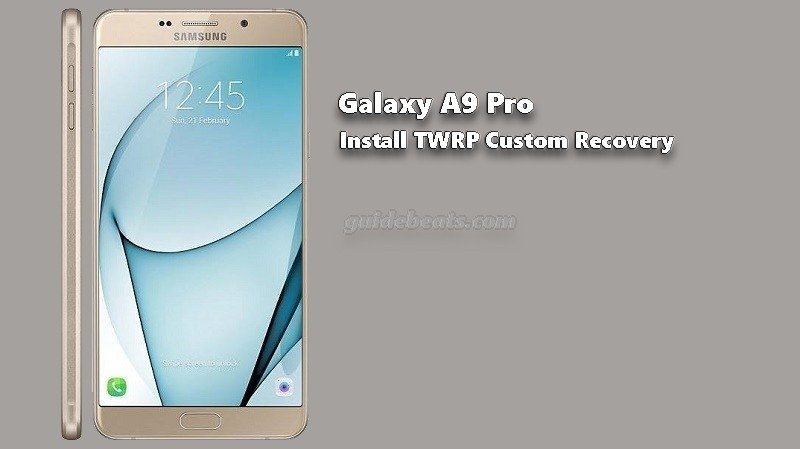


![Update Huawei P9 Plus to OTA B180/ B181 Leak Firmware [Unofficial] Update P9 Plus to OTA B180/ B181 Leak Firmware](https://d13porlzvwvs1l.cloudfront.net/wp-content/uploads/2016/10/Update-P9-Plus-to-OTA-B180-B181-Leak-Firmware-Unofficial.jpg)
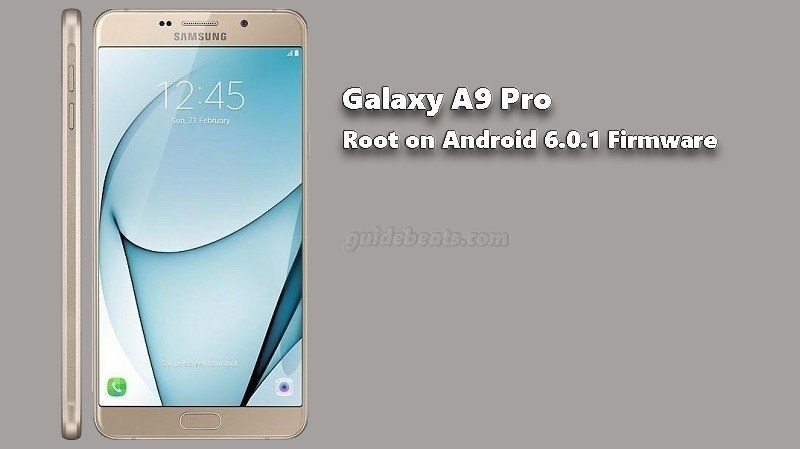
![Update Huawei P9 L09 to B180 OTA Marshmallow Firmware [Europe] Update Huawei P9 L09 to B180 OTA Marshmallow Firmware](https://d13porlzvwvs1l.cloudfront.net/wp-content/uploads/2016/10/Update-Huawei-P9-L09-to-B180-Marshmallow-Firmware-Europe.jpg)
Leave a Comment