Everyone is searching for shortcuts, to enhance the performance and productivity. Shortcuts always play a vital role while you’re working on a computer, through shortcuts you can do quickly and easily. Here i am taking about some most common keyboard shortcuts while you’re using a windows operating system.
Windows shortcuts are a small combination of different keys on your keyboard. Almost all standard keyboards have these keys. If you’re interested then go ahead through the tutorial and try these common keyboard shortcuts.
Advertisements
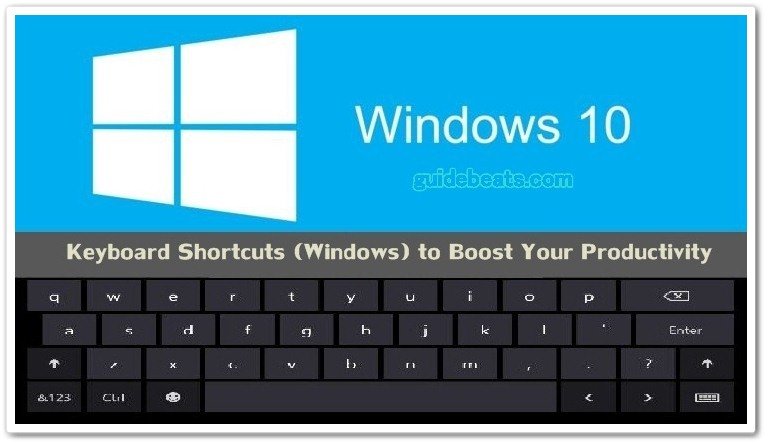
Following are the most common keyboard shortcuts.
Keys. Functions.
- F1 |Windows Help|.
- F2 |To Rename Selected File|.
- F3 |To Search a file|.
- F4 |To display the list of files in the address bar of Explorer|.
- F5 |To Refresh active window|.
- F6 |Select window elements in the current window|.
- F10 |Activate the Menu bar in current window|.
- ALT + F4 |Close or exit active window or app|.
- ALT + ESC |Cycle through items in the taskbar which are opened|.
- ALT + U |Underlined Letter|.
- ALT + ENTER |Display properties of the selected file|.
- ALT + SPACEBAR |Open the shortcut menu of the active window|.
- ALT + LEFT ARROW. |Back|.
- ALT + RIGHT ARROW. |Forward|.
- ALT + PAGE UP |Move up one window|.
- ALT + PAGE DOWN |Move down one window|.
- ALT + TAB |Switch between open apps|.
- CTRL + F4 |Close the active document simultaneously|.
- CTRL + A |Select all document or items in a window|.
- CTRL + C |Copy selected item|.
- CTRL + D |Delete selected item|.
- CTRL + R/ F5 |Refresh active window|.
- CTRL + V |Paste copied item|.
- CTRL + X |Cut selected item|.
- CTRL + Y |Redo|.
- CTRL + Z |Undo|.
- CTRL + + |Zoom In|.
- CTRL + – |Zoom out|.
- CTRL + Mouse wheel scroll up. |Zoom in|.
- CTRL + Mouse wheel scroll down. |Zoom Out|.
- CTRL + ALT + TAB |Switch between all open apps|.
- CTRL + ESC |Start Menu|.
- CTRL + SHIFT + ESC |Task Manager|.
- SHIFT + DELETE |Delete selected item without moving it to the Recycle Bin|
These were some Special and most common Keyboard Shortcuts (Windows).


![Download and Install Huawei Honor 8 B120 Marshmallow OTA Updates [FRD-L09] Install Huawei Honor 8 B120 Marshmallow OTA Updates [FRD-L09]](https://d13porlzvwvs1l.cloudfront.net/wp-content/uploads/2016/10/Download-and-Install-Huawei-Honor-8-B120-Marshmallow-OTA-Updates-FRD-L09-nn.jpg)
![Download and Install Honor 8 B122 Marshmallow Firmware [FRD-L04] [US] Install Honor 8 B122 Marshmallow Firmware [FRD-L04]](https://d13porlzvwvs1l.cloudfront.net/wp-content/uploads/2016/10/Download-and-Install-Honor-8-B122-Marshmallow-Firmware-FRD-L04-US.jpg)
![How to Extend Laptop Battery Life upto 25% [13 Tips] Tips to Extend Laptop Battery Life upto 25%-](https://d13porlzvwvs1l.cloudfront.net/wp-content/uploads/2016/10/Extend-Laptop-Battery-Life-upto-25-13-Tips.jpg)
![Download and Install ZTE Nubia Z9 Max CM14 ROM [Unofficial] Download and Install ZTE Nubia Z9 Max CM14 ROM [Unofficial]](https://d13porlzvwvs1l.cloudfront.net/wp-content/uploads/2016/10/Download-and-Install-ZTE-Nubia-Z9-Max-CM14-ROM.jpg)
![Download and Install Huawei P8 Lite B589 Marshmallow [Vodafone UK] Download and Install Huawei P8 Lite B589 Marshmallow [Vodafone UK]](https://d13porlzvwvs1l.cloudfront.net/wp-content/uploads/2016/10/Download-and-Install-Huawei-P8-Lite-B589-Marshmallow-Vodafone-UK.jpg)
Leave a Comment