Boot-loop is a common issue in all android smartphones. That happens mostly after rooting the device, installing ROMs, updating firmware and flashing custom recovery etc. on the device. There are several other reasons for the issue and sometimes boot loop issue come to face by just restarting your device. Boot loop issue put your device into endless booting and the device immediately reboots after the manufacturer logo appears on the screen. Now the problem is that how to solve Boot loop issue. The procedures are different according to the position of the boot loop issue. However, in this guide, we have collected several methods following that you can overcome to the problem and easily solve the boot loop issue.
A few days ago my friend faced the issue while restoring factory settings on his Galaxy Note 4. The main reason I noted was that he start restoring while his device was plunged in charge. Anyhow, it became normal via flashing stock firmware. I have made this tutorial for those who are facing this problem and searching for Solve Boot Loop issue.
DISCLAIMER: keep in mind that the purpose of this guide is only your assistance. Also, www.guidebeats.com has no 100% insurance for the successful recovery. You have to treat carefully and have the liability of your all process.
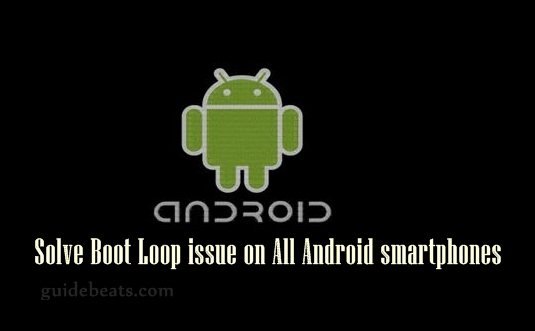
Preparations.
- Take proper backup for your entire data. on the device before processing.
- Sufficiently charged the battery of your device. [Recommended in full battery charge].
- Also, USB driver for your specific manufacturers should be installed on your PC. [USB Drivers Page].
- USB Debugging Mode on your device should be activated. [How to Enable USB Debugging Guide].
Step to Solve Boot Loop issue on All Android smartphones.
Method-1: Perform “Wipe Cache Partition” on your device to solve Boot loop issue.
- Turn off the device completely. [If not possible then remove the battery or wait for fully battery drain if the battery is not removable. > then recharge battery but keep off the device]
- Then boot device into recovery mode. Via pressing buttons combination. [Particular for different models]. For the Samsung smartphones, it is “press and hold Vol.-UP + Home+ Power for a few seconds”.
- Once your device boot into recovery, and perform ‘Wipe cache partition’ by selecting it on main recovery screen. [Use Vol. up and vol. down to navigate up and down]
- Then confirm, go ahead to proceed.
- Then come back and select “Reboot” to boot normally.
- If it your device still stuck on boot loop then also perform “Wipe data/Factory reset” and “Wipe Dalvik cache” under “Advance options”.
- Then reboot normally.
Method-2: Flash Stock firmware to solve Boot loop issue.
- Download the official/ stock firmware for your device. [Download by Goggling on the web for your particular device model number].
- After downloading the particular stock firmware, flash it to your device according to flashing procedure.
- Flash stock firmware on Samsung smartphone is here in this guide. [Full Guide].
That’s how to Solve Boot Loop issue on All Android smartphones.


![How to Update Huawei P8 Lite to B574 Android Marshmallow [ALE-L21C185B574] How to Update Huawei P8 Lite to B574 Android Marshmallow [ALE-L21C185B574]](https://d13porlzvwvs1l.cloudfront.net/wp-content/uploads/2018/03/Update-Huawei-P8-Lite-to-B574-Android-Marshmallow-ALE-L21C185B574.png)



![Download and Install Marshmallow B898 on Huawei P8 Lite [OTA Update] [L21-Vodafone] Download and Install Marshmallow B898 on Huawei P8 Lite [OTA Update] [L21-Vodafone]](https://d13porlzvwvs1l.cloudfront.net/wp-content/uploads/2016/12/Download-and-Install-Huawei-P8-Lite-Marshmallow-B898-OTA-Update-L21-Vodafone.jpg)

Leave a Comment