GIF are animated images and are very famous among the lovers of animated pictures. You can create your own animated gif image via different apps and software. However, to set GIF Image on Android Wallpaper is not like the other types of image. Here I will guide you on how to set GIF image on Android Wallpaper with LoopWall app. This is an easy app and available for all android owners.
Android has open source project and the developers are free to customize the OS for enhancement. Here is a light app that will enable you to set GIF Images on Android Wallpaper. Simply download the app from Google Play Store for free, install it, and then using it set GIF Image on Android Wallpaper. Follow the guide step by step.
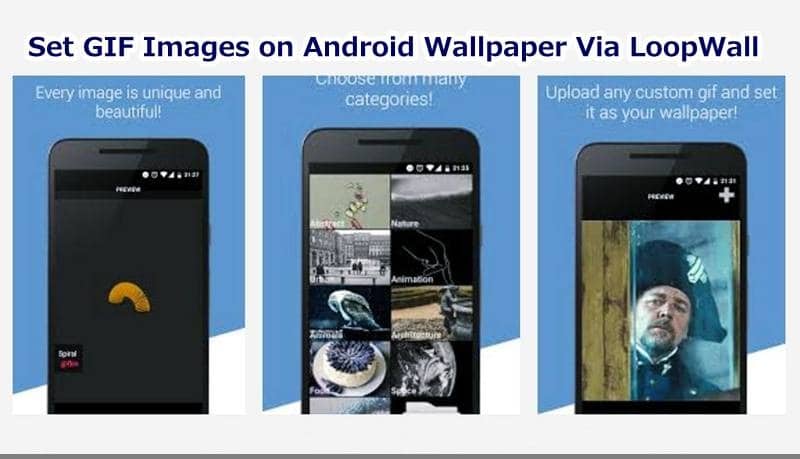
LoopWall Features:
- Light application.
- Completely Free of cost.
- Powerful and Fast performance.
- You can add any gif image.
- Save battery consumption.
- New images from the developer on the weekly basis.
Download the LoopWall app for free. [Play Store Link]
How to Set GIF Image on Android Wallpaper via LoopWall.
- Download the LoopWall app from the link and then install at your device.
- Launch the App from the application drawer.
- Then follow the instruction to set GIF image on your Wallpaper.
That’s how to Set GIF Image on Android Wallpaper using LoopWall app.




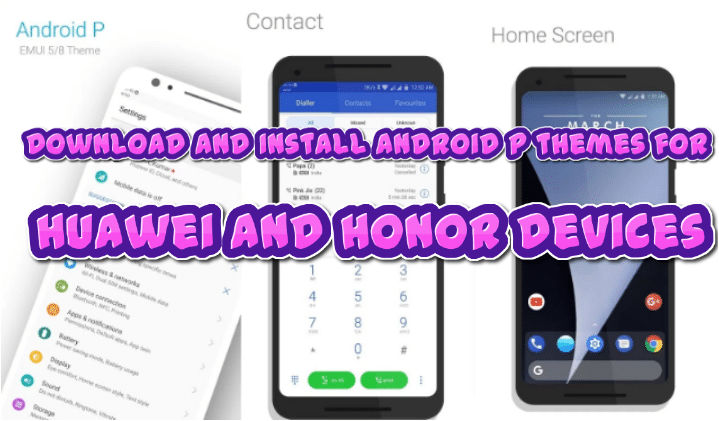



Leave a Comment