Galaxy J7 2016 is a latest android smartphone of Samsung J lineup. J7 2016 is a pretty nice handset of Samsung released this year with some cool and amazing characteristics. J series of the company overall are the medium cost devices. However, its hardware and operating system are very much impressive. The users can root Samsung Galaxy J7 2016 without PC using the Kingroot v4.92 APK to customize and further improve its performance. In the tutorial, I will show you a concise method to Root Samsung Galaxy J7 2016 without PC.
Kingroot is an easy root tool compatible with almost all android devices. After rooting, you become the full admin of your device and get the overall authorization. Using a rooted device you can install custom ROMs, Remove bloatware (system default apps), make Nandroid Backup, and overclock / under clock processor. However it’s an unofficial operation and the device warranty gets void. You can get it back after restoring to stock firmware.
DISCLAIMER: Root Samsung Galaxy J7 2016 running [Lollipop 5.0.1 -5.1.1] using this guide. Also, apply all these guidelines at your own risk. www.guidebeats.com would not be responsible for any wrong consequences.
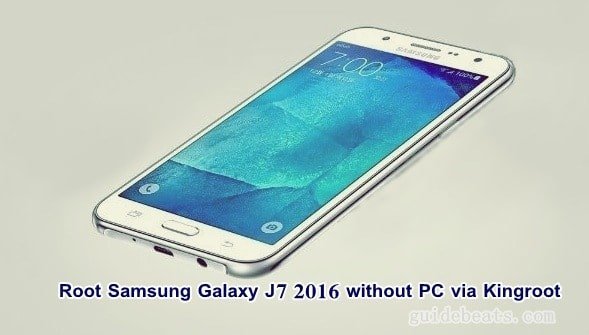
Preps| Downloads:
- Backup all the data on J7 before proceeding.
- A sufficient charge device before rooting is recommended.
- Install Samsung USB driver at window PC. [Download Link].
- Download Kingroot APK from here [Download for Android]. [Official Link].
Step to Root Samsung Galaxy J7 2016.
- Download Kingroot 4.92 APK at your device directly or copy from the PC.
- Go to J7 Settings >> Security tab and then enable ‘Unknown Sources”.
- From “File Manager” tap on “Kingroot APK” that you have already copied.
- Accept terms and install.
- Now go app drawer and run the kingroot app.
- Accept and follow the onscreen instructions to root the device.
That’s how to Root Samsung Galaxy J7 2016 without PC.
Also, read: [ROOT Galaxy S6 SM-G920I running Lollipop 5.1.1].





![How to Update Huawei P8 Lite to B574 Android Marshmallow [ALE-L21C185B574] How to Update Huawei P8 Lite to B574 Android Marshmallow [ALE-L21C185B574]](https://d13porlzvwvs1l.cloudfront.net/wp-content/uploads/2018/03/Update-Huawei-P8-Lite-to-B574-Android-Marshmallow-ALE-L21C185B574.png)


Hi I’d like to know is there currently any possibility to root by any means a j7108 2016 from china mobile without a PC
Fisher, follow the XDA thread to flash a pre-rooted Firmware.
http://forum.xda-developers.com/galaxy-j7/development/j7108-how-to-root-galaxy-j7-2016-model-t3426967
Both for J5 and J7 from China.
Thanks really appreciate your reply, one small problem I tried it twice with KingRoot apk 4.92 and it didn’t work, it said that it doesn’t have a root strategy yet and it submitted a request (18487 people have submitted requests) something like that. But thanks ☺
YOUR WELCOME, May be the king-root developers have provided another version, otherwise i am sure they will do that soon. do google for latest version..
We will also provide a simple guide soon . Keep in touch.
not work j710gn its fake i think
https://uploads.disquscdn.com/images/5a62c2e8693370619de3cbca3d43d6e9d6e9a74860623886b25ed911eea85ee1.jpg
So I’m assuming this works with 6.0.1
its for [Lollipop 5.0.1 -5.1.1], however you can try it on any device, if you got failed then try a couple of times again.
Then it should not tell people at the top of the article that it is
It says that it does at the top of the article, but actually don’t do shit ,just says root stragedy unavailable
Can’t install it.
Doesn’t work for me,on my galaxy j7 running marshmallow 6 perhaps kingroot devs are braindead. This just goes to 90 % and says no root stragedy unavailable.
yes its only for lolipop 5.0.1 version
not working on j7 6.0.1
Work gan, i’m succes root with kingroot samsung j7 6.0.1