One-Click rooting tool “CF-Auto-Root” is now available for Samsung Galaxy A5 2016. The users of Galaxy A5 running Android 6.0.1 firmware can get root access here. We have shared this guide for the common users, that is so easy and therefore called one-click root tool. Simply download the CF-Auto-Root file and extract, then use the step by step guide to flash via Odin. Rooting any device allows you to get full control over the device, like a windows admin. After rooting you can install Custom ROMs, kernels, third party apps etc. for the performance improvements. However, its unofficial and high custom option, and so you will lose the warranty of the device. However, you can restore it by unrooting the device, flashing stock firmware anytime. Follow the tutorial to root Samsung Galaxy A5 2016 via CF-Auto-Root of chainfire.
If you have Galaxy A5 and willing to root, then this guide will help you 99%. We will show you completely step by step tutorial to get the process successful. You just have to backup all your important and store it safely. The process will maximum take 20 minutes to complete. Follow the steps don’t miss any part of the guide.
Note: This guide and tool are intended only to Root Samsung Galaxy A5 2016 SM-A510Y on Android 6.0.1 Marshmallow. Don’t use on any other device or purpose. Also, it will void the warranty of the device. So proceed only at your own risk, we will not be held responsible for any mishaps during or after the process.
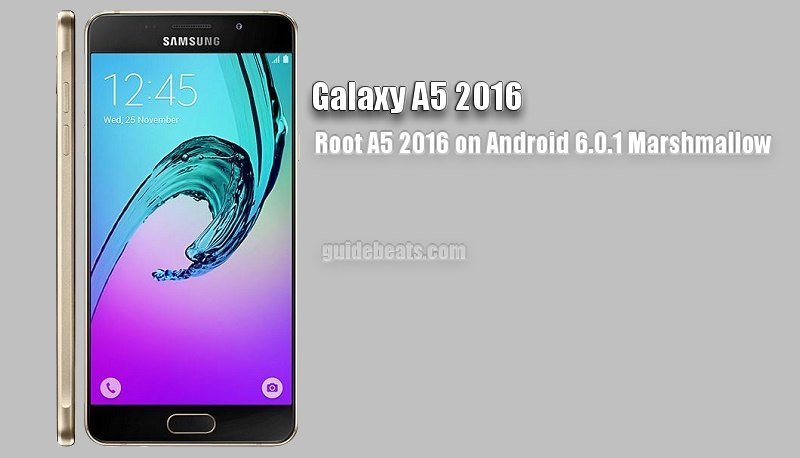
Pre-Requisites:
- Perform a full and proper backup of the existing data on the device.
- Also, Make sure that Galaxy A5 has at least 60% charge before processing.
- Install latest USB driver of Samsung at the PC for smoother connectivity. | Download Link
- Also, Enable USB Debugging Mode and OEM Unlock on the device, Settings> Developer options.
- Download Odin tool latest version at the PC and extract. | Link
- Download CF-Auto-Root package on the PC and extract. | Link
Steps to Root Samsung Galaxy A5 2016 SM-A510Y
- In the above section have downloaded and extracted both the Odin tool and the CF-Auto-Root, so follow this easy guide [Flash ROM/ TWRP/ Root files via Odin tool] to flash the “.tar.md5” file of CF-Auto-Root via Odin tool.
- After flashing the CF-Auto-Root you must have a rooted device.
- Finally, check and confirm via flashing Root checker app from Google Play Store on the device.
- Done!
Unroot Galaxy A5 2016
Also, you can Unroot Galaxy A5 2016 anytime from SuperSU app. Open SuperSU > tap Settings > Scroll down and tap Full Unroot.
So that’s how to root Samsung Galaxy A5 2016 SM-A510Y on Android 6.0.1 Marshmallow. if you have further inquiries or any question then contact us.







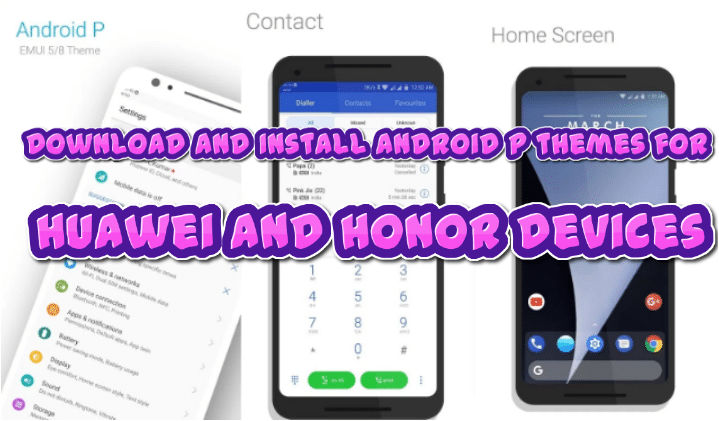
Leave a Comment