The latest and easiest guidelines to Root LG V20 are available here. if you are searching for LG V20 Root instructions then here is everything, you just need an LG V20 running Android 7.0 Nougat. Shown below are the simplest guidelines ever. Download the root package of chainfire from the link provided in preparation section and then follow the steps. All you need are just an LG V20 with TWRP already installed on it. However, root is always unofficial and you will lose the warranty of LG V20. Also, the process wipes the existing data. So backup for the data is advised before going to start the process.
At one side root is unofficial but at the same time it will give you lots of benefits, like enhance device performance, free storage by removing unnecessary built-in apps, install custom ROMs and get lots of additional features, and install third party applications. If you are ready to Root LG V20, then follow the whole guide.
Note: We have provided this guide only to Root LG V20 on Android 7.0 Nougat. Never try on any other device. Also, it will void the warranty of the device. So proceed everything at your own risk.
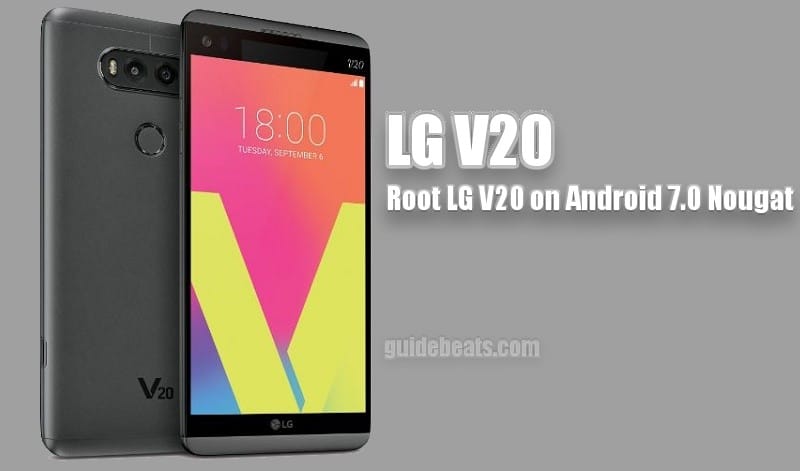
Pre-requisites:
- Take a full backup of the existing data on the device before proceedings.
- Also, charge the battery of V20 more than 70%.
- TWRP Recovery should be installed on V20. | Install here
- Download SuperSU latest version at the device. | Link [if you downloaded in PC, move it to device]
Step to Root LG V20 on Android 7.0 Nougat
- Download SuperSU at the device, if downloaded in PC, then move it device storage.
- Rename downloaded file of SuperSU with “Update.zip”.
- Now turn off and then boot V20 in Recovery Mode via button combo.
- At the recovery tap Install → Choose the “Update.zip” file → Swipe to confirm and flash.
- Finally, go back and tap Reboot, to boot V20 normally.
- Done!
So that’s how to Root LG V20 on Android 7.0 Nougat via SuperSU Without PC. For further inquiries, do comments.


![How to Update Huawei P8 Lite to B574 Android Marshmallow [ALE-L21C185B574] How to Update Huawei P8 Lite to B574 Android Marshmallow [ALE-L21C185B574]](https://d13porlzvwvs1l.cloudfront.net/wp-content/uploads/2018/03/Update-Huawei-P8-Lite-to-B574-Android-Marshmallow-ALE-L21C185B574.png)



![Download and Install Marshmallow B898 on Huawei P8 Lite [OTA Update] [L21-Vodafone] Download and Install Marshmallow B898 on Huawei P8 Lite [OTA Update] [L21-Vodafone]](https://d13porlzvwvs1l.cloudfront.net/wp-content/uploads/2016/12/Download-and-Install-Huawei-P8-Lite-Marshmallow-B898-OTA-Update-L21-Vodafone.jpg)

how is this being done without a PC when fastboot is being used?!