K3 Note of Lenovo is an amazing smartphone of the company. K3 comes with some nice characteristics and remarkable performance. Its main hardware includes OCTA-CORE MediaTek processor, 2 GB RAM and 5.5 inches of Full HD display. According to performance is quite satisfactory. However, Root Lenovo K3 Note will give you some further enhancements. Here are the easy instructions to Root Lenovo K3 Note and Install TWRP Recovery.
If you are interested, to Root Lenovo K3 Note, simply follow the under mentioned steps. Download TWRP and SuperSU root file. Then install TWRP first and using TWRP recovery flash SuperSU to get root access.
DISCLAIMER: Applying this guide you can Root Lenovo K3 Note and Install TWRP. Not usable on any other device. Also, keep your data safe, we and the developers are not liable for misuse or mishap.
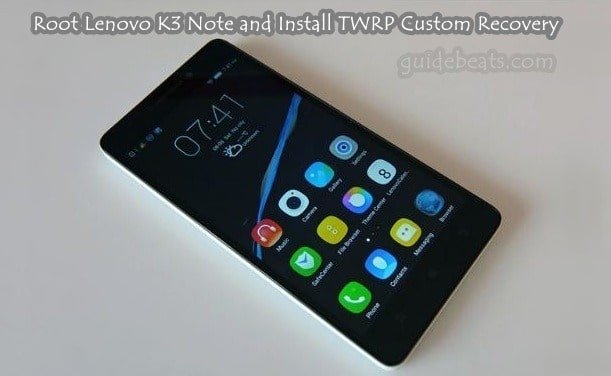
Preps| Downloads:
- Perform backup for your data i.e. contacts, gallery and SMS etc.
- Sufficiently charged battery, of K3 Note is advisable.
- Install USB driver of Lenovo at your PC. [Download Link]
- Enable USB Debugging and OEM Unlocking at K3. =>> Settings. > Developer options.
- Setup ADB and Fastboot drivers at windows PC. [Easy guide]
- DOWNLOAD TWRP 2.8.7.0 .zip file for K3 Note. [Link]
- DOWNLOAD SuperSU V2.46 here. [Link]
Install TWRP on K3 Note
- Download TWRP file and SuperSU .zip from the links.
- Copy the SuperSU root file into K3 Note internal or external memory.
- Now re-name TWRP file to “recovery.img” and then move into “ADB and Fastboot” installed directory. [Located in C:\Program files86x\] of the PC.
- Now at that folder (ADB and Fastboot) open CMD > Via keep pressed shift key at keyboard and right click mouse then select “Open command window here”.
- Turn off K3 Note and boot in Fastboot mode. > keep pressed down and the power together for a few seconds and when you see fastboot mode release it.
- Now connect K3 note to PC and enter the following commands in sequence, in cmd window.
a) => fastboot devices
b) => fastboot flash recovery recovery.img
c) => fastboot boot recovery.img
After the last command, K3 enter into TWRP recovery.
Step to Root Lenovo K3 Note
- Once TWRP installs and K3 enter into Recovery.
- Tap Install at the main screen. > select and add SuperSU zip file and confirm to flash.
- Swipe at the screen bottom to confirm SuperSU flashing.
- Wait and when installation complete, go back to recovery main screen.
- Then tap ‘Reboot’ to boot K3 normally.
That’s how to root Lenovo K3 Note and install TWRP Recovery.


![Download and Install Marshmallow B898 on Huawei P8 Lite [OTA Update] [L21-Vodafone] Download and Install Marshmallow B898 on Huawei P8 Lite [OTA Update] [L21-Vodafone]](https://d13porlzvwvs1l.cloudfront.net/wp-content/uploads/2016/12/Download-and-Install-Huawei-P8-Lite-Marshmallow-B898-OTA-Update-L21-Vodafone.jpg)





Leave a Comment