A few days before the Android 6.0 Marshmallow beta based on EMUI 4.0 firmware received by the users of Huawei P8 Lite. We also have posted on how to update Huawei P8 Lite on Android 6.0 beta EMUI 4.0. Now the users who have updated to this new EMUI 4.0 must be lost the root access. And if you are searching to ROOT Huawei P8 Lite EMUI 4.0 Android 6.0 Beta, then read and apply this tutorial to ROOT Huawei P8 Lite EMUI 4.0 Beta.
If you have P8 Lite and you have updated it to EMUI 4.0 build B524 or B535 (Android 6.0 Beta). Then you can carry these guidelines to ROOT Huawei P8 Lite EMUI 4.0 Android 6.0 Beta. by following this guide step by step you first installs TWRP recovery on P8 Lite and using TWRP recovery you flash two different version of SuperSU to Root Huawei P8 Lite EMUI 4.0.
DISCLAIMER: Root Huawei P8 Lite EMUI 4.0 Android 6.0 Beta [ALE-L21, ALE-UL00] running on [B524 or B535]. Use all the guidelines on your own risk. We will never be held responsible for any mishap.
![ROOT Huawei P8 Lite EMUI 4.0 Android 6.0 Beta [ALE-L21, ALE-UL00] running on [B524 or B535] ROOT Huawei P8 Lite EMUI 4.0 Android 6.0 Beta](https://d13porlzvwvs1l.cloudfront.net/wp-content/uploads/2016/02/ROOT-Huawei-P8-Lite-EMUI-4.0-Android-6.0-Beta-.jpg)
Preps| Downloads:
- Backup the important on Huawei P8 Lite completely.
- Huawei P8 Lite must be charged 70%.
- Install Huawei UBS driver or HiSuite for proper connectivity, on PC. [Download Link]
- Enable USB Debugging Mode on P8 Lite. > Settings > Developer options. [Full guide]
- Install Minimal ADB and Fastboot on the PC from this link. [Full guide].
- Unlock Huawei P8 Lite bootloader before. [Guide to Unlock].
- P8 Lite Model with ALE-L21, ALE-UL00 must be running on B524 or B535.
- Download Root tools and then extract. You will get “Install_root_6.0″ folder. [Link].
Steps to ROOT Huawei P8 Lite on EMUI 4.0 Android 6.0 Beta.
- Properly connect Huawei P8 to PC and then go to “Install_root_6.0″ extracted folder.
- Then double click “Install.bat” to flash TWRP recovery on P8 Lite.
- Then Copy/ both the Zip1 and Zip2 files directly on microSD.
- Disconnect and turn off P8 after copying completes, and then boot into recovery mode. [via press and hold for a few seconds the Vol-UP + POWER buttons].
- Now on recovery main menu tap ‘Install’ then “install zip from sd-card”. >> Then locate and choose zip1. >> do confirm to install.
- After flashing completes. ‘Reboot’ P8 normally by selecting “Reboot” on recovery menu.
- Check the “SuperSU” app and Open. If you faced the error message. >> reboot in TWRP recovery mode.
- Then install the zip2 as the way you installed zip1.
- Again reboot >> Then go to play store and install ‘ES File Manager’.
- Open ES File Manager ‘device/data/app’ folder and cut ‘chainfire.supersu-1′.
- Paste it in ‘device/system/app’ folder with rights [rwx r-xvr-x].
- Reboot P8 once to make all the process effective.
That’s how to ROOT Huawei P8 Lite EMUI 4.0 Android 6.0 Beta.
Credits go to. 4PDA forum and XDA.



![Guide to Use Autofill on Android Oreo via Password Manager [Step By Step] Guide to use Autofill on Android Oreo](https://d13porlzvwvs1l.cloudfront.net/wp-content/uploads/2018/06/Guide-to-use-Autofill-on-Android-Oreo.png)
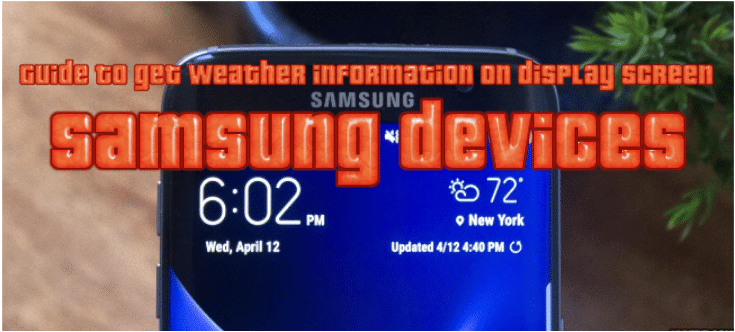


Leave a Comment