The users of Huawei P8 Lite are getting updates regularly. The users who have recently updated their devices to Android 5.1.1 Lollipop and have lost the root privilege can use these guidelines. Here are the concise and perfect guidelines to Root Huawei P8 lite ALE 21on Android 5.1.1 Lollipop. If you owing P8 with Android 5.1.1 Lollipop and willing to Root Huawei P8 lite ALE 21on Android 5.1.1 Lollipop, then follow this concise guide.

DISCLAIMER: Root Huawei P8 lite ALE 21on Android 5.1.1 Lollipop can be done using this guide. Match your variant model before proceedings. The complete liable for any mishap will be you only. Keep proceeding at your own risk.
Contents
Preps| Downloads:
- Make backup of your entire data on P8.
- Do charge P8 battery sufficiently before proceedings.
- USB driver for Huawei should be installed on your PC. [Download here]
- USB Debugging must be enabled on P8 Lite. [Settings > Developer options] – Full guide.
- Unlock the bootloader of your P8 before, if it locked. [Full guide]
- Minimal ADB and Fastboot tool should be pre-installed on your PC. [Guide to install]
- Download and then unzip the “Root Tools file” for Huawei P8 from this link. [Download link]
Steps to Root Huawei P8 lite ALE 21 on Android 5.1.1 Lollipop
Method-1: Root Huawei P8 lite ALE 21.
- Open unzipped folder that you have downloaded in preps sections. And then open data folder there.
- Here double click on “Universal ADB Driver Setup” to install on your PC. If you have already installed then skip this step.
- Keep your device without any type of password. Apply “swipe to unlock” on your device.
- Now simple go to “Unzipped Root” folder and double click on [INSTALAR-ROOT-P8-LITE] and follow the instructions shown on the screen.
- On the process completion, you will get a rooted P8 Lite.
Method-2: Root Huawei P8 lite ALE 21 Manually using ADB command.
- Go to ROOT\data folder that you have unzipped and downloaded. Double click “msi”. If you have already installed ADB then skip it.
- Now do connect your P8 to PC and then go to [ROOT/Data] folder. Then press shift key +right click mouse and select “Open command window here”.
- Once command window opened, enter the commands shown in the attached screenshot one by one.
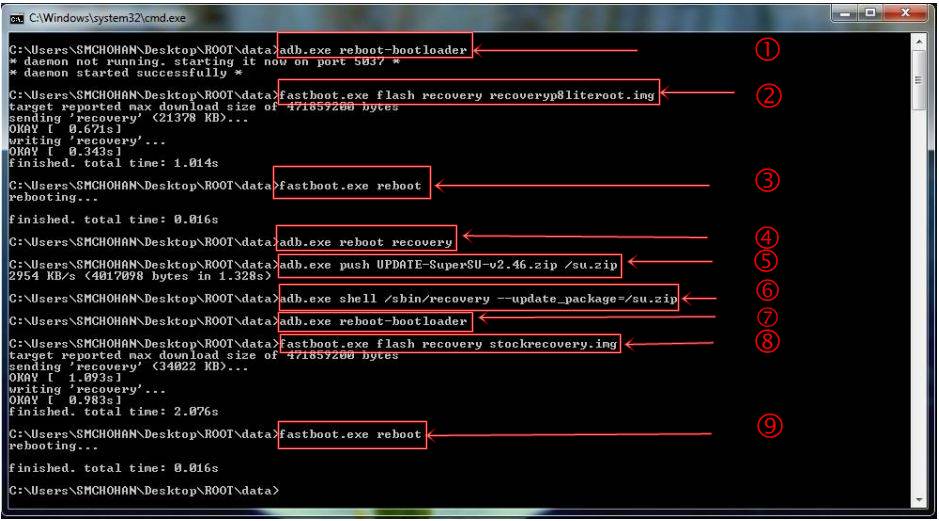
Credits xda member- smchohan.
Troubleshooting:
If your device stuck on command 5/6 that installing SuperSU, then do the following.
- Unplug P8 Lite and turn off, then restart the device. >> connect again to PC.
- Open [ROOT/Data] folder and open command window. [By press shift key + right mouse button and click on “open command window here”].
- In the command terminal, you have open enter command. > [exe reboot-bootloader].
- Then enter the command. > [exe flash recovery stockrecovery.img]. That will restore stock recovery on P8.
- Then type this command. >[exe reboot]
- Once P8 boots normally, enter this command. >[exe reboot recovery]
- Now perform “wipe cache partition” in recovery mode and then do reboot P8.
- Then follow one of the two methods mentioned above to Root Huawei P8 lite ALE-21.
That’s how to Root Huawei P8 lite ALE 21 on Android 5.1.1 Lollipop.
All credit xda member: smchohan


![How to Update Huawei P8 Lite to B574 Android Marshmallow [ALE-L21C185B574] How to Update Huawei P8 Lite to B574 Android Marshmallow [ALE-L21C185B574]](https://d13porlzvwvs1l.cloudfront.net/wp-content/uploads/2018/03/Update-Huawei-P8-Lite-to-B574-Android-Marshmallow-ALE-L21C185B574.png)



![Download and Install Marshmallow B898 on Huawei P8 Lite [OTA Update] [L21-Vodafone] Download and Install Marshmallow B898 on Huawei P8 Lite [OTA Update] [L21-Vodafone]](https://d13porlzvwvs1l.cloudfront.net/wp-content/uploads/2016/12/Download-and-Install-Huawei-P8-Lite-Marshmallow-B898-OTA-Update-L21-Vodafone.jpg)

stuck at waiting for device.what should i do?