Huawei Honor 5x the latest smartphone of Huawei. The device published in various series for different regions. Honor 5x is a metal body with a very smart design and affordable budget for all markets. The special features of the hardware specs include Snapdragon octa-core 616 processor, 2 GB of RAM+ 16 GB internal memory, 13 megapixels of back camera+ 5 megapixels of front selfie cam and 3000 mAh of battery with fast charging and figure print facility. It a very cool and fast performance but still users trying to root Huawei Honor 5X [KIW-L24] and enhance the device further.
![Root Huawei Honor 5X [KIW-L24] and Install TWRP Recovery Root Huawei Honor 5X [KIW-L24] and Install TWRP Recovery](https://d13porlzvwvs1l.cloudfront.net/wp-content/uploads/2016/02/Root-Huawei-Honor-5X-KIW-L24-and-Install-TWRP-Recovery.jpg)
DISCLAIMER: Root Huawei Honor 5X [KIW-L24] only and Install TWRP Recovery by executing this guide. Not compatible with any other device. Remember that by appling this guide and rooting Honor 5x you will lose its warranty. However, by re-flashing stock firmware you can restore warranty easily. Also, you only will be totally responsible for any kind of damages.
Preps| Downloads:
- Properly backup the overall data on the Honor 5x.
- Keep Honor-5x battery sufficiently charged.
- Enable USB Debugging Mode on Honor 5x, from settings > Developers options. [Full Guide].
- Install Minimal ADB and Fastboot tool in your PC. [Full Guide].
- Unlock the Honor 5x bootloader, before proceedings. [Full Guide].
- Download TWRP Recovery .img file from here. [Download Link].
- Download SuperSU Beta v-2.67 XXXX. ZIP. [Link].
Steps Root Huawei Honor 5X [KIW-L24] and Install TWRP Recovery.
- As you did the Unlocking, Minimal ADA installation. Also, downloaded TWRP .img file and SuperSU zip file, on the preparation section.
- Now copy the TWRP .img file on the Minimal ADB and Fastboot folder on C:\Program file86x.
- Now connect Honor 5x to PC via USB cable and Open command window. double click ‘MAF32.exe’ in Minimal ADB and Fastboot folder, to Open it.
- Now boot Honor 5x in bootloader mode, by typing command ‘adb reboot bootloader’ in the command window.
- Next type command ‘fastboot flash recovery twrp_kiwi.img’ to flash TWRP recovery.
- Once TWRP flashing completes, type command ‘fastboot reboot’ to reboot normally.
- Now again connect honor 5x to PC and copy the downloaded ‘SuperSU’ Zip file on the device memory.
- Then enter command ‘adb reboot recovery’ to boot Honor 5x into recovery mode.
- Once Honor 5x is in recovery mode, tap on ‘Install’ and then choose ‘SuperSU’ zip file to flash and get Super User access.
- After SuperSU flashing finished. go back and select ‘Reboot’ to boot Honor 5x normally.
That’s how to Root Huawei Honor 5X [KIW-L24]. and Install TWRP Recovery.




![Upgrade Huawei Honor 5X to B310 Marshmallow Firmware [Middle East] Upgrade Huawei Honor 5X to B310 Marshmallow](https://d13porlzvwvs1l.cloudfront.net/wp-content/uploads/2016/10/Upgrade-Huawei-Honor-5X-to-B310-Marshmallow-Firmware-Middle-East.jpg)
![Download and Install Huawei Mate 8 B192 Marshmallow Firmware [NXT-L09/ L29] Install Huawei Mate 8 B192 Marshmallow Firmware](https://d13porlzvwvs1l.cloudfront.net/wp-content/uploads/2016/10/Download-and-Install-Huawei-Mate-8-B192-Marshmallow-Firmware-NXT-L09-L29.jpg)
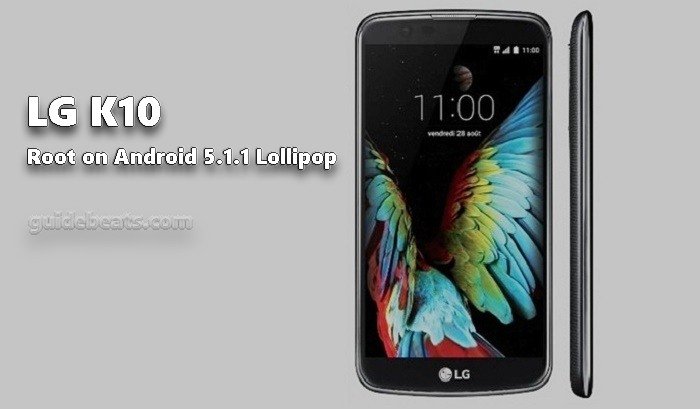
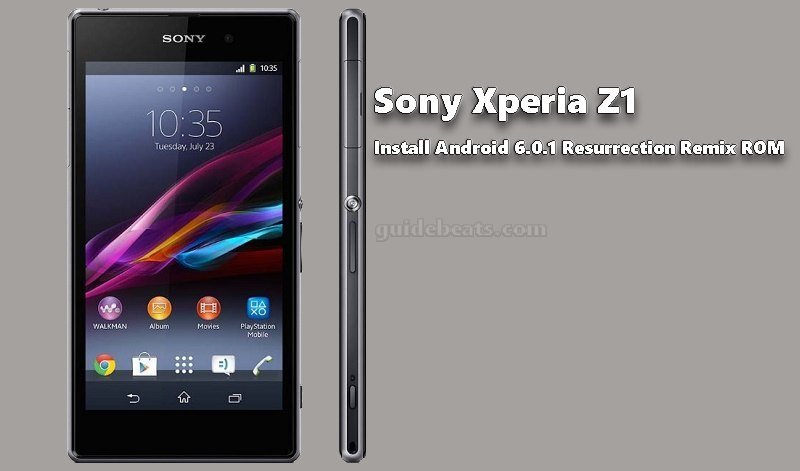
Leave a Comment