Here are the complete instructions to Root Galaxy Note 7 and Install Custom Recovery TWRP. If you are planning to root Galaxy Note 7 then this is an easy guide. Galaxy Note 7 is the latest and a more advanced phablet smartphone of Samsung. The device unveiled this month in Aug- 2016. If you are one of the Note 7 user and willing to modify and customized for more enhanced performance and productivity then you will be required to get root access first. However, it’s completely an unofficial operation that will void the device warranty and it can be restored by flashing stock firmware again.
The device root is not so difficult; you just need to install TWRP recovery first. Then flash custom kernel and finally SuperSU beta zip. Follow the guidelines below to easily root galaxy Note 7.
DISCLAIMER: The guide intended to Root Galaxy Note 7 and Install Custom Recovery TWRP. The guide and tool are not compatible with any other device. Also, you will loss the device warranty. Flash and proceed at your own risk and responsibility.

Preps| Downloads:
- This Unofficial TWRP is compatible with Exynos Models (N930F/FD/S/L/K) only.
- Perform a full data backup for all your necessary data before applying the guide.
- Also, have a full charged battery of Note 7 to avoid any critical power issue.
- Install latest USB driver of Samsung at the PC. [Download Link]
- Enable USB Debugging Mode and Unlock OEM at Note 7. Go to Settings>> Developer options.
- Download official Odin flash tool at your PC. [Link]
- Download Unofficial TWRP recovery. [Link
- Download dm-verity and force encryption disabler tool to disable dm-verity.
- Download the SuperSu Beta tool for Note 7 and extract at the PC. [Link]
Steps to Root Galaxy Note 7 and Install TWRP Recovery.
Install TWRP Recovery on Note 7:
- Download SuperSU and dm-verity file from their links provided above, and copy it to the device memory.
- Now at the PC run Odin tool.
- Next, connect Note 7 via USB cable to PC and you will get ID:COM port blue with added text at the Odin screen if the connection between the PC and Note 7 successful.
- Now click AP/ PDA button at the Odin screen and then browse/ select the twrp-3.0.0-1-hero2lte.tar.md5.
- Check and confirm that “Auto Reboot” and “Reset Time” only ticked at the option at Odin screen.
- Then click Start button to initiate flashing, wait for process completion and PASS text at the Odin screen.
- The reboots auto otherwise reboot manually.
Root Galaxy Note 7:
- After TWRP installation and normal reboot, turn the device completely off.
- Then boot while holding pressed the VOLUP+HOME+POWER buttons to get into recovery mode.
- Select Wipe at the recovery to do Factory Reset.
- Now at the recovery menu tap “Install Zip”. >> Then select “dm-verity and force encryption disabler” and swipe to confirm installation.
- Back to main recovery menu and then re-select “Install Zip”.
- Then select zip file and Swipe to confirm and get root access.
- Finally, come back and select Reboot System.
That’s how to Root Galaxy Note 7 and Install Custom Recovery TWRP.






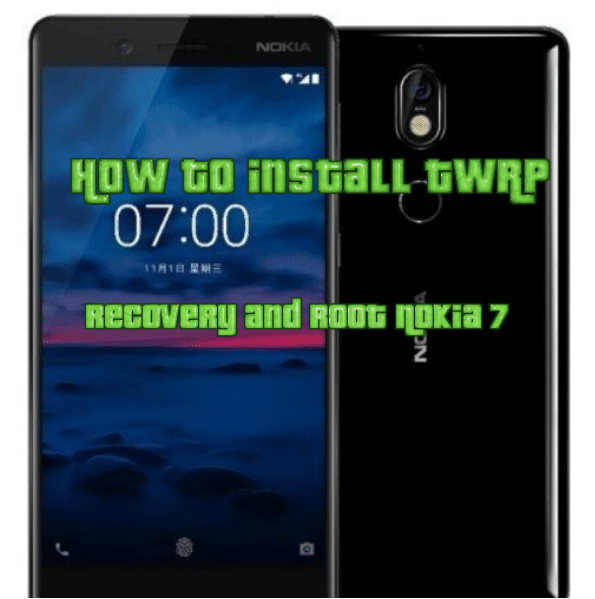

Leave a Comment