The latest rooting tool and step by step tutorial for Galaxy J7 Prime are available here. Using this guide, you can root Galaxy J7 Prime SM-G610M on Android 6.0.1 Marshmallow firmware. The users who had updated their devices will be surely lost the root access, however, here you can regain the root access on Galaxy J7 Prime. The guide is not too difficult; however, we recommend at least once you have performed the process. Also, rooting is high custom operation and the device warranty will be considered void.
The method here is defined clear, you just need to install the latest TWRP recovery version and the SuperSU root package of the chainfire. We have managed here both the TWRP and SuperSU downloading links. Read the prerequisites section and download the files. Follow the stepwise guide below to flash the tools and Root Galaxy J7 Prime SM-G610M on 6.0.1 Marshmallow.
Note: This guide and tool are intended only to Install TWRP and Root Galaxy J7 Prime SM-G610M on Android 6.0.1 Marshmallow firmware. Don’t use for any other device. Also, we wouldn’t be held responsible for any mishap, proceed at your own risk.
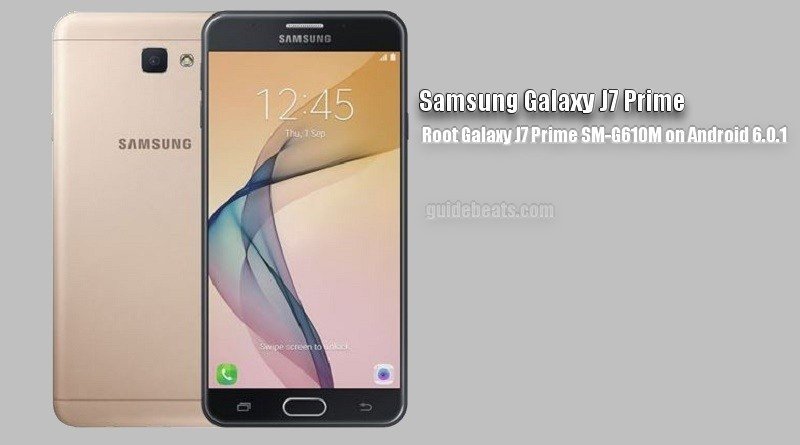
Pre-requisites:
- Perform a complete backup of the existing data on the device.
- Do sufficiently charge the battery of J7 Prime before rooting process.
- Download and install Samsung USB driver on the windows PC. | Download Link
- Enable USB Debugging Mode and OEM Unlock at the device Settings > Developer options.
- Download Odin flashing tool on the PC and extract. | Link
Required files:
- Download TWRP image file in your windows PC and extract. | Link1/ Link2
- Download SuperSU tool on the PC. | Link
Install TWRP Recovery on Galaxy J7 Prime SM-G610M
- Open Odin extracted folder and run the tool by double clicking EXE file.
- Turn off J7 and boot while, press and hold the Vol-Down+ Home+ Power button for a couple of seconds and then press Vol-UP on the warning yellow triangle screen.
- Now connect J7 to PC, the added text appears on the screen and ID:COM port turns blue. If not so, then reinstall USB driver correctly.
- Now click AP button and then select “. tar.md5” file from the TWRP folder, you already have downloaded.
- Make sure to keep default settings, don’t change anything on the Odin screen.
- Now click Start button and wait for PASS text on the screen.
- Finally, the device will reboot automatically in normal mode.
Steps to Root Galaxy J7 Prime SM-G610M on Android 6.0.1 Marshmallow
- Connect the J7 to PC and copy the SuperSU zip file on the internal memory of the device.
- Disconnect and turn off J7 completely after copying the SuperSU zip file.
- Now boot the J7 while, press and hold VOL-UP+ HOME+ POWER buttons all at once for a few seconds.
- Now you will enter on the TWRP recovery, tap install → Select SuperSU zip file→ Swipe at the bottom of the screen to confirm and flash.→ Go back
- Finally, tap Reboot, to boot J7 normally along with full root access.
- Done!
So that’s how to Install TWRP and Root Galaxy J7 Prime SM-G610M on Android 6.0.1 Marshmallow firmware. If you have any query, do contact us via the comments section.








Does not work on my device J7 G610M. 🙁
hey sir i want to try this too but what happen when try this step??