Samsung galaxy A5 SM- A510S rooting instructions are available here. The users can follow this guide for easy root process. Here we provide the complete steps to Root Galaxy A5 SM-A510S on Android 6.0.1 Using CF-Auto-Root package. This is an easy root tool and almost compatible with all the Samsung devices. Here is the download link for CF-Auto-Root tool and the flashing instructions. Just download Odin tool and then follow all the steps listed below. Don’t miss any step.
Root access is the key for custom operations for all android users. The advance users always find the method and get root access for performance enhancement and lots of other custom operations. However, the process will wipe your data. Also, the root is unofficial and will void the warranty of A5. So keep all the consequences and get ready before starting Root Galaxy A5 SM-A510S process. The latest update of android 6.0.1 Marshmallow has been provided for Galaxy A5 devices. The users have already updated but they dropped the root access after update. So here is everything to Re-Root Galaxy A5 SM-A510S running Android 6.0.1 latest update. Follow the complete guide.
Note: This guide and process are intended only to Root Galaxy A5 SM-A510S on Android 6.0.1 Using CF-Auto-Root. So, don’t try on any other device. Also, it will void the warranty of A5. So, proceed entirely at your own risk.
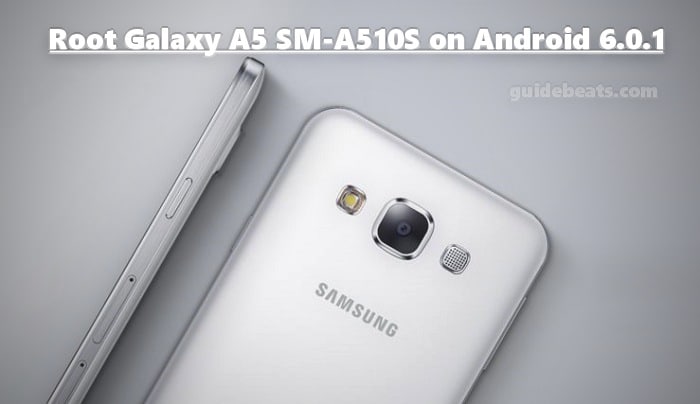
Pre-requisites:
- Backup the existing data on A5 before getting started.
- Also, charge your A5 more than 60% for safe root process.
- Install USB driver of Samsung at the windows PC. | Link
- Also, enable USB Debugging Mode on A5, go to Settings > Developer options.
- Download Odin flash-tool for windows and extract. | Link
- Also, download the CF-Auto-Root tool for Galaxy A5 at the PC. | Link
Steps to Root Galaxy A5 SM-A510S on Android 6.0.1
- Download CF-Auto-Root for Galaxy A5 from the link above and then extract, if it is an archive zipped file.
- Now run Odin and flash the .md5 file of CF-Auto-Root using this concise guide → [Flash ROM, Recovery, Root md5 file via Odin tool on Samsung]
- Done!
So that’s how to Root Galaxy A5 SM-A510S on Android 6.0.1 Using CF-Auto-Root. If you have any question or need help, then contact us via comments.


![Download and Install Huawei Honor 8 B120 Marshmallow OTA Updates [FRD-L09] Install Huawei Honor 8 B120 Marshmallow OTA Updates [FRD-L09]](https://d13porlzvwvs1l.cloudfront.net/wp-content/uploads/2016/10/Download-and-Install-Huawei-Honor-8-B120-Marshmallow-OTA-Updates-FRD-L09-nn.jpg)
![Download and Install Honor 8 B122 Marshmallow Firmware [FRD-L04] [US] Install Honor 8 B122 Marshmallow Firmware [FRD-L04]](https://d13porlzvwvs1l.cloudfront.net/wp-content/uploads/2016/10/Download-and-Install-Honor-8-B122-Marshmallow-Firmware-FRD-L04-US.jpg)
![How to Extend Laptop Battery Life upto 25% [13 Tips] Tips to Extend Laptop Battery Life upto 25%-](https://d13porlzvwvs1l.cloudfront.net/wp-content/uploads/2016/10/Extend-Laptop-Battery-Life-upto-25-13-Tips.jpg)
![Download and Install ZTE Nubia Z9 Max CM14 ROM [Unofficial] Download and Install ZTE Nubia Z9 Max CM14 ROM [Unofficial]](https://d13porlzvwvs1l.cloudfront.net/wp-content/uploads/2016/10/Download-and-Install-ZTE-Nubia-Z9-Max-CM14-ROM.jpg)
![Download and Install Huawei P8 Lite B589 Marshmallow [Vodafone UK] Download and Install Huawei P8 Lite B589 Marshmallow [Vodafone UK]](https://d13porlzvwvs1l.cloudfront.net/wp-content/uploads/2016/10/Download-and-Install-Huawei-P8-Lite-B589-Marshmallow-Vodafone-UK.jpg)
Leave a Comment