Today we share the step by step instructions to Manually Install Official Android 7.0 Nougat on Asus ZenFone 3 (ZE520KL, ZE552KL). Asus has recently released the Nougat official firmware for ZenFone 3. The update via OTA (over the air) is in progress and users are getting alerts. You can also install these updates manually. Here you will learn the complete method to Manually Install Official Android 7.0 Nougat on Asus ZenFone 3. We provide here the download links of offcial nougat firmware and flashing procedure.
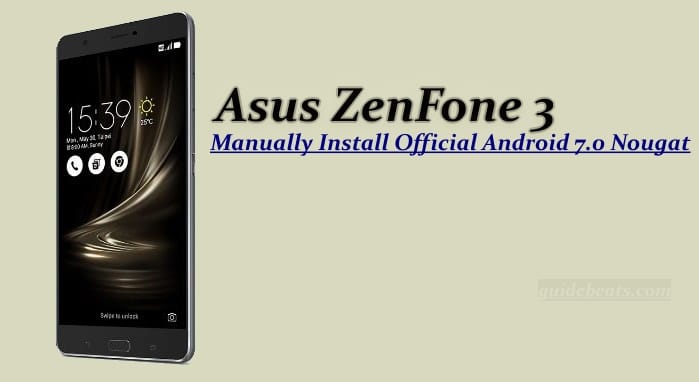
If you hold Asus ZenFone 3 and willing to update manually, then follow this guide. Download the Android 7.0 Nougat firmware and then go through the steps mentioned below. The update is official and packs all the latest features and enhancements. Also, it’s easy and quick to Manually Install Official Android 7.0 Nougat on Asus ZenFone 3. So, you are ready then go ahead, don’t miss any step.
ATTENTION: This tutorial and instructions are intended only to Manually Install Official Android 7.0 Nougat on Asus ZenFone 3 (v14.2015.1701.8). Also, the process may wipe all your’s exiting data on ZenFone 3 so, backup everything before proceedings. We www.guidebeats.com take no responsibility if anything goes wrong with your device. Proceed only at your own risk.
Contents
Pre-Requisites:
- Before starting the process, take a proper backup of the entire data existing on ZenFone 3.
- Also, the battery of ZenFone 3 should be charged more than 70%.
- Install USB drive of Asus at your windows PC. | Link
- Also, enable USB Debugging Mode on ZenFone 3, go to Settings > Developer options.
- Install ADB & Fastboot drivers at the PC. | Easy guide
Download Nougat Firmware for Asus ZenFone 3
Android 7.0 Nougat OTA for Asus Zenfone 3 ZE552KL. | Download Link
Android 7.0 Nougat OTA for Asus Zenfone 3 ZE5520KL. | Download Link
Steps to Manually Install Official Android 7.0 Nougat on Asus ZenFone 3
Method 1:
- Download the Nougat firmware specific for your device model number and then rename to zip.
- Now connect ZenFone 3 to PC and move the renamed firmware file into the primary folder of Internal memory.
- Now disconnect and turn off the device.
- Then boot the device into Recovery Mode press and hold the Power+ Volume UP keys both at once for a couple of seconds.
- At Recovery mode select “apply update from sd card” options and then choose the already copied zip file from SD card and continue.
- Finally, wait for update process and normal reboot.
- Done!
Method 2:
- Download updates and move the ADB folder at C:\ drive of the PC.
- Now follow this guide to flash update via ADB method -> Flash OTA updates via ADB Sideload on any device.
- Done!
So that’s how to Manually Install Official Android 7.0 Nougat on Asus ZenFone 3 (v14.2015.1701.8). If you have any query, feel free to contact us.


![How to Update Huawei P8 Lite to B574 Android Marshmallow [ALE-L21C185B574] How to Update Huawei P8 Lite to B574 Android Marshmallow [ALE-L21C185B574]](https://d13porlzvwvs1l.cloudfront.net/wp-content/uploads/2018/03/Update-Huawei-P8-Lite-to-B574-Android-Marshmallow-ALE-L21C185B574.png)



![Download and Install Marshmallow B898 on Huawei P8 Lite [OTA Update] [L21-Vodafone] Download and Install Marshmallow B898 on Huawei P8 Lite [OTA Update] [L21-Vodafone]](https://d13porlzvwvs1l.cloudfront.net/wp-content/uploads/2016/12/Download-and-Install-Huawei-P8-Lite-Marshmallow-B898-OTA-Update-L21-Vodafone.jpg)

Leave a Comment