Here are the instructions to manually install OTA updates through ADB sideload method on any Android device. Almost all the users of Android devices have the option to install the OTA Zip updates using the ADB commands. You just have to download the right OTA update zip and then use the right ADB Sideload commands. The process is so simple you just have to install ADB/ Fastboot drivers and then issue the correct commands one by one. We manage the detailed guide, download link to install ADB, and the correct commands. Follow the pre- requisites sections and then issue the commands carefully, don’t miss any step and command.
Note: This guide and process are intended only to Manually Install OTA Updates Through ADB sideload Method. Download the right OTA updates zip file from any reliable source. Also, proceed the entire process only at your own risk.
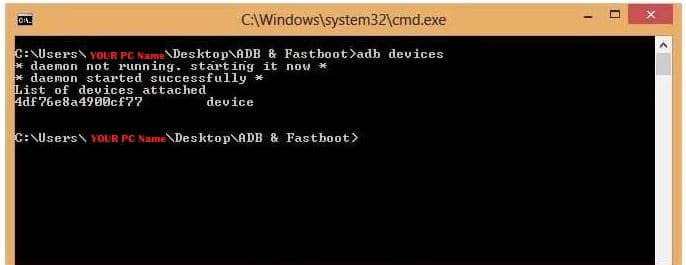
Pre- Requisites:
- To perform a complete backup of the existing data on the device is recommended.
- Also, check and confirm that the battery of the device is sufficiently charged.
- Install the USB driver specific your device OEM on the PC. | Link
- Also, Install and setup ADB/ Fastboot drivers on your PC. | Link
- Also, the bootloader of your device should be unlocked. | Unlock here
- Download the right OTA update zip from a reliable source.
Related Topic → [Flash OTA Updates via Stock Recovery]
Steps to Manually Install OTA Updates Through ADB sideload
- Download OTA .zip file and then rename with “update.zip” name on the PC.
- Then Reboot your device in Recovery Mode via below command or buttons combo.
- adb reboot recovery
- Once the device is in Recovery Mode, select →“apply update from ADB”.
- Then connect the device to PC and go to the folder where you have placed the OTA renamed update.zip file.
- Here Run command prompt window, → press and hold shift+ right click on any blank space → then click “Open command window here”
-
Run CMD window.
-
- Now issue the below command in command prompt window.
- adb sideload update.zip
- Now the OTA installation initiates and completes in a few minutes.
- Finally, select reboot from the recovery home menu.
- Done!
So that’s how to Manually Install OTA Updates Through ADB sideload Method on Android devices. If you have any question, then contact us.


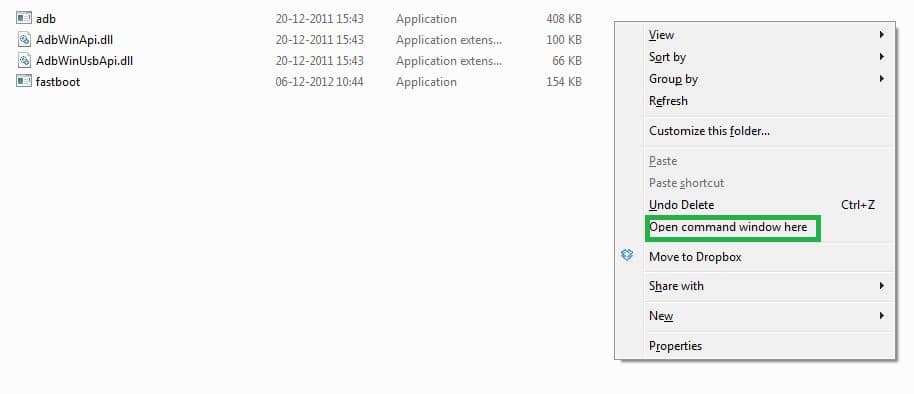

![Download and Install Marshmallow B898 on Huawei P8 Lite [OTA Update] [L21-Vodafone] Download and Install Marshmallow B898 on Huawei P8 Lite [OTA Update] [L21-Vodafone]](https://d13porlzvwvs1l.cloudfront.net/wp-content/uploads/2016/12/Download-and-Install-Huawei-P8-Lite-Marshmallow-B898-OTA-Update-L21-Vodafone.jpg)



![Download and install Huawei P10 plus B186 nougat update[Europe] Download, install Huawei P10 plus B186 nougat update[Europe]](https://d13porlzvwvs1l.cloudfront.net/wp-content/uploads/2018/01/Download-and-install-Huawei-P10-plus-B186-nougat-updateEurope.png)
So given that it is an OTA, when this is done i would not lose my data and have to setup the phone from new?