Contents
INTRODUCTION
The Samsung Galaxy J7 Prime is a perfect Android Phone. It has a 5.5-inch with a resolution of 1080 x 1920 pixels. Samsung Galaxy J7 Prime comes with quad-core 1.6GHz Cortex-A53 CPU with Exynos 7870 Octa processor with 3GB of RAM. Samsung J7 Prime comes with 3300mAh battery. It has a 13-megapixel rear camera and 8-megapixel Selfie Shooter on the front for photography purposes.
In today’s tutorial, we will guide you towards a descriptive procedure to install TWRP recovery along with rooting galaxy J7 Prime.
REQUIREMENTS
- Assure that bootloader is unlocked.
- Assure that you have 70% battery or more on a smartphone.
- All the steps must be followed accurately or you would end it up with a bricked phone.
- For which we are not responsible whatever happens to your Samsung Galaxy J7 Prime.
- This rooting and TWRP installation Process is only for Samsung Galaxy J7 TWRP.
PROCEDURE FOR INSTALLING TWRP IN J7 PRIME:
- Power off Your Samsung Galaxy J7 Prime, Then Press and hold Power + Volume down + Home.
- It will display a message, Just press Volume Up to enter into Download Mode.
- After downloading, OpenOdin3 on your PC and connect the Samsung Galaxy J7 Prime with PC.
- Some setting may be changed, Under the Options tab Uncheck Auto Reboot.
- Now, click on the AP Button and load the tar file.
- Next, you have to. Click On Start.
- Once the TWRP recovery flashed. Boot your Samsung Galaxy J7 Prime into TWRP Recovery.
- For the TWRP Recovery now Hold Power + Home + Volume up.to get into TWRP Recovery Mode.
- Once the TWRP recovery takes place Release all Buttons.
- YOU ARE DONE! You have Installed TWRP recovery on Samsung Galaxy J7 Prime.
ROOTING PROCESS OF GALAXY J7 PRIME:
Rooting is the process of gaining full admin control of the Android device. You can use the device to its full potential,‘Rooting’ means giving yourself special advantage or “root permissions” on your phone. It’s just like running programs as administrators in Windows.
METHOD 1
- To root with SuperSU:
Download the latest SuperSU by Chainfire. - Flash it through TWRP. If you can’t mount internal storage, use ADB SIDELOAD instead.
Go to [Reboot] -> [System].
METHOD 2
Using Magisk (Root Galaxy J7 Prime )
- Download the latest Magisk
LINK FOR DOWNLOADING https://magiskmanager.com/
- Now simply follow the guide to flash Magisk via TWRP to get root access for your device.
For any queries or questions, you can contact us on the discussion session. Have a good day!







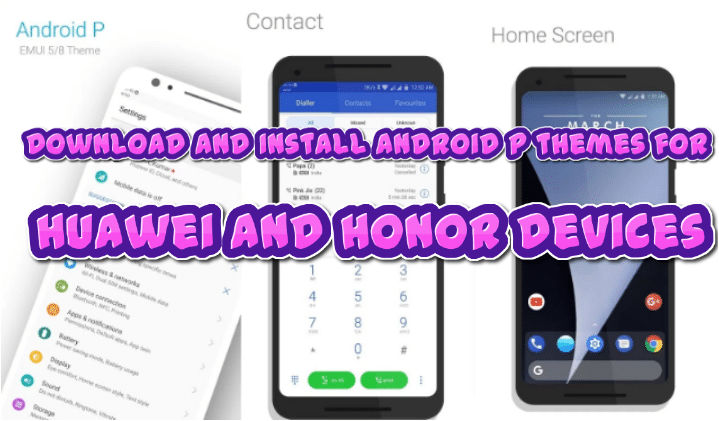

Leave a Comment