official CM14.1 ROM based on Android 7.1 is now available for the Moto G 2013. The owners of Moto G can get here the download link and step by step installation instructions for CM 14.1 Nougat. We manage to provide you the detailed guide for successful updating your Moto G 2013 on Android 7.0.1 via CyanogenMod 14.1 custom ROM. CM 14.1 ROM for Moto G has all the latest features of Nougat along with lots of additional features, those are not available on stock firmware/ ROM. Thanks a lot to CM team for their efforts. However, this is a nightly build and might have some nominal issues, but your Moto G will receive the latest updates on daily basis, that might bring all the fixes. Here you will learn everything for how to download and Install Moto G 2013 CM 14.1 Official ROM.

Recently the CM developers have released CM14.1 builds for so many android devices and luckily Moto G is one of those. We have shared this guide to Install Moto G 2013 CM 14.1 only for the concerned users. The guide has everything you needed. Also, it’s expected that the ROM is stable and you will run your Moto G quite normally. Still, we are not 100% sure of all the features, if there is any issue we will not be responsible for that. Also, you may receive OTA updates twice a day for bugs fixing/ performance enhancements. So don’t worry if you are going to Install Moto G 2013 CM 14.1 official ROM. Follow the entire guide step by step, don’t miss any step.
Note: This guide & instructions are only intended to install Moto G 2013 CM 14.1 official ROM. Also, the process will wipe all your existing data on Moto G so, backup everything before proceedings. We www.guidebeats.com take no responsibility if anything goes wrong with your device. Install Moto G 2013 CM 14.1 only at your own risk.
Pre-Requisites:
- Before starting the process, take a proper backup of the entire data existing on Moto G.
- Also, charge the battery of Moto G more than 70% to prevent any critical power issue.
- Install USB drive of Motorola at your windows PC. | Link
- Also, enable USB Debugging Mode on Moto G, go to Settings > Developer options.
- Moto G should have TWRP recovery already installed. | Install here
- Also, take Nandroid Backup of the existing ROM, for safer rollback if anytime goes wrong.
- Download CM 14.1 Nougat latest build for Moto G at the PC. | Link
- Also, download Gapps package for CM 14.1 at the PC. | Link
Steps to Install Moto G 2013 CM 14.1 Official ROM
- Download CM 14.1 and Gapps file from the links above for Moto G 2013 at the PC, and then move to Moto G internal storage.
- Now follow this concise guide to flash CM ROM →[Install Custom ROM via TWRP recovery on any Android device].
- Repeat Step5 & Step6 of the guide but select Gapps Zip file from Moto G storage, to flash Google apps, then follow the remaining guide
- Finally, tap Reboot to boot Moto G
- Done!
So that’s how to download and Install Moto G 2013 CM 14.1 Official ROM. For any further clarity or question, do contact us.







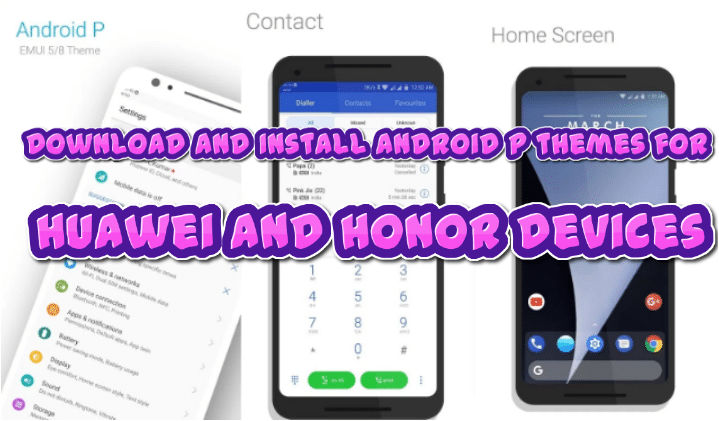
Leave a Comment