The official EMUI 5.0 B335 updates based on Android 7.0 is available for Huawei P9 Lite. Recently the users on European countries have notified via OTA for these updates. The update is beta build and on testing base for now. However, the Nougat features are fully loaded and you can enjoy all the features and performance of Android 7.0 Nougat. We provide here the manual method to Install Huawei P9 Lite Nougat B335 [Beta]. Also, the update is Beta/ Testing and might contain some issues. If you are ready, then follow the steps mentioned below to Install Huawei P9 Lite Nougat B335 update manually. don’t miss any step.
Note: This guide and firmware are intended only to Install Huawei P9 Lite Nougat B335 [Beta] Update European variant. Don’t flash on any other device. Also, flash and proceed only at your own risk.
![Install Huawei P9 Lite Nougat B335 [Beta]. Install Huawei P9 Lite Nougat B335 [Beta]](https://d13porlzvwvs1l.cloudfront.net/wp-content/uploads/2016/12/Download-and-Install-Huawei-P9-Lite-Nougat-B335-Beta-Update-Europe.jpg)
Firmware Info:
- Device Name: Huawei P9 Lite
- Model Number: VNS-L31
- Android: Android 7.0 Marshmallow
- EMUI: Emotion UI- 0
- Firmware/ Build: B335/ VNS-L31C432B335
- Build: NRD90M
- Security Patch: December-2016
- Released: 14-12-2016
- Region: Europe
- Status: Official (beta)/ Full firmware
Download Huawei P9 Lite Nougat B335 Update
Download Link | File Name: Update.zip | Size: 1.5 GB
Pre- Requisites:
- Perform a full backup of the entire data on the device before processing.
- Also, install USB driver of Huawei or Hi-Suite at your system. | Link
- Make sure that the battery of P9 has at least 70% charge.
- Your device should have TWRP recovery already installed. | Install TWRP
- Also, this update is for P9 Lite L31 running C432 base firmware.
Steps to Install Huawei P9 Lite Nougat B335 [Beta]
- Download the Nougat B335 Beta Firmware Zip file from the link above at the PC.
- Now connect P9 to PC and Copy the downloaded file on the internal storage of the device.
- Then unplug, then Power off completely and boot in Recovery Mode. [Press and hold VOL UP+ POWER buttons at once for a few minutes]
- Once you are in recovery mode create Nandroid backup of the existing ROM on the micro-SD-card, for the safer restore option.
- Then tap Install → locate and select update.zip file → Then Swipe and confirm.
- Finally, wait for the process completion and then tap reboot.
- Done!
So that’s how to download and install Huawei P9 Lite Nougat B335 [Beta – Europe]. If you need further help, do contact us.


![Download and Install Huawei P8 B380 Marshmallow Firmware [GRA-L09] [Europe] Download and Install Huawei P8 B380 Marshmallow Firmware [GRA-L09]](https://d13porlzvwvs1l.cloudfront.net/wp-content/uploads/2016/10/Download-and-Install-Huawei-P8-B380-Marshmallow-Firmware-GRA-L09-Europe.jpg)
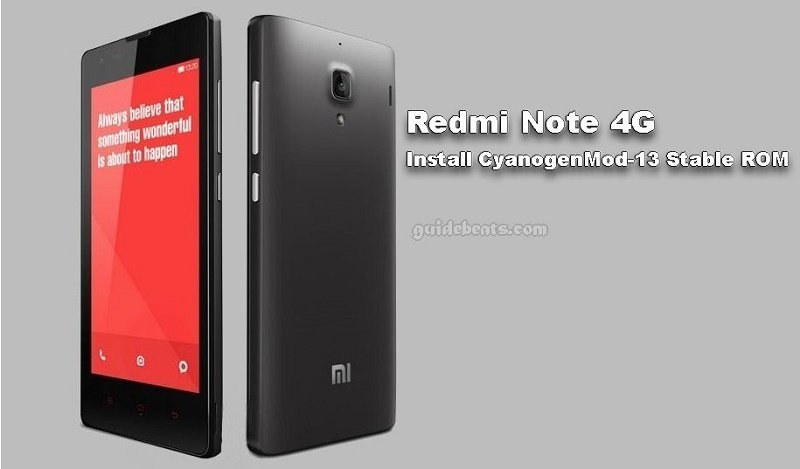

![Download and Install Huawei P9 B180 Marshmallow Firmware [EMUI 4.1.1] [EVA-L09] Install Huawei P9 B180 Marshmallow Firmware [EMUI 4.1.1] [EVA-L09]](https://d13porlzvwvs1l.cloudfront.net/wp-content/uploads/2016/10/Download-and-Install-Huawei-P9-B180-Marshmallow-Firmware-EMUI-4.1.1-EVA-L09.jpg)
![Update ZTE Axon 7 A2017G to Marshmallow V1.0.0B03 Official Firmware [Europe] Update ZTE Axon 7 A2017G to Android 6.0.1 Marshmallow V1.0.0B03](https://d13porlzvwvs1l.cloudfront.net/wp-content/uploads/2016/10/Update-ZTE-Axon-7-A2017G-to-Android-6.0.1-Marshmallow-V1.0.0B03-Official-Firmware-Europe.jpg)
![Download and Install Huawei Honor 8 B120 Marshmallow OTA Updates [FRD-L09] Install Huawei Honor 8 B120 Marshmallow OTA Updates [FRD-L09]](https://d13porlzvwvs1l.cloudfront.net/wp-content/uploads/2016/10/Download-and-Install-Huawei-Honor-8-B120-Marshmallow-OTA-Updates-FRD-L09-nn.jpg)
Leave a Comment