Here are the guidelines to update Huawei P9 Lite VNS L21/ L31 to latest Emotion-UI B150 build. The updates come with some fixing and improvements in the features. However, it’s still parked on the Android 6.0. Also, the firmware is based on leaks and you may wait for official OTA alert. But its seems to be late for a couple of weeks. So here is the step by step guide to Install Huawei P9 Lite B150 Marshmallow leaked Firmware manually.
Note: the firmware is based on leaks and only to Install Huawei P9 Lite B150 Marshmallow leaked Firmware [VNS L21/ L31]. So don’t try on any other device. Also, proceed and flash only at you won risk.
Advertisements

Firmware Info:
- Device: Huawei P9 Lite.
- Model: VNS L21/ L31
- Android: 6.0 Marshmallow.
- Emotion UI: 4.1.1
- Firmware Build: [B150] VNS L31C432B150/ VNS L21 C432B150
- Status: Unofficial –Leaked.
Preps| Downloads:
- Perform a proper backup for the existing data on the device, or by Huawei built-in Backup app.
- Do charge the P9 Lite battery more than 70%, to avoid any power issue during the process.
- Also, Install Huawei USB driver of Hi-Suite at the PC. | Download Link
Download B150 Firmware for Huawei P9 Lite-
- Download B150 Marshmallow for P9 Lite VNS L21- | Link– | Size: 1.58 GB
- File: VNS L21C432B150 .zip
- Download B150 Marshmallow for P9 Lite VNS L31- | Link– | Size: 1.66 GB
- File: VNS L31C432B150 .zip
Install Huawei P9 Lite B150 Marshmallow
- First of all, download B150 build specific for your variant from one of the links above.
- Then extract the downloaded file and find Update.app file inside the contents.
- Connect P9 to PC and copy the Update.app file into the dload folder at the home directory of the SD card.
- Now go to dial pad and enter * # * # 2846579 # * # * code there.
- So the project menu will run, select Software upgrade→> SD-Card update→ Tap OK to start updating.
- So the update process initiates and will take a few minutes.
- Finally, device reboots auto and runs normally.
- Done!
So that’s how to Install Huawei P9 Lite B150 Marshmallow leaked Firmware.
Source: Huaweiblog.de






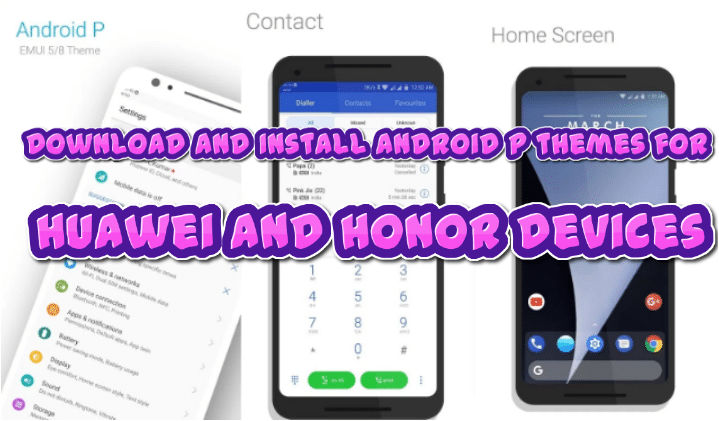

Leave a Comment