Huawei is pushing the latest Marshmallow B898 OTA Update for Huawei P8 Lite [Vodafone]. The OTA update is in progress and the users is getting notifications in phases. However, some users prefer to manually Install Huawei P8 Lite Marshmallow B898 OTA update. So, it’s quite easy and available. You can download and then install B898 OTA Update on your device here. we share the instructions to manually Install Huawei P8 Lite Marshmallow B898 OTA Update [L21-Vodafone] here. Also, the download link to download the firmware is given below. Go ahead and follow the steps completely, don’t miss any step.
Note: This guide and update are intended only to Install Huawei P8 Lite Marshmallow B898 OTA Update [L21-Vodafone]. So, don’t try to flash on any other device. Also, flash and proceed entirely at your own risk.
![Download and Install Marshmallow B898 on Huawei P8 Lite [OTA Update] [L21-Vodafone] Download and Install Marshmallow B898 on Huawei P8 Lite [OTA Update] [L21-Vodafone]](https://d13porlzvwvs1l.cloudfront.net/wp-content/uploads/2016/12/Download-and-Install-Huawei-P8-Lite-Marshmallow-B898-OTA-Update-L21-Vodafone.jpg)
Firmware Info:
- Device Name: Huawei P8 Lite [Vodafone]
- Model Number: ALE-L21
- Android: Android 6.0 Marshmallow.
- Emotion UI: EMUI – 4.1
- Firmware/ Build: B898/ ALE-L21C02B898
- Security Patch: November 1, 2016
- Region: European countries.
- Status: Official-stable/ Full firmware.
Download B898 Marshmallow for P8 Lite. | Official Link |Size: 1.6 GB
File: update.zip
Pre-Requisites:
- First of all, take a full backup of all the existing contents on the device.
- Also, charge the battery of P8 Lite more than 70%.
- Install USB driver of Huawei or Hi-Suite at the PC. | Link
- Also, the device running C02Bxx based firmware are only compatible.
Steps to Install Huawei P8 Lite Marshmallow B898 OTA Update
- Download B898 OTA on the PC and then extract.
- Now find update.app file in the firmware extracted folder, copy it to the dload folder on micro-SD. [Create a new folder with named dload if there is no dload folder].
- Then tap on dialer at app drawer and type *#*#2846579#*# code.
- Now at the project menu tap → Software Update → SDCard Upgrade → “OK”.
- Finally, wait for the update process and normal reboot.
- Done!
So that’s how to Download and Install Huawei P8 Lite Marshmallow B898 OTA Update [L21-Vodafone]. For any query, do comments us below.




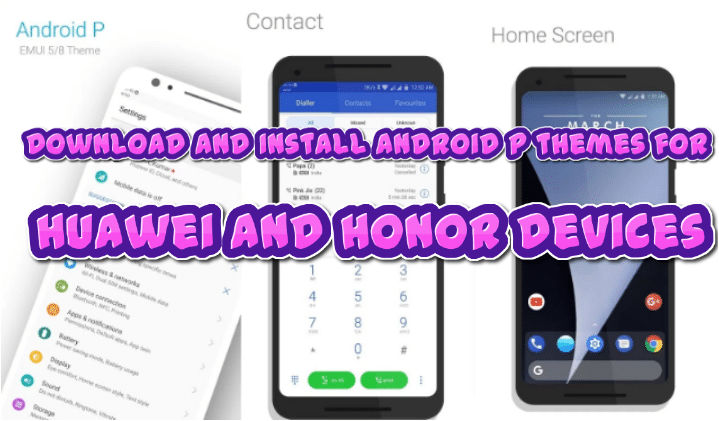



Leave a Comment