P8 Lite ALE-L21 latest build of Marshmallow “C185B525” has been provided by Huawei for the Middle Eastern region including Africa. This latest build came with more enhanced performance and lots of developed features. Also, B525 including some bugs fixing and increase in battery life. Here is the direct official link to download then manually Install Huawei P8 Lite B525 build EMUI 4.0 Android 6.0. If you have P8 Lite ALE-L21 with C185 cust- number then this build is right for you.
DISCLAIMER: Only update and Install Huawei P8 Lite with C185 Middle East or African countries to B525 build EMUI 4.0 Marshmallow. This B525 build is not compatible with other devices. Also, proceed and flash at your own risk.
![Download and Install Huawei P8 Lite B525 build EMUI 4.0 Android 6.0 Firmware [Middle East -Africa] Install Huawei P8 Lite B525 build EMUI 4.0 Android 6.0 Firmware](https://d13porlzvwvs1l.cloudfront.net/wp-content/uploads/2016/06/Install-Huawei-P8-Lite-B525-build-EMUI-4.jpg)
Firmware Info:
- Device Model: Huawei P8 Lite ALE-L21.
- Android: EMUI 4.0 – Android 6.0 Marshmallow.
- Build Number: B525 -ALE-L21C185B525.
- Type -Status: Full firmware- Official (stable).
- Region Country: Middle East/Africa – [Pakistan].
Preps| Downloads:
- Perform a complete backup for the entire data on P8 before proceedings.
- Do sufficiently charge P8 Lite battery before flashings.
- Install Hi-Suite at the PC to smoothly connect P8 and PC. [Download Link].
Download B525 Marshmallow build for P8 Lite: |Official Link| – |Size: 1.46 GB|.
File: Huawei_P8 Lite Dual SIM…..EMUI 4.0_C185B525_Middle east…..zip.
How to install Huawei P8 Lite B525 build EMUI 4.0 Marshmallow.
- Extracted the downloaded updates zip file at your PC.
- Properly connect P8 Lite to PC and then transfer the dload folder from extracted contents to SD card primary folder.
- Unplug P8 Lite safely from the PC and then Turn Off.
- Now press and hold VOL- DWON + VOL UP+ POWER buttons all at once.
- This will trigger force update flashing, wait for completion and reboot.
That’s how to Install Huawei P8 Lite B525 build EMUI 4.0 Marshmallow.



![Download and Install Huawei Mate 8 B192 Marshmallow Firmware [NXT-L09/ L29] Install Huawei Mate 8 B192 Marshmallow Firmware](https://d13porlzvwvs1l.cloudfront.net/wp-content/uploads/2016/10/Download-and-Install-Huawei-Mate-8-B192-Marshmallow-Firmware-NXT-L09-L29.jpg)
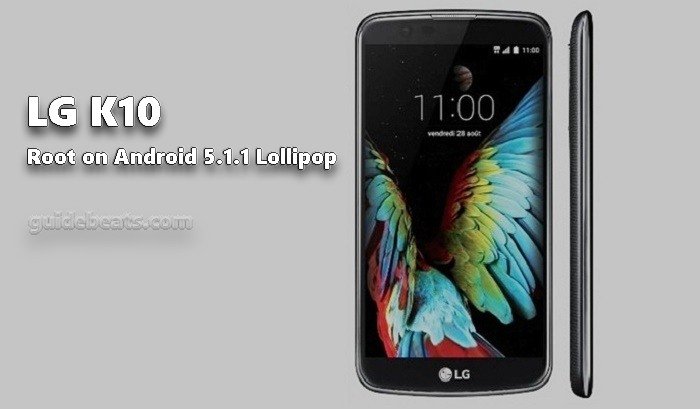
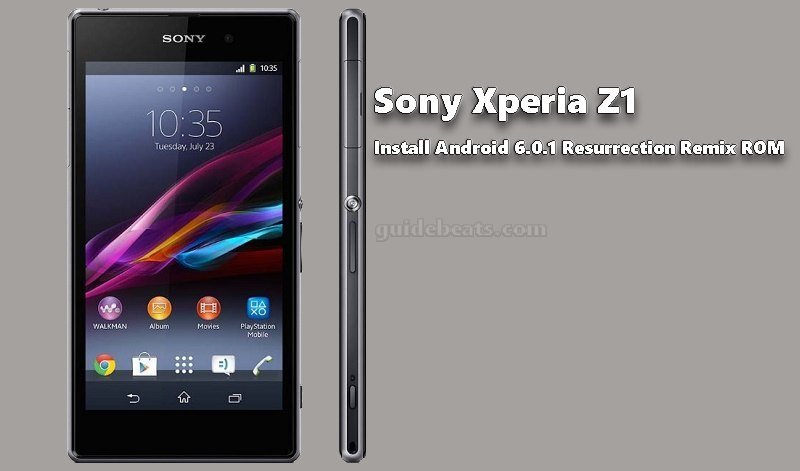

![Download and Install Huawei P8 B380 Marshmallow Firmware [GRA-L09] [Europe] Download and Install Huawei P8 B380 Marshmallow Firmware [GRA-L09]](https://d13porlzvwvs1l.cloudfront.net/wp-content/uploads/2016/10/Download-and-Install-Huawei-P8-B380-Marshmallow-Firmware-GRA-L09-Europe.jpg)
Sir, I want to rollback to Lollipop, is there anyway to downgrade p8 lite from Marshmallow to lollipop?