The official update of Android 7.0 Nougat for HTC 10 has started rolling out recently. The owners of HTC 10 are getting OTA notifications. Some of the users have already updated their devices. However, some of the users will not get the update via OTA or they might prefer the manual update. So we share the step by step guide to Install HTC 10 Android Nougat Official Update Manually. The download link and detailed instructions are listed below. The full RUU firmware of Android 7.0 Nougat for HTC 10 is also available. So anyone can flash this ROM on HTC clearly. Follow the download link and the entire guide to download and Install HTC 10 Android Nougat Official Update.
Android 7.0 has already been released for almost all-powerful android smartphones. We also have guided the users already for each update. But here is the easy tutorial for the users of HTC 10. They can now install HTC 10 Android Nougat Official OTA or Full RUU ROM manually using this guide. This update of Nougat for HTC 10 has all the latest features of Android 7.0. Here is everything you needed, just follow the instructions don’t miss any step.
Note: This guide and firmware are intended only to download and Install HTC 10 Android Nougat Official Update Manually. So, don’t flash or try on any other device. Also, proceed everything only at your own risk.
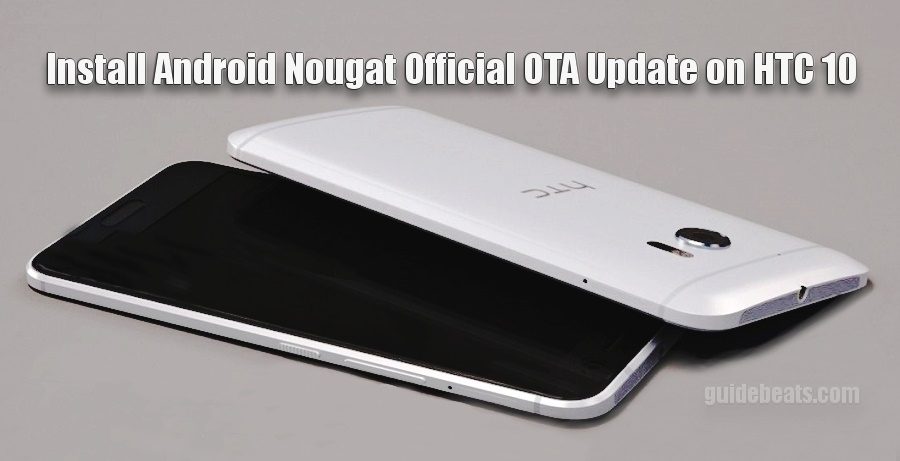
Pre-requisites:
- Perform a full backup of the existing data on the device before update process.
- Also, charge the battery of HTC 10 more than 70% for the safe installation process.
- Install USB driver of HTC at the PC you are using for the process. | Link
- Also, install ADB & Fastboot driver on your windows PC. | Easy guide
- Enable USB Debugging Mode on HTC 10, go to Settings > Developer options.
- Download Android 7.0 Nougat OTA update for HTC 10. | Link1 | Link2
- Download FULL RUU ROM for HTC 10 Link. > Coming soon
Steps to Install HTC 10 Android Nougat Official Update
- Download the RUU ROM zip from the link above and then copy into the ADB folder at the installed ADB folder on C:\ drive.
- Also, run cmd window on ADB folder. [press and hold shift key+ right click on any empty space on that folder > then click “Open command windows here”.
- Connect HTC to PC and then boot into download mode via buttons combo or issue all the commands below to boot into download mode and flash RUU ROM file.
- adb reboot download
- fastboot oem rebootRUU
- fastboot flash zip Filename.zip
- In the above command replace “filename” with the actual file name of RUU ROM.
- So, the above commands will boot HTC 10 in download mode, also, will flash RUU ROM file.
- Finally, reboot the device normally.
- Done!
So that’s how to Install HTC 10 Android Nougat Official Update RUU ROM manually. If you have any question, then leave a comment to us.


![Install Huawei P8 B361 Marshmallow Firmware [EMUI 4.0.1] [Middle East] Install Huawei P8 B361 Marshmallow Firmware](https://d13porlzvwvs1l.cloudfront.net/wp-content/uploads/2016/10/Install-Huawei-P8-B361-Marshmallow-Firmware-EMUI-4.0.1.jpg)
![Download and Install Huawei P8 Lite B560 Marshmallow Firmware [ALE-L21] [Middle East] Download and Install Huawei P8 Lite B560 Marshmallow Firmware [ALE-L21] [Middle East]](https://d13porlzvwvs1l.cloudfront.net/wp-content/uploads/2016/10/Download-and-Install-Huawei-P8-Lite-B560-Marshmallow-Firmware-ALE-L21-Middle-East.jpg)
![Install Huawei Watch Sturgeon M6E69F Marshmallow [OTA Update] Install Huawei Watch Sturgeon M6E69F Marshmallow](https://d13porlzvwvs1l.cloudfront.net/wp-content/uploads/2016/09/Install-Huawei-Watch-Sturgeon-M6E69F-Marshmallow-OTA-Update.jpg)
![Download and Install Honor 6 Plus B571 Marshmallow Firmware [EMUI 4.0.1] [Europe] Download and Install Honor 6 Plus B571 Marshmallow Firmware](https://d13porlzvwvs1l.cloudfront.net/wp-content/uploads/2016/09/Download-and-Install-EMUI-4.0.1-B571-Marshmallow-Firmware-on-Honor-6-Plus-Europe.jpg)
![How to Install Honor 4X B561 Marshmallow Full Firmware [Che2-L11] Install Honor 4X B561 Marshmallow Full Firmware [Che2-L11]](https://d13porlzvwvs1l.cloudfront.net/wp-content/uploads/2016/09/How-to-Install-Honor-4X-B561-Marshmallow-Full-Firmware-Che2-L11.jpg)
![How to Install Honor 4C B560 Marshmallow Official Updates [CHM-U01] How to Install Honor 4C B560 Marshmallow Official Updates [CHM-U01]](https://d13porlzvwvs1l.cloudfront.net/wp-content/uploads/2016/09/Download-and-Install-B560-Official-Marshmallow-Firmware-on-Honor-4C-Middle-East.jpg)
Leave a Comment