In this comprehensive guide, you will be able to learn how to Download, install Honor 8 B399 Nougat update(Europe). Huawei has been gaining a lot of reputation in the smartphone market in the past few years, especially after the debut of the Huawei made Nexus 6P, that followed by the all-time favorite Honor 8 and the ‘P’ Series of smartphones.
The Honor 8 was one of the devices that brought upon good flares to the company, and it does come with Android Marshmallow out of the box. As Huawei promised, the Honor 8 has already got Nougat patch updates, but since the phone is sold globally, the OTA might not have hit your region yet.
This B386 Android Nougat Update is rolling out via OTA (Over-the-air) in phase wise manner. If you are belonging from the Middle East then you may have already received the update.You can check for the update manually. Go to Settings –> About Phone Section –> Software Update. If not, follow our in-depth guide in order to Install B399 Android Nougat Update On Honor 8 [Europe]
Firmware Information
- Device – Honor 8
- Model – FRD-L19
- Android Version – 7.0
- EMUI Version – 5.0
- Firmware – B399
- Build Number – FRD-L19C432B399
- Region – Europe
- Status – Official
- Type – Full firmware image
- What’s New – Changelog
In such a case, follow our guide to learn how to Download and Install Honor 8 B399 Android Nougat Update.
Note
- This Update is only for Honor 8, so don’t try on other models.
- Maintain 50-60% battery to prevent a sudden shutdown of the process.
- It may erase your data, so it is advisable to take a complete backup of your phone for safer side.
- We are not responsible for any damage to your phone.
- Follow the steps correctly otherwise you may brick your device.
Downloads:
1) Download B399 Nougat for FRD-L19 Honor 8 (FRD-L19C432B399) :
2) Download B398 Nougat for FRD-L09 Honor 8 (FRD-L09C432B398) :
Downloading and Installing Honor 8 B399 Nougat update(Europe) Files:
Note: Make sure your device’s bootloader is unlocked and a custom recovery is installed.
Huawei Firmware Installation Via TWRP
Step 1.Download the firmware zip files provided above and copy them to your phone’s storage.
Step 2.Now unplug the USB cable and turn your phone off and boot your device into TWRP recovery mode.
Step 3.Take a full Android backup so that you can restore your files if anything goes wrong [Optional].
Step 4. Next, go to Install and select the update.zip package
Step 5.After that flash the remaining two zip files (public data and cust) and then wipe the Dalvik cache.
Step 6.Once it’s done, reboot your Honor 8 for better performance. It should boot into the latest B399 Nougat Firmware.
Enjoy 🙂



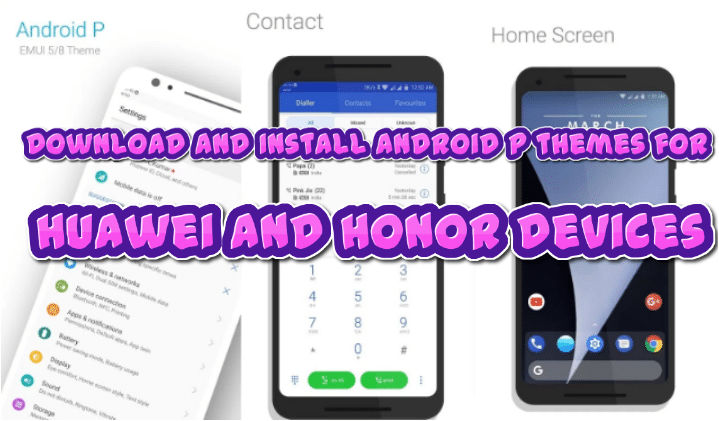





Leave a Comment