Samsung Released the latest Security Patch for Samsung Galaxy C9 Pro. Recently the Galaxy C9 Pro received the Android 8.0 Oreo update but now Samsung rolling out the security update for Galaxy C9 Pro which fixed the vulnerabilities. The Android Oreo is one of the famous Operating System because Oreo brings many improvements like performance and smooth Android experience.
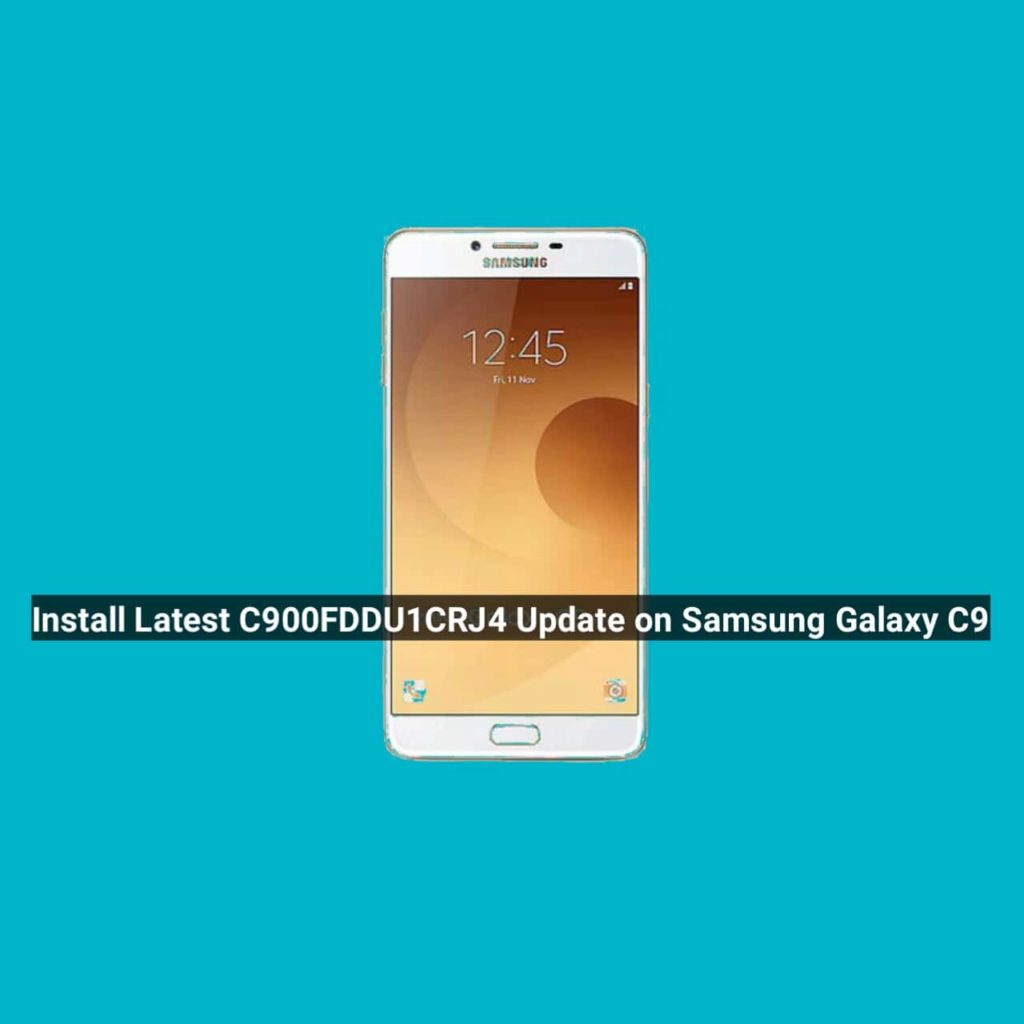
If you have Samsung Galaxy C9 Pro smartphone and you have not received the latest security patch so don’t worry in this post, we will complete guide you how to update your Samsung Galaxy C9 Pro phone. Once you install the C900FDDU1CRJ4 update on Galaxy C9 Pro you will enjoy your phone without problem. If you are ready for updating your Samsung Galaxy C9 then just follow the all steps below.
How to Install C900FDDU1CRJ4 Update on Samsung Galaxy C9 Pro
- If you don’t want to wait for the OTA update alert so you can install manually for the November 2018 security patch on the Galaxy C9 Pro.
- For Download, go to phone Settings > Software update> tap on Check for the update. Use a Wi-Fi network ( if you already connected then you will save charged. But if you are using carrier data for download the OTA update. Then you need to charge your phone above 60 -70 percent!
- Once your download process complete then the phone will automatically install.
- Once the update installed then your phone will restart.
That’s it, Now your Samsung Galaxy C9 Pro running on C900FDDU1CRJ4. If you have any questions or issue feel free to contact us via comments area!


![Download and Install Marshmallow B898 on Huawei P8 Lite [OTA Update] [L21-Vodafone] Download and Install Marshmallow B898 on Huawei P8 Lite [OTA Update] [L21-Vodafone]](https://d13porlzvwvs1l.cloudfront.net/wp-content/uploads/2016/12/Download-and-Install-Huawei-P8-Lite-Marshmallow-B898-OTA-Update-L21-Vodafone.jpg)



![Download and install Huawei P10 plus B186 nougat update[Europe] Download, install Huawei P10 plus B186 nougat update[Europe]](https://d13porlzvwvs1l.cloudfront.net/wp-content/uploads/2018/01/Download-and-install-Huawei-P10-plus-B186-nougat-updateEurope.png)

Leave a Comment