Google is regularly updating the Android firmware for all the Android OS devices. All the manufacturers are getting the updates rapidly after the release of the every new version. All most all the latest smartphones have received the latest Android 6.0 Marshmallow firmware. Also, all the android watch of Huawei, Sony, and Asus ZenWatch has received the latest Android Wear Marshmallow updates. Most of the Android Watch users updating their device manually to the latest build. Here we will show you the easy step by step tutorial to install Android Wear updates on any Android Watch.
All the Android Watches are officially getting the latest updates that can be flashed manually to your device. If you have Android watch and will to update it with the latest firmware, then here is the step by step guide.
DISCLAIMER: All the android watch are getting OTA package that can be flashed officially via manually ADB sideload method without any harm. However, flash all the firmware and updates at your own risk.

Preps| Downloads:
- Sufficient battery charge at the device.
- Install USB driver of your concern Android watch manufacturer at your PC. [Search at Official page].
- Install ADB/ Fastboot drivers or Minimal ADB & Fastboot tool at the PC. [Easy guide].
Download the OTA updates specific for your Android Watch. [Google search]
Steps to Install Android Wear Updates on any Android Watch.
- First, download your device specific firmware update package at the PC and then rename it as Update.zip.
- Connect the device to PC and go to the updates package folder that you have downloaded earlier.
- Here run command prompt window, by holding pressed the shift key and right click at any blank space. > choose “Open command window here”.
- Next, enter command “adb reboot bootloader” to boot device into FASTBOOT MODE.
- Then enter the command adb sideload Upate.zip”.
- Update process initiates on the device.
- Wait until completion.
That’s how to install Android Wear Updates on any Android Watch.



![Guide to Use Autofill on Android Oreo via Password Manager [Step By Step] Guide to use Autofill on Android Oreo](https://d13porlzvwvs1l.cloudfront.net/wp-content/uploads/2018/06/Guide-to-use-Autofill-on-Android-Oreo.png)
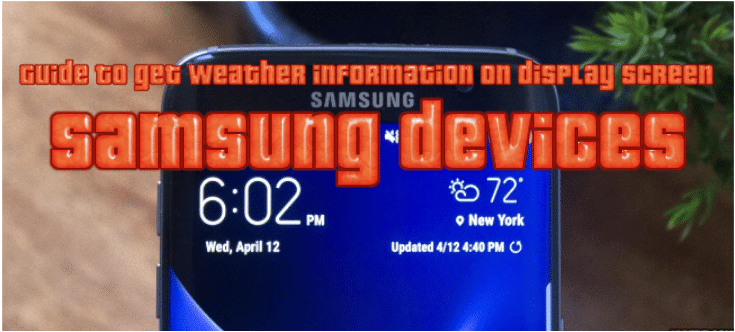


Leave a Comment