Google is about to release its next Android but before that, they have released some beta preview of Android P for some devices and Nokia 7 Plus is one of them. You can Install Android P developer preview 4 on Nokia 7 Plus experience the new Android and its features. Android P will be the better android version for the new generation of smartphones. Android P is a great development by Google which will release soon. If you want to get Andriod P for you Nokia 7 Plus then you should follow this guide to install android P developer preview 4 on Nokia 7 Plus.
There are 3 Beta preview of android P in all and we are sharing the guide to install the third beta preview of android p on Nokia 7 Plus. Nokia 7 Plus is an amazing smartphone though it’s price higher than expected but still, it’s worth it. Nokia is the name among smartphone brand which provides a solid body and a better performance for it’s every smartphone variant, Nokia 7 Plus is also standing on Nokia standards till now. Nokia 7 Plus works smoothly with all type of software so, it’s expected that android P will also works better on Nokia 7 Plus. This is an official Beta preview for Nokia 7 Plus users.
If you are currently using Android P Beta 2, then you will receive beta 3 by an OTA update and if you are installing the android P beta version for the first time then you might need our help as we here will guide you how to install Android P developer preview 4 on Nokia 7 Plus. In this guide, we have added the steps to install Android P Developer Preview 4 on Nokia 7 Plus easily plus we have added the required links so that you can follow the guide easily.
Contents
Things to Know More
- This method is only for Nokia 7 Plus (TA-1046 or TA-1055) variants.
- Follow the steps correctly or you may brick your device.
- Take a complete backup of your phone if in case anything goes wrong.
- Your phone’s battery must be above 50-60 percent.
- Enable USB debugging and OEM unlock in the developers options.
- Install Minimal ADB & Fastboot Flash Tool for windows or for MAC or Linux
Disclaimer
Below method is not tested so do it at your own risk. We are not responsible for any damage to your phone. Guidebeats.com is not responsible for any kind of damage caused to your device while following this guide.
How to download and Install Android P Developer Preview 4 on Nokia 7 Plus
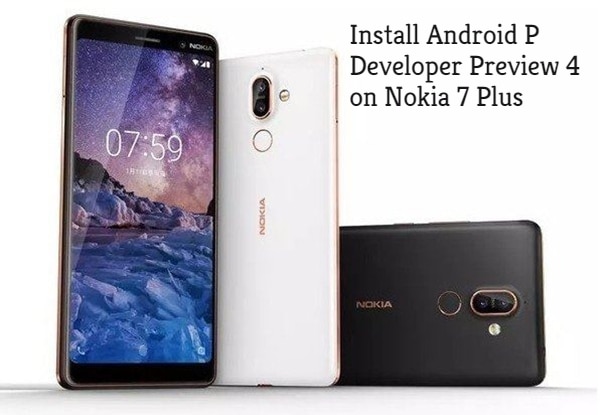
Download Android P Developer Preview 4 (Beta 3) for Nokia 7 Plus
- Visit Nokia’s developer page.
- Select Sign in to get started.
- Login with your Nokia account. (Create one if you don’t have)
- Now enter the correct details in the form and check the box to agree to their terms and conditions.
- Once your device approved successfully.
- Choose Install manually
- Now click Download.
- This will download the Android P beta 4 for Nokia 7
How to Install Android P Developer Preview 4 (Beta 3) on Nokia 7 Plus –
- Copy ROM which you have downloaded from above to a folder where adb installed.
- Now boot into recovery mode.
- Choose to Apply update from ADB Option in the menu using volume down and up button
- Now Connect your phone to Laptop/PC via USB cable
- On Android P ROM folder press shift+right click and click on open command here.
- Now run the following command
adb devices
if your device is listed, you’re ready to flash the ROM
- Now rename the downloaded ROM to update.zip and run the following command
adb sideload update.zip
- Now wait until the process complete and then Reboot the phone.
- Done!!




![Download and Install Marshmallow B898 on Huawei P8 Lite [OTA Update] [L21-Vodafone] Download and Install Marshmallow B898 on Huawei P8 Lite [OTA Update] [L21-Vodafone]](https://d13porlzvwvs1l.cloudfront.net/wp-content/uploads/2016/12/Download-and-Install-Huawei-P8-Lite-Marshmallow-B898-OTA-Update-L21-Vodafone.jpg)



Leave a Comment