Hi friends, good news for Nexus 7 WiFi users. Now Android 5.1 Lollipop official ROM is available for Nexus 7 WiFi. This ROM has fast, quick and battery saving features, If you holds this smartphone and wish to update it to Android 5.1 Lollipop official ROM without waiting for OTA availability, then you have to use manual installation of this firmware Android 5.1 lollipop. As most of users using this method instead of long wait for OTA. Today our this guide is about how to Install Android 5.1 Lollipop on Nexus7 WiFi, In very simple and concise steps and is very helpful for common android users. Follow the step by step procedure to Install Android 5.1 on Nexus7 WiFi smartphones.
Disclaimer: This guide is for Nexus7 WiFi only, don’t try it on other devices, also we www.guidebeats.com are not held responsible for any damage caused by following this guide, try it on your own risk.
Prerequisites
1- First Unlock bootloader the Nexus7 WiFi.
2- Take a full Backup of your important data on Nexus7 WiFi.
3- This Installation will void Nexus7-WiFi root access.
4- Your smartphone must be 60-70% charged
5- Install USB Driver for Nexus7 WiFi on your windows
6- Download and Setup ADB/Fastboot Drivers
7- Enable the USB debugging on your device [Phone> settings> developer options> USB Debugging]
Download Firmware
Nexus7 WiFi Firmware Android 5.1 Lollipop [Click Here]
Steps to Install Android 5.1 Lollipop on Nexus7 WiFi
Step-1: First extract your downloaded firmware on your computer.
Step-2: Now move these files to C:\ ADB\ Fastboot folder.
Step-3: Connect Nexus7 WiFi to your PC with USB data cable.
Step-4: Now go to ADB folder on C drive (C:\ADB), then open the command prompt window here.
[Hold Shift Key+Right click] on any black space of ADB folder and click on “Open Command Window here”
Step-5: Now enter the following command on Command Windows and press enter
“fastboot devices”
This will display the list of devices attached with your PC. If your phone in the list then continue. If NOT listed, install USB drivers again.
Step-6: next run the following command to boot your device in Fastboot mode.
“adb reboot bootloader”
Step-7: Nexus7 WiFi will reboot in Fastboot mode > Now go to the ADB folder and click on the “flash-all” file to begin installation of firmware.
Step-8: Finally Nexus7 WiFi will reboot when flashing ROM completes. Then disconnect your Nexus 7 WiFi
Done! Now Nexus7 WiFi is running on Android 5.1 Lollipop.
Cheers!
For any query don’t hesitate to comment us


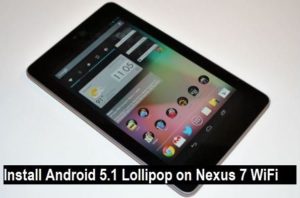


![Download and Install Marshmallow B898 on Huawei P8 Lite [OTA Update] [L21-Vodafone] Download and Install Marshmallow B898 on Huawei P8 Lite [OTA Update] [L21-Vodafone]](https://d13porlzvwvs1l.cloudfront.net/wp-content/uploads/2016/12/Download-and-Install-Huawei-P8-Lite-Marshmallow-B898-OTA-Update-L21-Vodafone.jpg)



Leave a Comment