Good news for Nexus 7 WiFi 2013 users, As Google has started rolling out the latest updated firmware Android 5.1.1 Lollipop and is now available for Nexus 7 WiFi 2013 on OTA. But if in your region or on your device only you have not seen yet the firmware updates notification, and you cannot wait for official updates on OTA or any reason you cannot update you firmware and you willing to install these update manually. Then this guide is for you go ahead, follow the complete step by step instructions and Install Android 5.1.1 Lollipop on Nexus 7 WiFi 2013 (LMY47V) by a simple and easy method. This new updated firmware is an advance and fast performance version of Android OS. This updated ROM has a lot of new and useful features, but you can fully and see and check it once you install it. some basic feature which is the focus point of this updates are Fast and Smoothly OS, improve battery life, new animations, interfaces, and wallpapers etc. which make your device more smart and fast. These updates are only for Nexus 7 WiFi 2013 so check your device model before installation.
Disclaimer: These instructions are only for Nexus 7 WiFi 2013, don’t apply on other devices, also we (www.guidebeats.com) are not to be blamed or held responsible for any damage caused by applying these instructions, try these on your own risk.
Pre-requisites:
- Take a full Backup your important data on your device
- Your device battery level must be up to 70%
- USB Debugging must be enabled on your device [Setting > Developer Options > USB Debugging]
- Your device bootloader must be unlocked.
- Download and install Android SDK and ADB/Fastboot drivers on your PC. [Download SDK]
- Ensure that your device is Nexus 7 WiFi 2013, don’t try it on any other device
Download Firmware File:
Nexus 7 2013 Wi-Fi: razor LMY47V from LMY47O [Download Link]
Steps to Install Android 5.1.1 on Nexus 7 WiFi 2013 (LMY47V)
Click the button below
[junkie-button url=”http://www.guidebeats.com/2015/10/02/steps-flash-updated-android-firmware-nexus-smartphone-device/” style=”orange” size=”medium” type=”square” target=”_self”] Installation Steps [/junkie-button]
Cheers! Once the installation process gets finished, your device will automatically reboot into normal mode, running on Android 5.1.1 LMY47V.
That’s it,
Enjoy
In case of any query do comment us


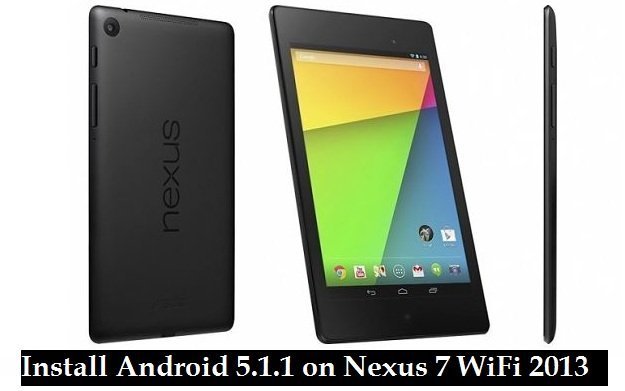


![Download and Install Marshmallow B898 on Huawei P8 Lite [OTA Update] [L21-Vodafone] Download and Install Marshmallow B898 on Huawei P8 Lite [OTA Update] [L21-Vodafone]](https://d13porlzvwvs1l.cloudfront.net/wp-content/uploads/2016/12/Download-and-Install-Huawei-P8-Lite-Marshmallow-B898-OTA-Update-L21-Vodafone.jpg)



Leave a Comment