Today we are here with guide “Download, Install AICP 13.1 on Lenovo Zuk Z2 plus”. You can install AICP 13.1 on Lenovo ZUK Z2 based on Android Oreo. Lenovo ZUK Z2 smartphone comes with Android Marshmallow. It is upgraded to Android Nougat.
This new update brings all the Android 8.1 Oreo features and updates like New app notifications, notification dots on app icons, picture-in-picture mode, Android Instant App compatibility, Auto-fill (like on Chrome), Better copy and paste, Faster Android behind the scenes, Better battery life with more advanced Doze mode.
![Download and Install AICP 13.1 on Lenovo Zuk Z2 Plus [Full Guide] Download and Install AICP 13.1 on Lenovo Zuk Z2 plus full guide](https://d13porlzvwvs1l.cloudfront.net/wp-content/uploads/2018/06/Download-and-Install-AICP-13.1-on-Lenovo-Zuk-Z2-plus-full-guide.png)
Specs of Lenovo Z2 Plus:
- Lenovo Z2 Plus smartphone was launch in September 2016.
- The phone has 5-inch touchscreen
- Display with a resolution of 1080 pixels by 1920 pixels at a PPI of 441 pixels per inch.
- It is power by 2.15GHz quad-core processor.
- It has 3GB of RAM.
- The phone has 32GB of internal storage and cannot be expanded.
- The Lenovo Z2 Plus runs Android 6.0.1.
- It is powered by a 3500mAh non-removable battery.
- This measures 141.65 x 68.88 x 8.45.
- It weights 149.00 grams.
Features for Android Oreo:
- Notifications Channels
- Picture In A Picture
- Multi-Display Support
- Keyboard Navigation
- Background Limits
- New Wi-Fi Features
- Better Icons
- Autofill
AICP stands for Android Ice Cold Project. It starts on HTC Desire HD smartphone then later it started to bring more and more developer to the ROM community. You can follow this guide to install AICP 13.1 on Lenovo ZUK Z2 (Plus).
PRE-REQUIREMENTS:
- This will work only on Lenovo ZUK Z2 (Plus)
- Don’t Try this on Any other device
- Charge your phone up to 80% or 70% to save from shutdown during the process.
- Backup your phone. This will save you from data loss.
- You must install TWRP or any Custom Recovery on your phone.
- Download all the Zip files and Place it in your phone’s root of internal memory.
Steps to Install AICP 13.1 On Lenovo ZUK Z2 (Plus):
Follow the steps given below carefully.
- Download Official GApps For Official AICP 13.1
- Download latest Magisk v13.5
- Make sure your device is rooted and have the latest TWRP recovery install.
- First, download the files from the above link.
- Now transfer the downloaded files to the internal storage of your device.
- Reboot to the TWRP recovery by pressing Armor and volume down buttons together.
- Create a backup by selecting the option from the home screen. Then your data and cache from the recovery menu.
- Select install and then browse for the downloaded ROM file and then select it. Then flash the Gapps file. Then Magisk (optional).
That’s all.




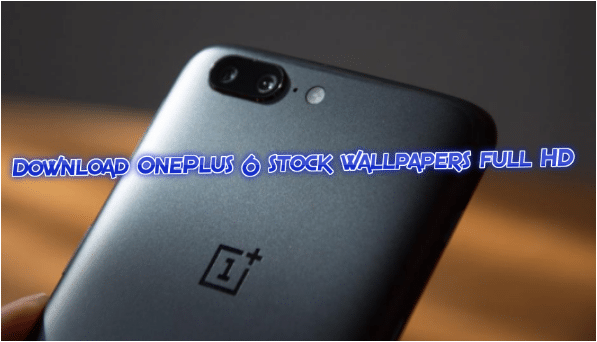



Leave a Comment