The users of Huawei P9 are getting the latest and newest version “Android 7.0” of Android Firmware officially. This official build is based on the Emotion UI 5.0 and will be available via OTA very soon. Also, the OTA update is based on leaks and is in beta state. That means it will have some bugs. Owners of P9 can download and flash it manually. Download link and manual flashing instruction are listed herewith. Follow the whole guide to Manually Update Huawei P9 EVA-L09 to EMUI 5.0 Android 7.0 Nougat.
Android Nougat (N) was yet available for the Nexus and General Mobiles Android-One only. However, the Huawei P9 EVA-L09 is the first none-nexus device that is receiving this latest build. These updates come with all the new and latest features to enhances and optimizes the device performance and UI.
DISCLAIMER: Update Huawei P9 EVA-L09 only to EMUI 5.0 Android 7.0 Nougat (N) with the guide/ firmware. This update doesn’t relate to any other device. Also, keep continues with your own risk.
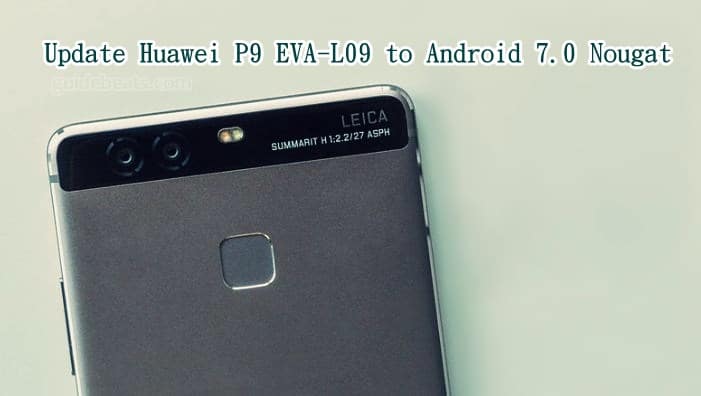
Preps| Downloads:
- Backup the existing data via this guide or by default app.
- At least 80% charge P9 battery before the processing.
- Install Huawei Hi-Suite at the PC. [Link]
- Your device should be fully at the stock firmware and not rooted.
Download Android 7.0 Nougat BETA for Huawei P9. |Link| – |Size- 1.33 GB|
File: Update.zip
Steps to Update Huawei P9 EVA-L09 to EMUI 5.0 the Android 7.0 Nougat.
- Download Android 7.0 updates zip from the link and extract at the PC.
- Connect P9 to PC and Copy the update.app file from the extracted package at the dload folder of SD card. [Create dload folder if not existed].
- Enter *#*#2846579#*#* code on dial pad and select Software Upgrade ->> SDcard upgrade ->> OK.
- halt for update process to finish.
Alternate Method to update:
- Copy update.app at dload folder.
- Go at P9 settings -> there select update -> Tap Menu -> then choose Local update.
- Now locate and tap on the update.app file and confirm to install.
- Wait for the completion of the process.
You can also install these updates:
Power off the device after copying update.app and then reboot while holding pressed the both volume+ power button for a few seconds.
That’s how to Update Huawei P9 EVA-L09 to EMUI 5.0 the Android 7.0 Manually.
Source – XDA


![How to Update Huawei P8 Lite to B574 Android Marshmallow [ALE-L21C185B574] How to Update Huawei P8 Lite to B574 Android Marshmallow [ALE-L21C185B574]](https://d13porlzvwvs1l.cloudfront.net/wp-content/uploads/2018/03/Update-Huawei-P8-Lite-to-B574-Android-Marshmallow-ALE-L21C185B574.png)



![Download and Install Marshmallow B898 on Huawei P8 Lite [OTA Update] [L21-Vodafone] Download and Install Marshmallow B898 on Huawei P8 Lite [OTA Update] [L21-Vodafone]](https://d13porlzvwvs1l.cloudfront.net/wp-content/uploads/2016/12/Download-and-Install-Huawei-P8-Lite-Marshmallow-B898-OTA-Update-L21-Vodafone.jpg)

hell eva-l09c900b182 link