Today, we are going to share a simple and step by step guide on how to repair the IMEI number on Huawei devices. If you are the Huawei Android phone users and your device giving network problem. Then you got worried about that because something was wrong with your Huawei phone. Mostly this kind of message is coming when an IMEI number has been changed or the IMEI number is null. Here we share a detailed guide on how to repair the IMEI number on Huawei devices. It is not a good idea to change or repair the IMEI number of Huawei devices. but if your device giving you problem then sometimes it helps us to take some extra benefit from your device. By following given below step by step guide you can fix the entire problem related to your network and also repairs your unknown baseband.
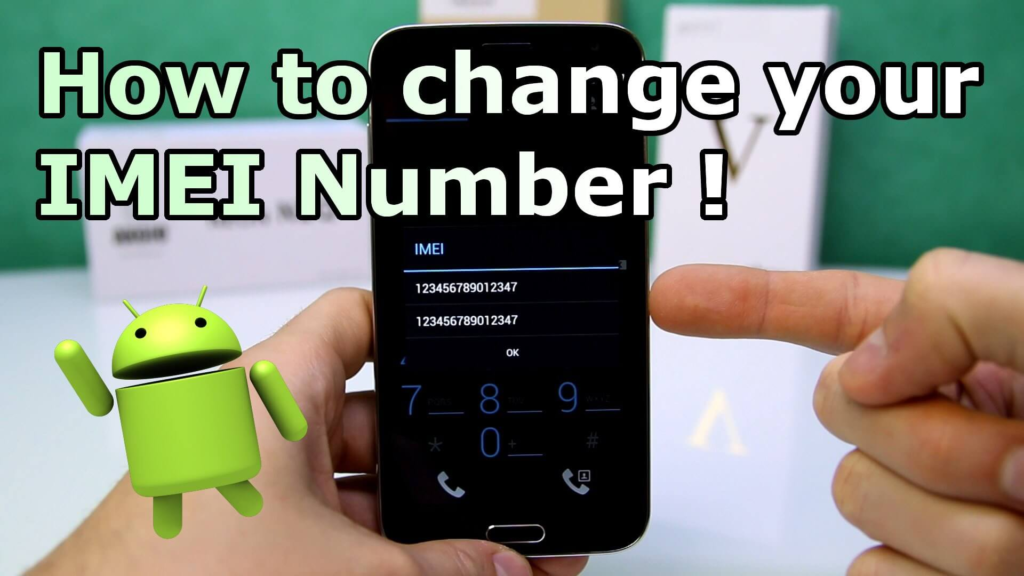
First of all, we must know that what IMEI number is. International Mobile Equipment Identity is also known as IMEI. The IMEI number is very important in your phone for any activities like GSM Network Providers; block the phone when it is stolen or lost. The IMEI number is the only unique number which is no found another phone. The IMEI number is only used for identifying the device. Without an IMEI number, the phone is equal to invalid. So for any reason, your Huawei devices IMEI number has been changed or the IMEI number is null. You can now easily change your IMEI number or restore your IMEI number.
Not necessary but we advise you to take backup of all your important data. If you are interested in repair the IMEI number on Huawei devices then go ahead and follow the given steps.
How to Repair IMEI Number Of Huawei Devices:
- First, Dial *#7465625# or *#*#3646633#*#* on your Huawei device.
- Now, click on Connectivity option.
- Look for CDS information and then click on it.4. Then, check out for Radio information.
- Now, if your Android device is a dual sim device. Then you will get two option like IMEI_1 [SIM1] and IMEI_2 [SIM2]. Then select any one or of which you want to change the IMEI number.
- Change your IMEI number as below.AT +EGMR=1,7,”IMEI_1” and “AT +EGMR=1,10,”IMEI_2”
- Now, just replace IMEI1 or IMEI2 with your any your desired number. and then click on SEND.
Done. you have successfully repair IMEI number of Huawei Devices.



![Upgrade Huawei Honor 5X to B310 Marshmallow Firmware [Middle East] Upgrade Huawei Honor 5X to B310 Marshmallow](https://d13porlzvwvs1l.cloudfront.net/wp-content/uploads/2016/10/Upgrade-Huawei-Honor-5X-to-B310-Marshmallow-Firmware-Middle-East.jpg)
![Download and Install Huawei Mate 8 B192 Marshmallow Firmware [NXT-L09/ L29] Install Huawei Mate 8 B192 Marshmallow Firmware](https://d13porlzvwvs1l.cloudfront.net/wp-content/uploads/2016/10/Download-and-Install-Huawei-Mate-8-B192-Marshmallow-Firmware-NXT-L09-L29.jpg)
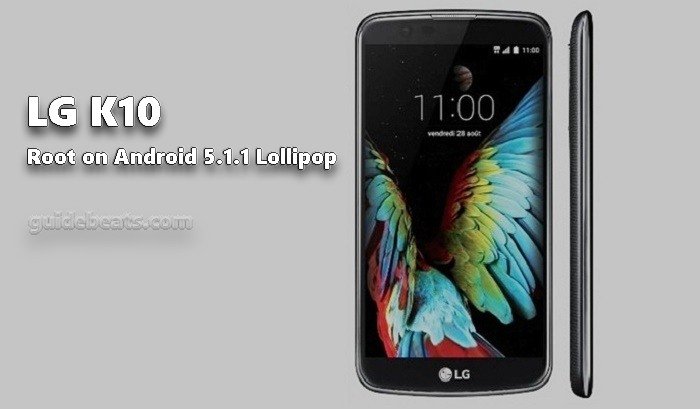
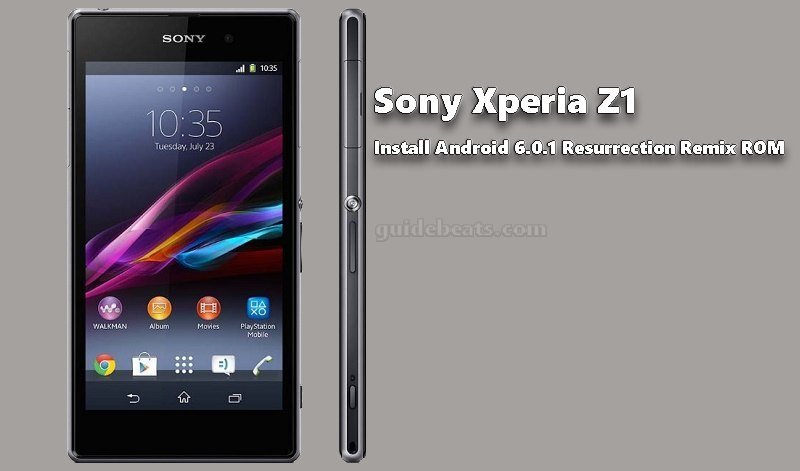

Leave a Comment