Download and install Dirty Unicorns ROM on Galaxy Note 9 Android 9.0 Pie. The Dirty Unicorns ROM is built from AOSP (Android Open Source Project) and it is the best custom ROM. Alex Cruz aka Mazda was started the project in the year of 2012 with AOKP based. And later moved to AOSP tree. The good news is that Dirty Unicorns ROM team build the much awaited latest custom ROM. Which is based on Android 9.0 Pie for Galaxy Note 9. Now you can install Dirty Unicorns ROM on Galaxy Note 9 based on Android 9.0 Pie by following given instructions. And get the experience of latest Android P OS on your own device in the form of Custom ROM. Full credit goes to the XDA Senior member CodeFox and Dirty Unicorns ROM team. Which build and share this amazing custom firmware.
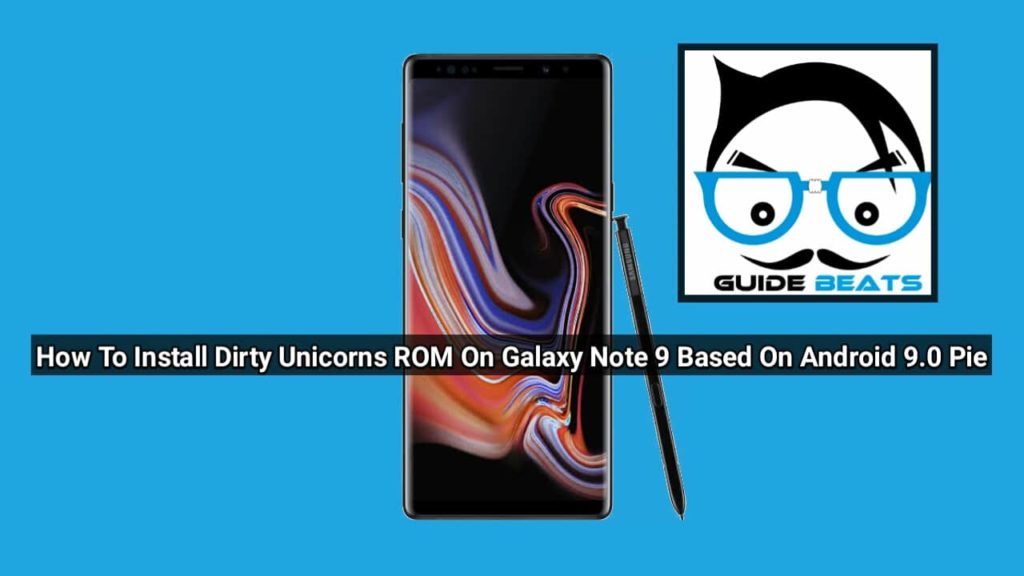
The Galaxy Note 9 was launched in February 2018 and the device runs on Android 8.0 Oreo out of the box. So before the official Android 9.0 Pie is released you can enjoy all the features and customizations of Android P. Here we share a step by step guide on how to install Dirty Unicorns ROM on Galaxy Note 9 Android 9.0 Pie. The Dirty Unicorns ROM brings all the official features of Android 9.0 Pie such as Notch Support, Improved Adaptive Brightness, Redesigned volume slider, Advanced Battery with AI Support, Android Dashboard which Google calls paDigital Wellbeing and much more. Also, the ROM brings some unique features like SmartBar, Fling, Pulse, Full rootless Substratum support, Statusbar Customization, Quick Settings, Gesture Support and much more.
The Dirty Unicorns ROM is a stable version. You can be used as a daily driver. Once you can install Dirty Unicorns ROM on Galaxy Note 9 based Android 9.0 Pie. Your device will be rungs smoothly and fast before that. In order to install Dirty Unicorns ROM. Your device should install the latest TWRP recovery and must unlock the bootloader of the device. While installing Dirty Unicorns ROM on Galaxy Note 9 your entire data will be wiped clean. So you must take the full backup of all your important data before proceeding. If you are interested in installing Dirty Unicorns ROM on Galaxy Note 9 based on Android 9.0 Pie. Then go ahead and follow the given steps.
Pre-requisites:
-
- Backup your important data on your Samsung Galaxy Note 9 properly.
- Do charge your Samsung Galaxy Note 9 battery at least 50%.
- Download and install USB Driver for Samsung Galaxy Note 9 on your PC: Download here
Download Links:
- Dirty Unicorns ROM Download: Click Here
Steps to Install Android Android 9.0 Pie Dirty Unicorns
ROM Custom ROM on Galaxy Note 9
1: First of all, Download the custom ROM file “Dirty Unicorns ROM” from the above link on your
PC (Don’t unzip).
2: Connect your Samsung device with your computer via USB data cable.
3: Now move the downloaded zipped file to the internal memory of your phone.
4: Now disconnect your Galaxy Note 9 from the computer.
5: Now boot your device into the download mode: Guide Here
6: After entering into the recovery mode wipe all the data,
simply select the option of Wipe Data / Factory Reset or Wipe.
7: After these processes just tap on install from SD card option.
8: Now browse the downloaded Custom Rom file called Dirty Unicorns ROM Android 9.0 Pie and select it to install this newly ROM on your Samsung Galaxy Note 9, and this process will be done shortly, after finishing this installation just head back and tap on reboot.
Step 9: Now your device will restart and boot up on the normal mode.
That’s it, Now your device is running on Android 9.0 Pie “Dirty Unicorns ROM” Custom Rom. If you have any query or issue feel free to contact us.



![Download and Install Marshmallow B898 on Huawei P8 Lite [OTA Update] [L21-Vodafone] Download and Install Marshmallow B898 on Huawei P8 Lite [OTA Update] [L21-Vodafone]](https://d13porlzvwvs1l.cloudfront.net/wp-content/uploads/2016/12/Download-and-Install-Huawei-P8-Lite-Marshmallow-B898-OTA-Update-L21-Vodafone.jpg)




![Download and install Huawei P10 plus B186 nougat update[Europe] Download, install Huawei P10 plus B186 nougat update[Europe]](https://d13porlzvwvs1l.cloudfront.net/wp-content/uploads/2018/01/Download-and-install-Huawei-P10-plus-B186-nougat-updateEurope.png)
Leave a Comment