Great news for Nokia 5 smartphone users. Now you can update Nokia 5 phone to Android 9 Pie Stable Firmware. The Stable Android Pie update for Nokia 5 comes with build number v6.12E and bring the January 2019 security patch. The update is rolling out via OTA if you have not received any update alert so don’t worry, In this post, we will show you how to install Android 9.0 Pie Stabel ROM on Nokia 5.
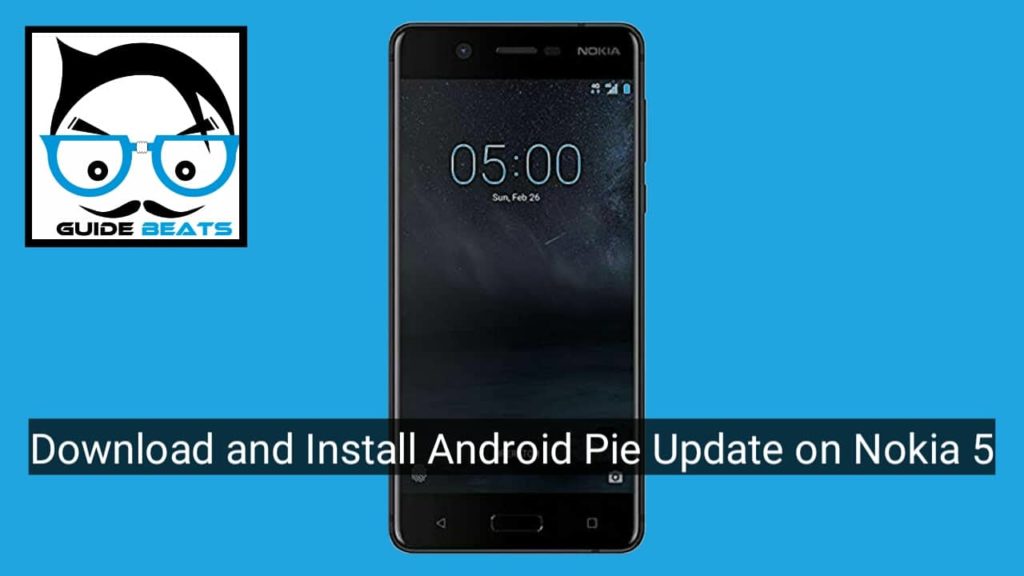
Once you update your Nokia 5 smartphone you will get the latest features of Android Pie like a new Digital Wellbeing dashboard, gesture-based navigation system, AI-enhanced improvements to the UI, Recent App Switcher, new Adaptive features (adaptive battery and brightness). If you want all these features on your Nokia 5 then you need to update first, So from this guide, you can easily update Nokia 5 phone to Android 9 Pie Stable Firmware. Just Follow the step by step guide below.
Pre- Requisites:
- Backup of the important data like Photos, SMS, and Contacts etc. on the device.
- Also, Sufficient battery charging level should be available on Nokia 5, before proceeding the guide.
- Enable USB Debugging Mode and OEM Unlock on the device. Go to Settings > Developer options.
- Also, Install USB driver of Nokia 5 at the PC for smoother connectivity. Nokia USB Drivers Here
Download Nokia 5 Android 9 Pie OTA Update
- Download Stable Android 9.0 Pie OTA v6.12E for Nokia 5 – Download
Steps to Install Nokia 5 Android Pie Update:
- Download the OTA v6.12E zip file from above link and save it on your device.
- Now Go to download folder and rename the file to update.zip
- Move it to the root directory of internal storage.
- Open Phone App and dial *#*#874#*#* to update.
- Wait for the update to finish and restart when prompted.
- Done
Install Nokia 5 Android Pie Update via Fastboot Method
That’s all, You have successfully updated Nokia 5 to Android 9.0 Pie. If you have any question or issue feel free to contact us via comment area.
Advertisements


![Download and Install Marshmallow B898 on Huawei P8 Lite [OTA Update] [L21-Vodafone] Download and Install Marshmallow B898 on Huawei P8 Lite [OTA Update] [L21-Vodafone]](https://d13porlzvwvs1l.cloudfront.net/wp-content/uploads/2016/12/Download-and-Install-Huawei-P8-Lite-Marshmallow-B898-OTA-Update-L21-Vodafone.jpg)

![Download and install Huawei P10 plus B186 nougat update[Europe] Download, install Huawei P10 plus B186 nougat update[Europe]](https://d13porlzvwvs1l.cloudfront.net/wp-content/uploads/2018/01/Download-and-install-Huawei-P10-plus-B186-nougat-updateEurope.png)
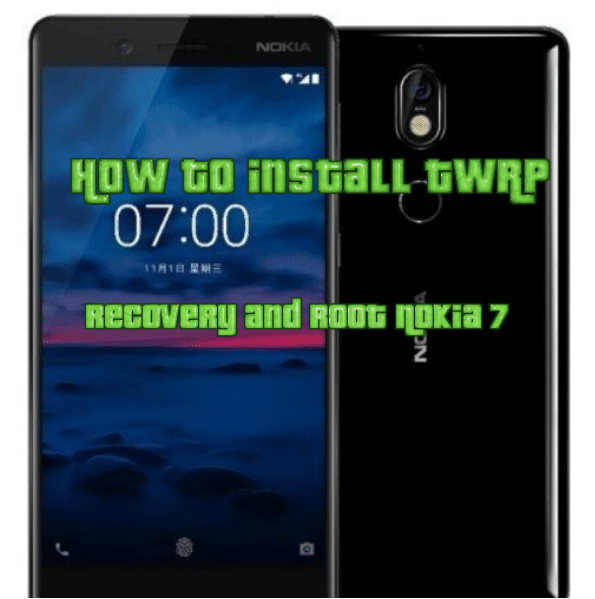


Leave a Comment