Now OnePlus One user can get the taste of Android 6.0 Marshmallow through flashing the Android 6.0 based CyanogenMod CM13 Nightly ROM. Android 6.0 official updates may not shift to OnePlus One smartphones for a long time, and if you want to update Oneplus One with Android 6.0 then proceed with this guide step-by-step to Update OnePlus One with Android 6.0, This is a custom firmware but with complete experience of Android 6.0, no major bugs and your device will be quite normal.
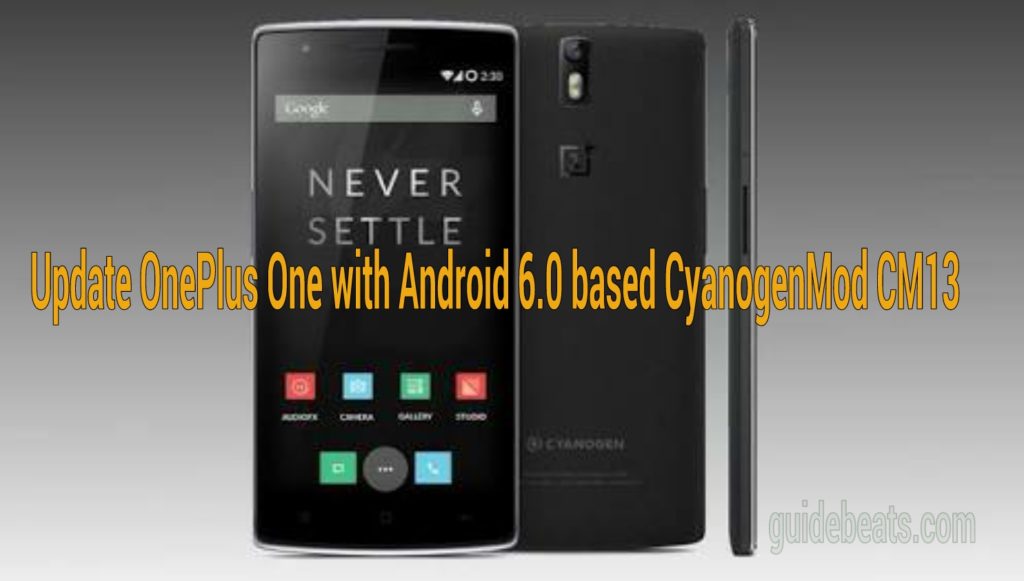
If you willing to Update OnePlus One with Android 6.0 based CyanogenMod CM13 Nightly ROM, You should only have a rooted device with a custom recovery such as CWM or TWRP installed. Also, keep in mind that you will lose your device warranty for this is an unofficial operation.
Disclaimer: This guide can be used to Update OnePlus One with Android 6.0 CM13 Nightly ROM on bacon code name only, don’t try it on any other device, also we www.guidebeats.com are not responsible for any damage, try this at your own risk.
Prerequisites:
• Take a Nandroid backup of your existing ROM as well as your important data before proceeding.
• Do Charge OnePlus One battery more than 50%
• Install Oneplus One USB Driver on your computer. Link
• Enable USB Debugging Mode on your device, [Settings> Developer options> USB Debugging]
• Unlock the bootloader of your device.
• Your device should be rooted with custom recovery CWM installed on it.
• You should have Oneplus One with bacon code name only.
Required downloads:
Download Android 6.0 based CyanogenMod 13 ROM. [Click here]
Download Android 6.0 Google Apps. [Click here]
Steps to Update OnePlus One with Android 6.0 based CyanogenMod CM13 Nightly ROM
Step-1: Connect Oneplus One with your PC via USB cable and transfer both the ROM.ZIP and Gapps.ZIP file on the root folder of device storage.
Step-2: Now Unplug Oneplus One from your PC, and turn it off completely.
Step-3: Then boot Oneplus One on recovery mode, by [press and hold Volume Down and Power buttons together]
Step-4: On recovery mode perform “wipe data factory reset”, then “wipe cache partition” and then “wipe Dalvik cache”, then go back.
Step-5: Once you are on main recovery menu, tap on “install zip from sdcard” and then “choose zip from sdcard”,
Step-6: Then locate and select downloaded ROM.ZIP file on device sdcard and confirm to install.
Step-7: Repeat Step-5 and then Step-6 but locate and select Gapps.ZIP file this time for flashing.
Step-8: After installing Google apps, on recovery menu select “reboot system now”, to boot your device normally, running on the updated firmware Android 6.0.
That’s all; congratulation Update OnePlus One with Android 6.0 based CyanogenMod CM13 Nightly ROM successful.



![Download and Install Marshmallow B898 on Huawei P8 Lite [OTA Update] [L21-Vodafone] Download and Install Marshmallow B898 on Huawei P8 Lite [OTA Update] [L21-Vodafone]](https://d13porlzvwvs1l.cloudfront.net/wp-content/uploads/2016/12/Download-and-Install-Huawei-P8-Lite-Marshmallow-B898-OTA-Update-L21-Vodafone.jpg)




Leave a Comment